Figure 4-8 configuration delete screen -6 – Clear-Com Eclipse-Omega User Manual
Page 96
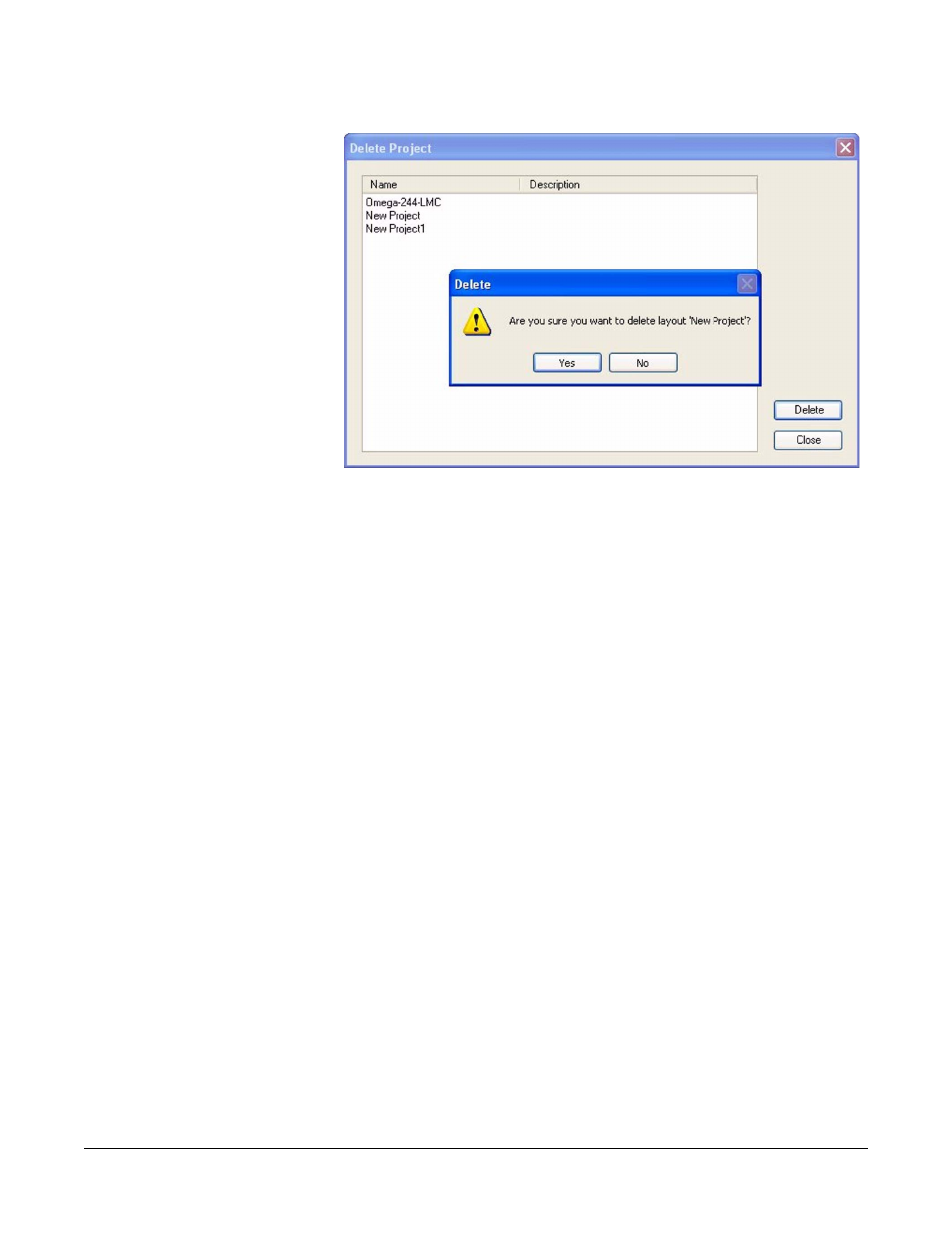
Clear-Com
Eclipse Configuration Software Instruction Manual
4 - 6
Figure 4-8: Configuration Delete Screen
Click on the ‘Yes’ button to delete the configuration or ‘No’ to abandon
the action.
When a project is loaded the ECS menus are displayed on the left
hand side of the screen and the ‘Apply changes to system’ and ‘Online’
links in the System menu are enabled.
The Diagnostics menu will only be displayed if a valid system
configuration is present. This can be checked by selecting the
‘System’ menu entry and ensuring that a valid configuration is online.
This manual is related to the following products:
