Red reset (reset frame after download), Black reset (clear frame memory after download), Red reset (reset frame after download) -34 – Clear-Com Eclipse-Omega User Manual
Page 88: Figure 3-41 new configuration download options -34
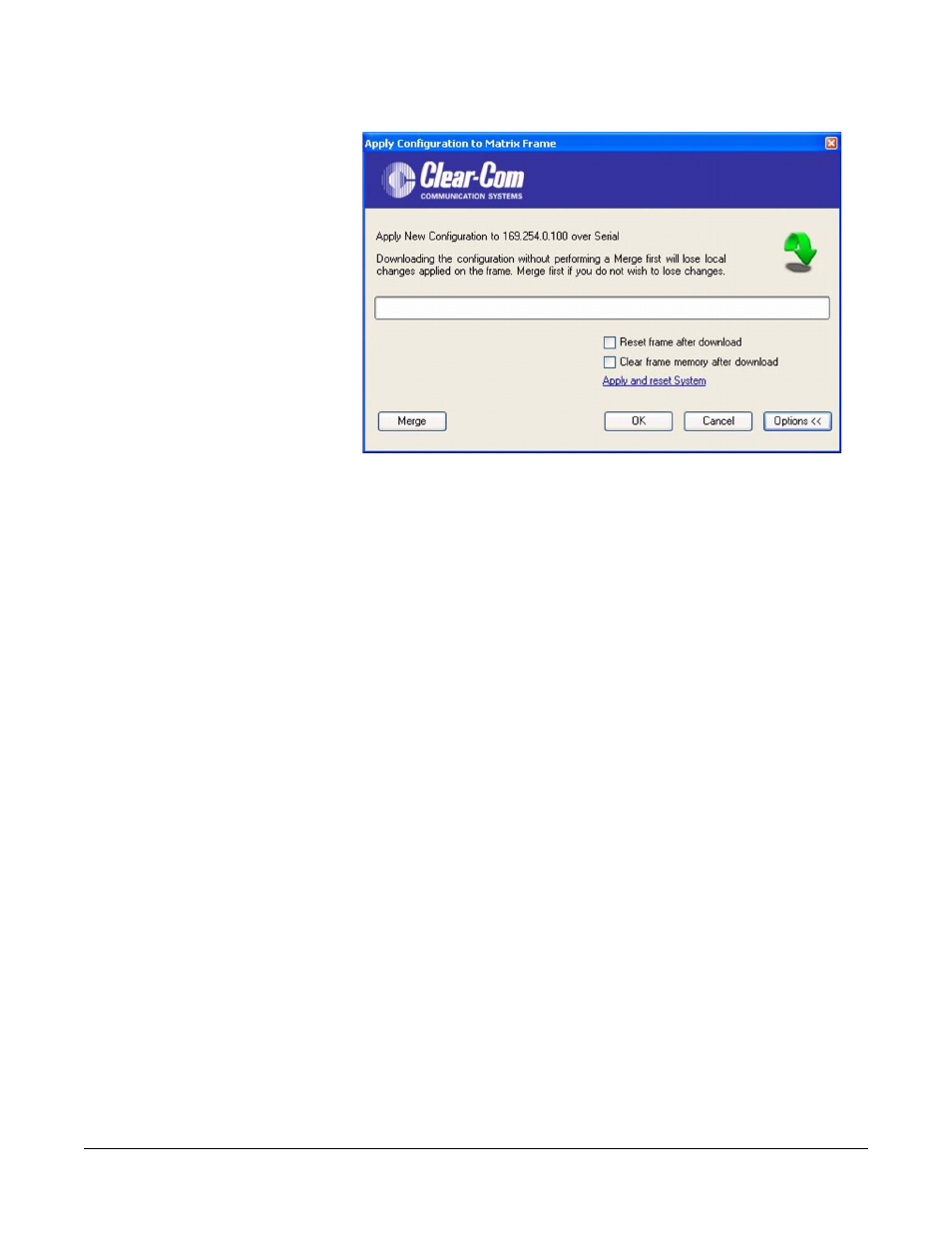
Clear-Com
Eclipse Configuration Software Instruction Manual
3 - 3 4
Figure 3-41: New Configuration Download Options
Click on the checkboxes for the required option or options and then
‘OK’ to continue with the download. A new configuration will be built
and downloaded to the frame.
RED RESET (RESET FRAME AFTER DOWNLOAD)
If the ‘Clear all talk paths and listen levels during reset’ box is not
checked the download will reset the matrix and any crosspoints.
Talk/Listen paths will be remade.
This type of reset is required for:
• Downloading completely new configurations
• Hardware changes (not mandatory)
• Any locally assigned keys will be cleared.
BLACK RESET (CLEAR FRAME MEMORY AFTER
DOWNLOAD)
If the ‘Clear all talk paths and listen levels during reset’ box is checked
the download will clear down any active routes and reset the matrix to
the ECS default map. Any local changes to groups, party lines or IFBs
made via ICS2003 and i-stations are reset to the ECS map default .
This type of reset is used for:
• Correcting erroneous or spurious crosspoints.
• Any locally assigned keys will also be lost.
• Crosspoints - all active keys are reset to off.
