Ics 2003 advanced functions, Ics expansion panels, Ics 2003 advanced functions -39 – Clear-Com Eclipse-Omega User Manual
Page 291: Ics expansion panels -39, Figure 7-48 ics 2003 with labels assigned -39
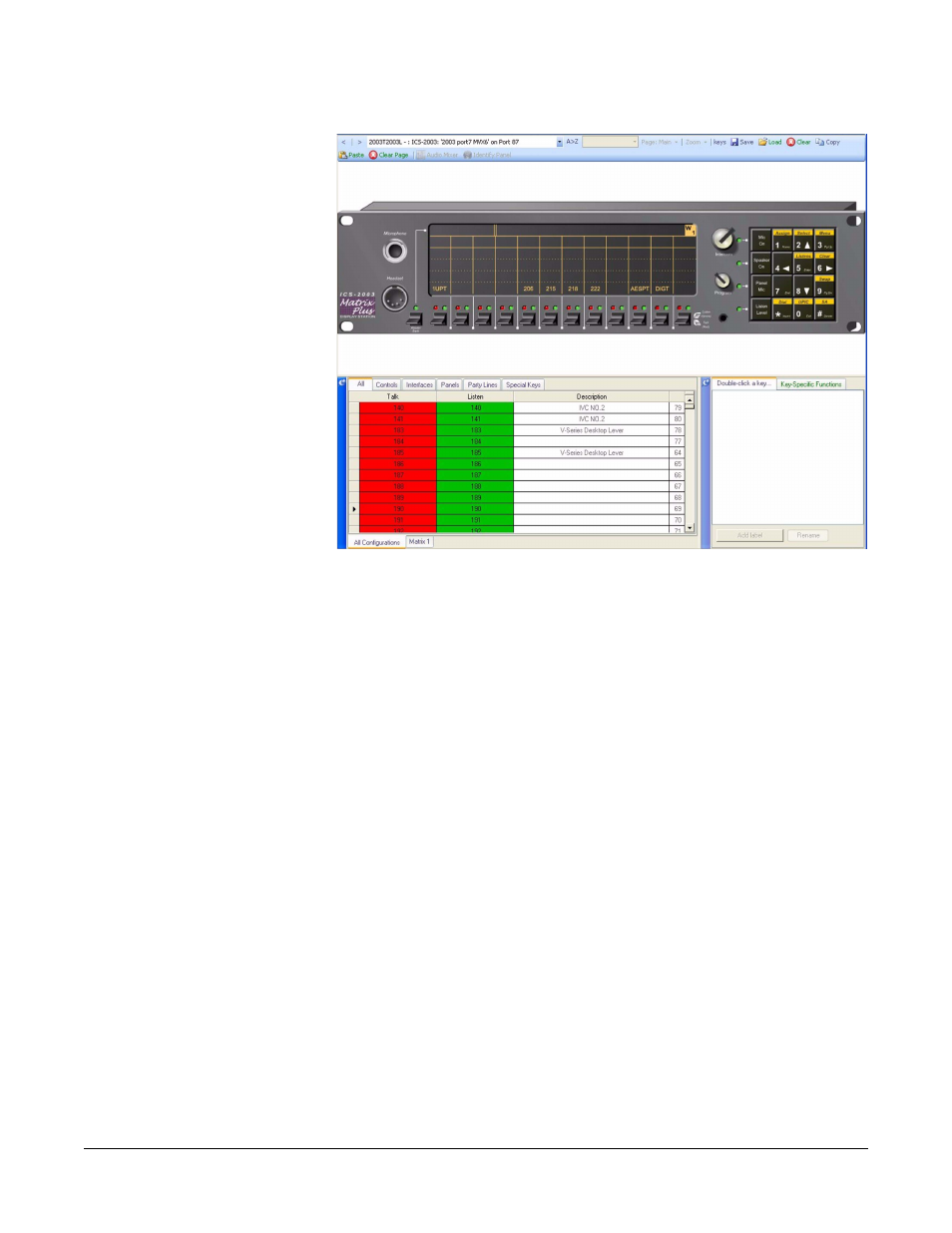
Clear-Com
Eclipse Configuration Software Instruction Manual
7 - 3 9
Figure 7-48: ICS 2003 with Labels Assigned
The ICS 2003 panel has the functionality allowing keys to be locally
assigned and ECS can retrieve the local assignments and update the
mimic of the panel with the latest assignments from the panel.
To remove local assignments from the ICS 2003, an ‘Apply Label
Changes’ with the ‘Clear all talk paths and listen levels during reset’
check box set download is required.
ICS 2003 ADVANCED FUNCTIONS
ICS 2003 panels are able to assign keys on other Eclipse panels via
the menu functions and to load and view local assignments on other
Eclipse panels. However it is not possible to assign key functions to
4000 Series II panels or display key assignments on 4000 Series II
panels using an ICS 2003 panel.
ICS EXPANSION PANELS
The ICS 2003, ICS 52, ICS 62, ICS 92 and ICS 102 main panels
support the AP22, Xpl12 and Xpl22 expansion panels while the ICS
1008 and ICS 1016 support the Exp1016 expansion panel. All these
panels operate in a similar way and can be programmed in the same
way in ECS.
To add expansion panels to an ICS main panel select the required ICS
main panel and go to Advanced Settings in ’Cards and Ports’, select
the Panel Options menu, click the drop-down arrow and select the
