Configuring frame and modular relays, Configuring the e-fib fiber card, Adding an e-fib card – Clear-Com Eclipse-Omega User Manual
Page 152: Configuring frame and modular relays -42, Configuring the e-fib fiber card -42, Adding an e-fib card -42, Figure 5-11 eclipse empty slots -42
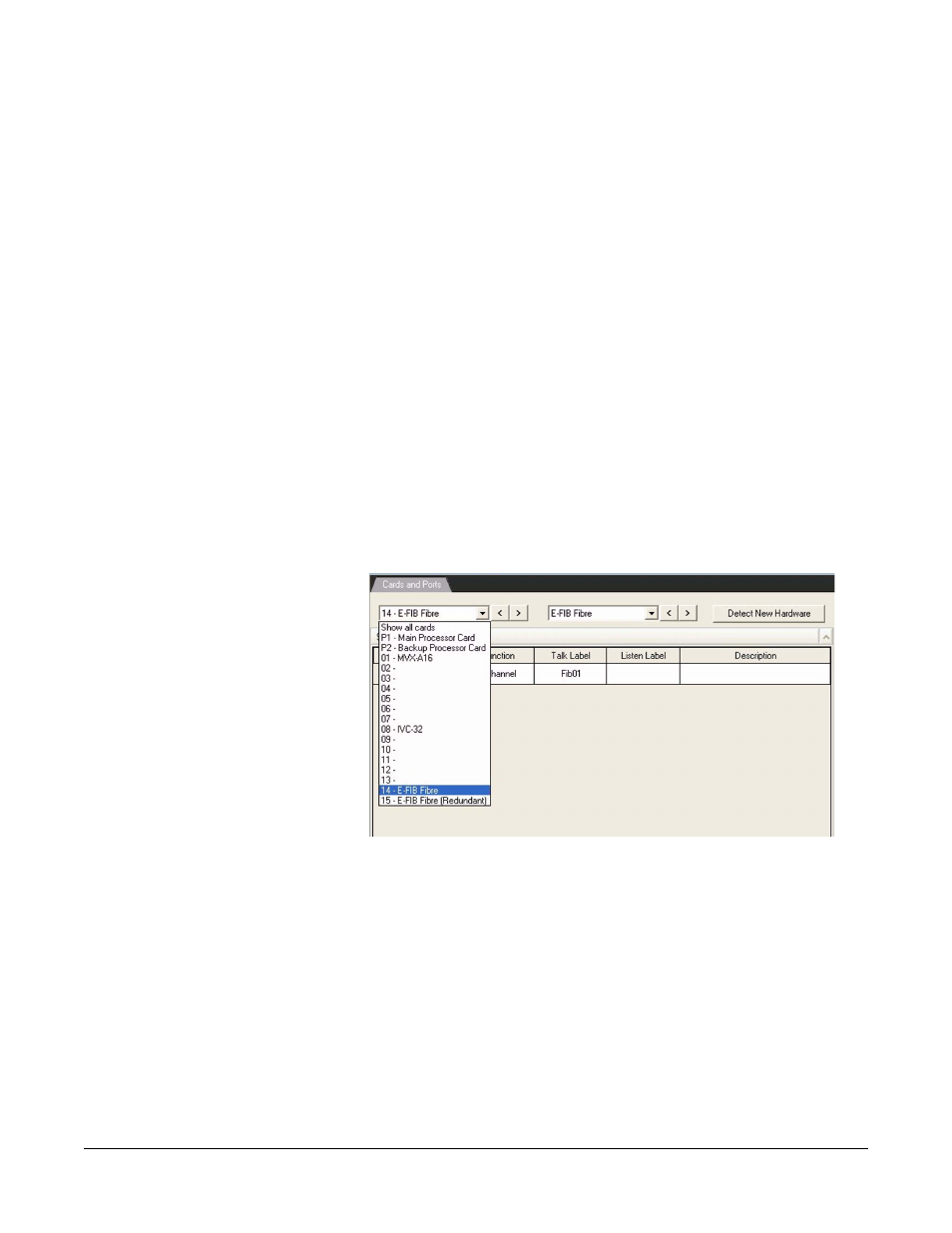
Clear-Com
Eclipse Configuration Software Instruction Manual
5 - 4 2
CONFIGURING FRAME AND MODULAR RELAYS
In the ‘Frame and Modular Relays’ window use the checkboxes to set
whether the relay output is activated with talk and or listen.
The Control Manager is used to create and configure controls that can
be attached to the relays.
CONFIGURING THE E-FIB FIBER CARD
The E-FIB fiber card is designed to provide trunking between Eclipse
Omega and Median matrices. The fiber cards can also be configured
to provide redundancy in communications link between Eclipse
matrices. Each card provides two fiber rings.
ADDING AN E-FIB CARD
To add an E-FIB card, select the ‘Cards and Ports’ link from the
Hardware menu. Select the down arrow next to the ‘Show all cards’
field. A list is displayed, showing P1 & P2 main and backup processor
cards, then the ‘Not Configured’ slots where E-FIB Cards can be
configured.
Figure 5-11: Eclipse Empty Slots
Using the mouse, navigate to a required slot number then left click the
mouse button to select this slot. This action brings into focus the
‘Empty’ drop down list. From this list, select the down arrow, and then
select ‘E-FIB Fibre’ or ‘E-FIB Fibre (Redundant) by left clicking the
mouse button over the writing.
Note: Only one “E-FIB Fibre” and one “E-FIB Fibre (Redundant)”
can be added. Attempts to add more will result in an error.
It is recommended that E-FIB cards are fitted in slots 6 and/or 7 of
Median matrices and slots 14 and/or 15 of Omega matrices.
