Fixed group global settings, Fixed group global settings -72, Figure 5-4 fixed group basic settings screen -72 – Clear-Com Eclipse-Omega User Manual
Page 182
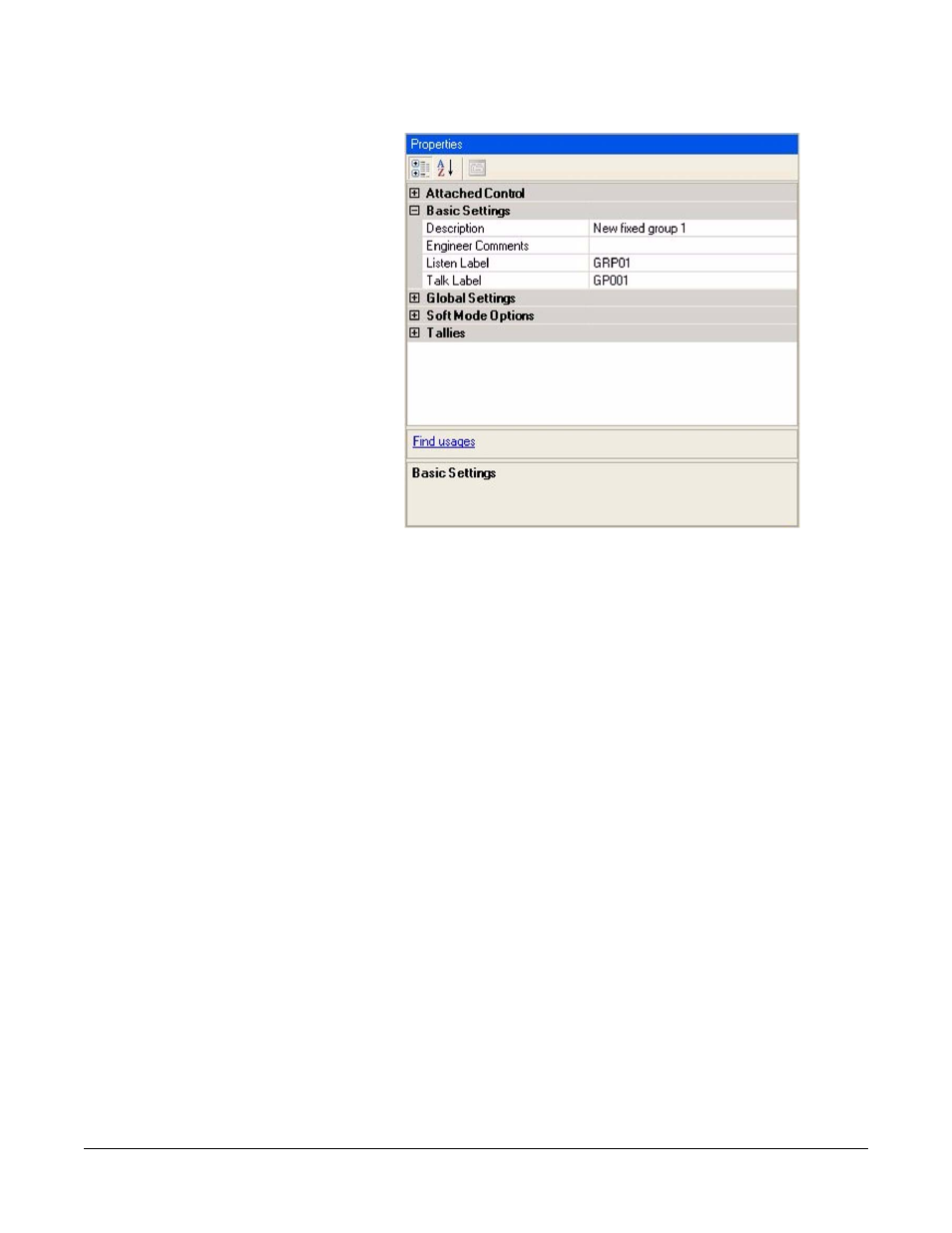
Clear-Com
Eclipse Configuration Software Instruction Manual
5 - 7 2
Figure 5-4: Fixed Group Basic Settings Screen
To edit an item in the Basic Settings list select the item in the left hand
column and edit the text in the right hand column.
FIXED GROUP GLOBAL SETTINGS
To enable/disable Global Settings
1. Open the Fixed Groups screen by selecting the ‘Fixed Groups’ link
on the Configuration menu.
2. Create a Fixed Group or select a Fixed Group that was been
previously created.
3. Expand the ‘Global Settings’ item in the ‘Properties’ window.
4. Select the ‘Auto Signal’, ‘Latch Disable’ or ‘Page Override’ item in
the ‘Global Settings’ list.
5. Select the drop down arrow and select the required status.
This manual is related to the following products:
