Setting up matrix port functions, Setting up matrix port functions -7, Figure 1-4 matrix port functions -7 – Clear-Com Eclipse-Omega User Manual
Page 41
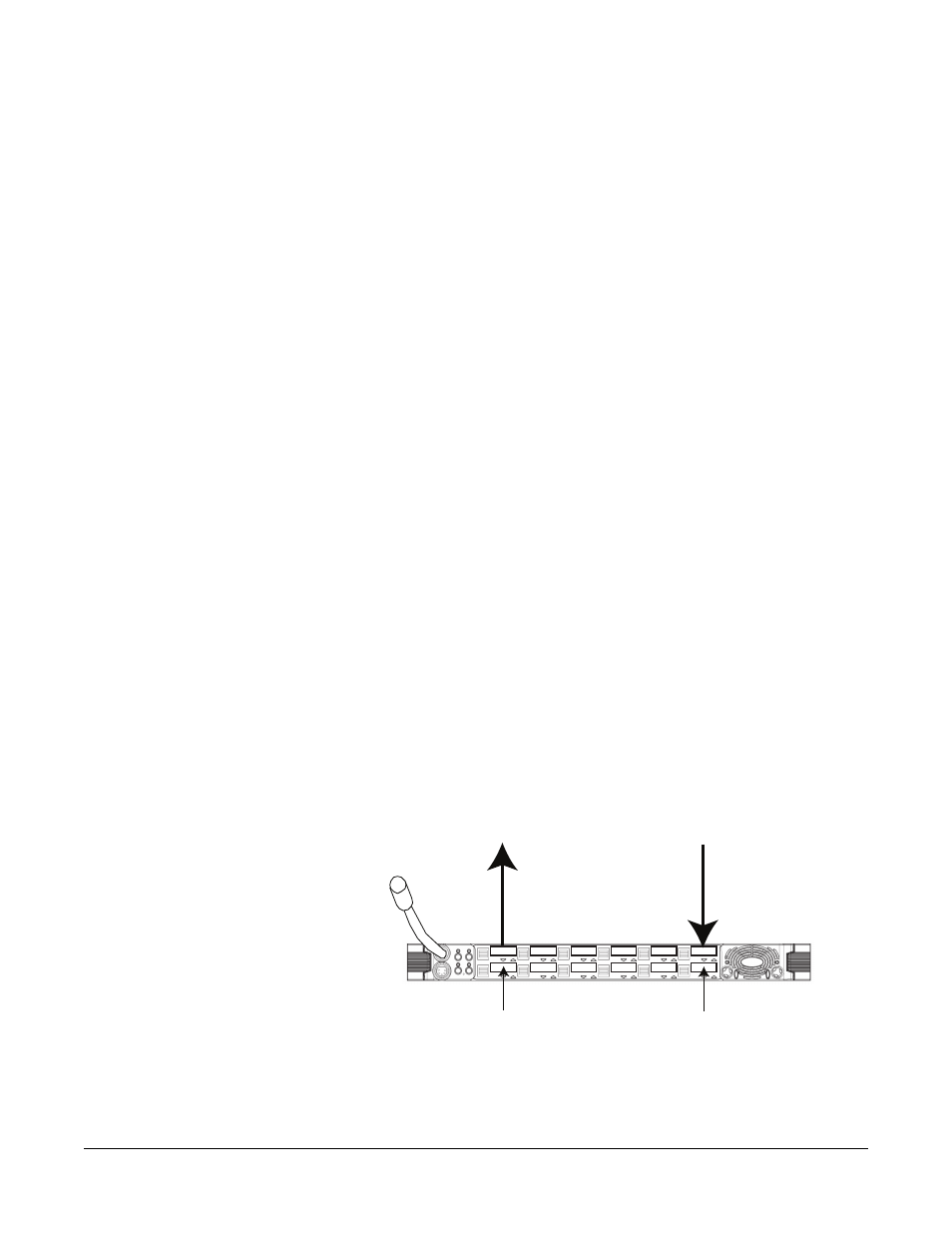
Clear-Com
Eclipse Configuration Software Instruction Manual
1 - 7
6. Click on the ‘Hardware’ menu to open it and click on ‘Cards and
Ports’ to open to hardware configuration screen.
7. Select each MVX-A16 card to display the system ports list and add
panels and interfaces to the ports (Median and Omega only).
8. Select each E-QUE card fitted and configure the card ports
according to the type of card configured via the ‘Card Properties’ link
(median and omega only).
9. Select each IVC-32 card fitted and configure the card for IP
communication via the ‘Card Properties’ link (median and Omega
only).
10. Select each LMC-64 card fitted and configure the card for IP
communication via the ‘Card Properties’ link (Median and Omega
only).
11. From the ‘Configuration’ menu select ‘Panels’ and configure the
keys on the panels from the list of sources and destinations.
12. When the panel programming is complete click on the ‘Apply
changes To System’ link on the system menu to download the map
to the matrix.
The following sections describe some of the main elements of the
Eclipse Configuration Software. The subsequent chapters in this
manual describe these elements in detail.
Setting Up Matrix Port Functions
Each physical port on the matrix needs to know what type of remote
device connects to it. This could be one of the many different types of
Clear-Com intercom panels, control panels, or interfaces that connect
the matrix to telephones, 2-way radios, and so on.
In addition each port needs a name to identify it on intercom panels
and other connected equipment. Each port has two available labels.
A Talk label identifies a port sending audio to a destination.
A Listen label identifies a port receiving audio from a source.
Figure 1-4: Matrix Port Functions
Port 1
Port 2
Audio
Audio
Talk
Label
Listen
Label
The Talk Label is the
name of the port the
operator talks to
(output).
The Listen Label is the
name of the port the
operator listens to
(input).
