Concert server dialog, Concert server dialog -17, Figure 6-22 concert users on a partition -17 – Clear-Com Eclipse-Omega User Manual
Page 249
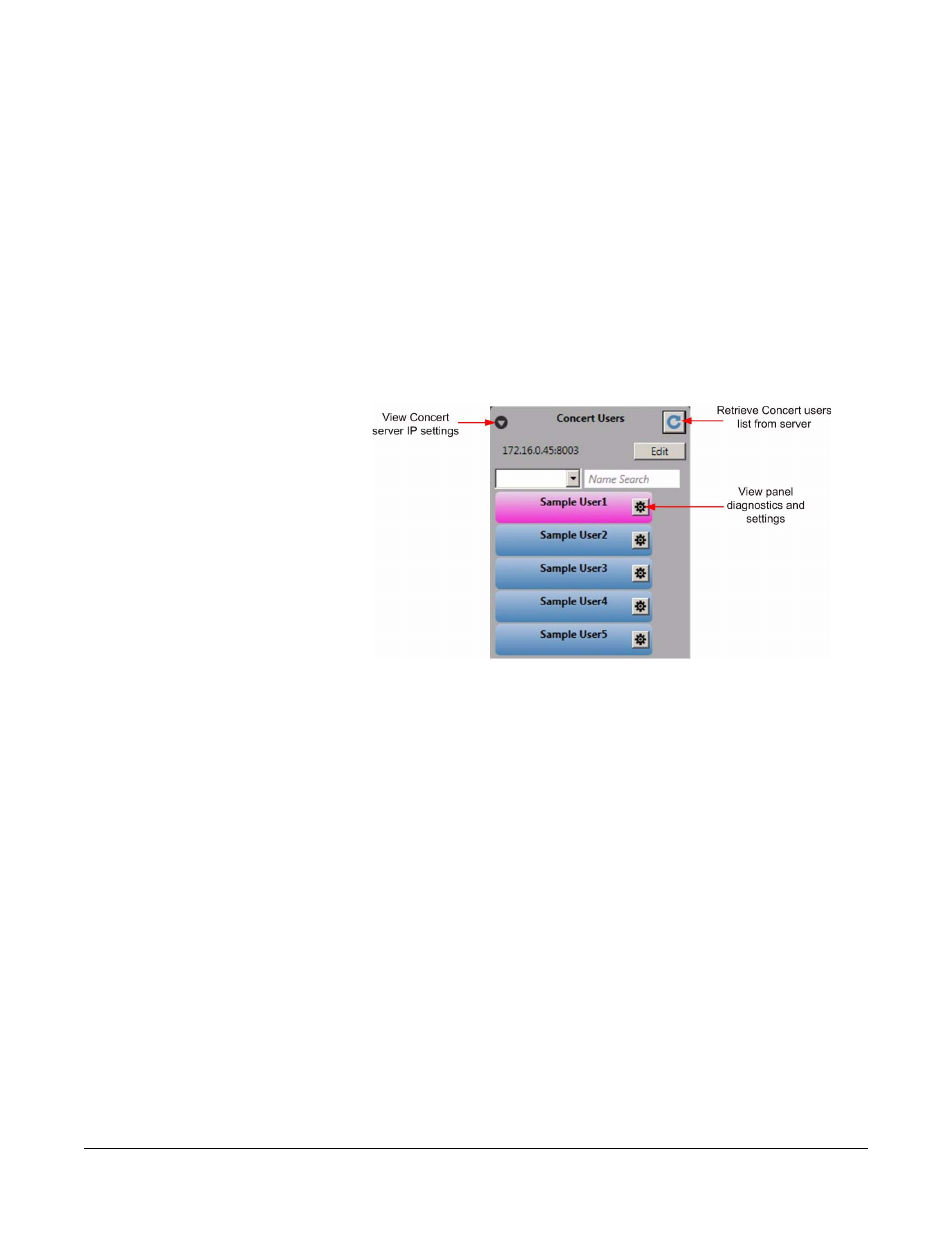
Clear-Com
Eclipse Configuration Software Instruction Manual
6 - 1 7
Note: The port would not normally be changed unless there was a
specific reason for this and the Concert server setup was
also changed. If the port number is changed to an incorrect
value IP Manager will not be able to connect to the server
for the user information.
CONCERT SERVER DIALOG
Click on the discover button (top right) to obtain the server information.
If ‘All Partitions’ is selected then all the Concert users known to the
server will be listed. Clicking on the down arrow next to ‘All Partition’
will display a list of the partitions and allow a specific partition to be
selected.
Figure 6-22: Concert Users on a Partition
The Concert users are color coded according to the user status. The
possible user codes are described below.
• Blue - Concert user discovered, no configured login IP address or
EclipseID or Password.
• Amber - Concert user discovered, configured in ECS to this
configuration, but not logged in. This does not indicate whether or
not it is configured in the matrix. The configuration of a port using
the IP manager screen involves both the drag and drop in the UI
and a map download to the matrix.
• Green - Concert user discovered, user is logged in to this
configuration.
• Grey - Concert user is discovered, login IP address set to the IP
address of another matrix.
• Red - Concert user discovered, user is not in any of the previous
categories, may be used by other configuration on same frame IP
address or not in use but setup on the current matrix.
Clicking on the arrow button on the right side of a user entry will display
the user details and diagnostics.
