Clear-Com Eclipse-Omega User Manual
Page 77
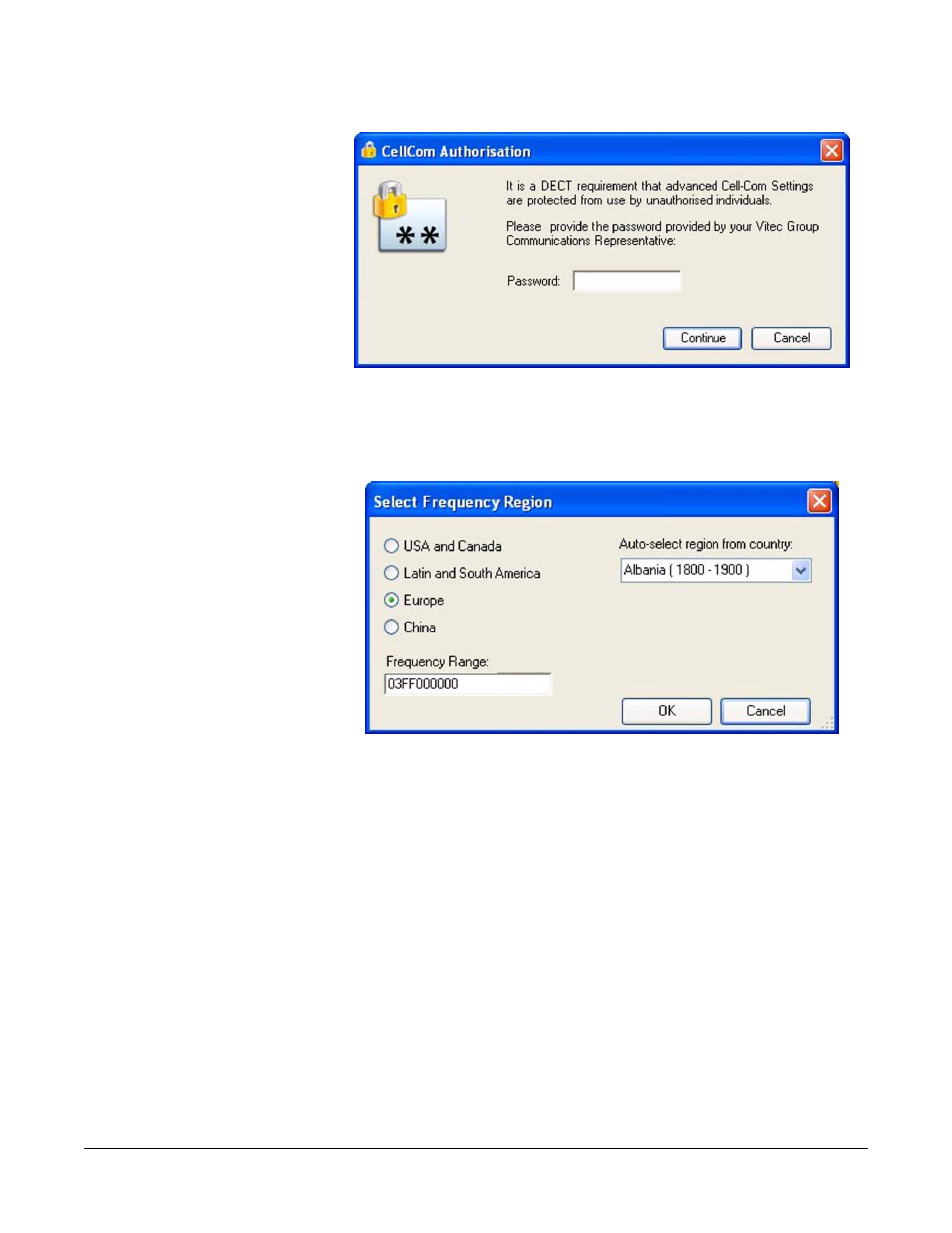
Clear-Com
Eclipse Configuration Software Instruction Manual
3 - 2 3
Figure 3-27: DECT Configuration Password Screen
Enter the DECT configuration password to display the DECT
configuration screen.
Figure 3-28: Frequency Region Select
The frequency range used by the wireless beltpacks can be set directly
by entering the required value into the box . Alternatively it can be set
by selecting the region with the radio buttons or the country the
wireless system is to be used in from the list. This will automatically
insert the correct frequency range value.
Click on the ‘OK’ button to confirm the frequency range to be used by
the wireless beltpacks.
This manual is related to the following products:
