Speaker dim, Applies to, Soft mode options – Clear-Com Eclipse-Omega User Manual
Page 143: Default assign as talk and forced listen, Speaker dim -33, Applies to: -33, Soft mode options -33, Default assign as talk and forced listen -33
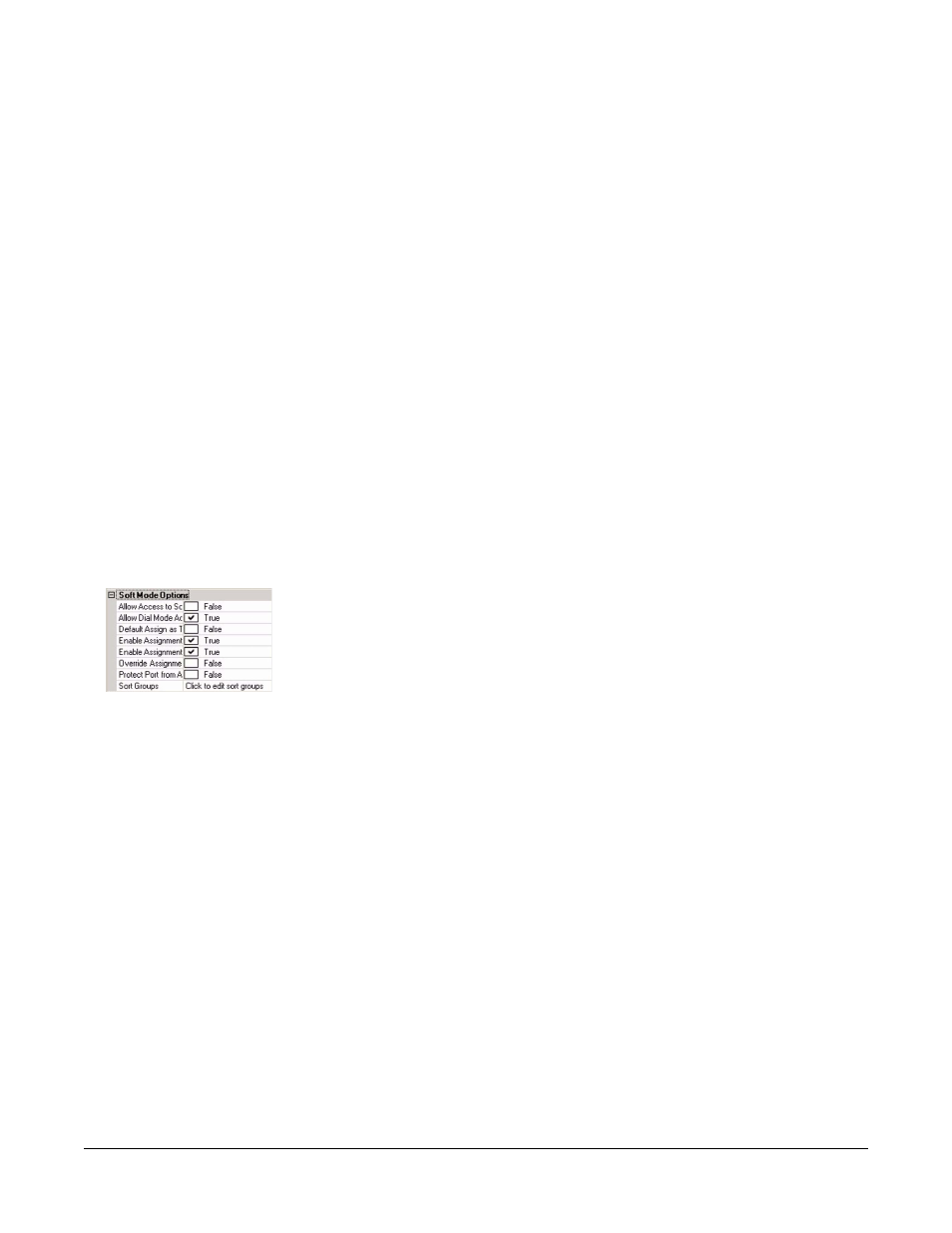
Clear-Com
Eclipse Configuration Software Instruction Manual
5 - 3 3
the swap page is viewed. When enabled the audio paths are
maintained from the main page when the swap page is viewed.
Note: This is available on the ICS-2003 and I-station only.
Speaker Dim
This is to prevent howl-round. When a talk selector is activated on a
panel, the speaker volume is attenuated by the value set within
speaker dim.
To change the setting select the box with the current setting to display
the slider and use the mouse to drag the slider to the new setting. The
speaker dim can be adjusted from -15dB to 0db. The default is -9 dB.
Note: For ICS 1008, ICS 1016 and 4000 Series II panels the
speaker dim function can only be set to True or False,
providing a -6 dB dim when set to True.
Applies to:
All panel devices.
SOFT MODE OPTIONS
Some V-Series options that control access to panel menus allow a pin
code option to be selected. If no pin code has been set under ‘Matrix
Frame Preferences’ and ‘System Access Codes’ a warning message
will be displayed offering the user the option to set a pin code. If a no
pin code is set selecting this option will allow all users to access the
menu.
Default Assign as Talk and Forced Listen
When enabled this forces any key assigned to this panel to be a Talk
and Forced Listen key. It is interlocked with the ‘Enable Assignment as
Listen’ and ‘Enable Assignment as Talk’ settings so that whenever the
‘Default Assign as Talk and Forced Listen’ setting is True both ‘Enable
Assignment as Listen’ and ‘Enable Assignment as Talk’ are forced to
the True state. If either or both of these settings is then changed to
False the ‘Default Assign as Talk and Forced Listen’ setting is
automatically changed to False.
When this setting is False the Enable Assignment as Listen’ and
‘Enable Assignment as Talk’ settings can be set normally.
The default setting is False.
Note: This functionality only takes effect when making
assignments on a 4000 panel or a V-Series panel.
This allows the user to select
the amount of Dim applied
locally to the panel whenever
a talk key is pressed - this is
used to prevent audio
feedback.
