Clear-Com Eclipse-Omega User Manual
Page 271
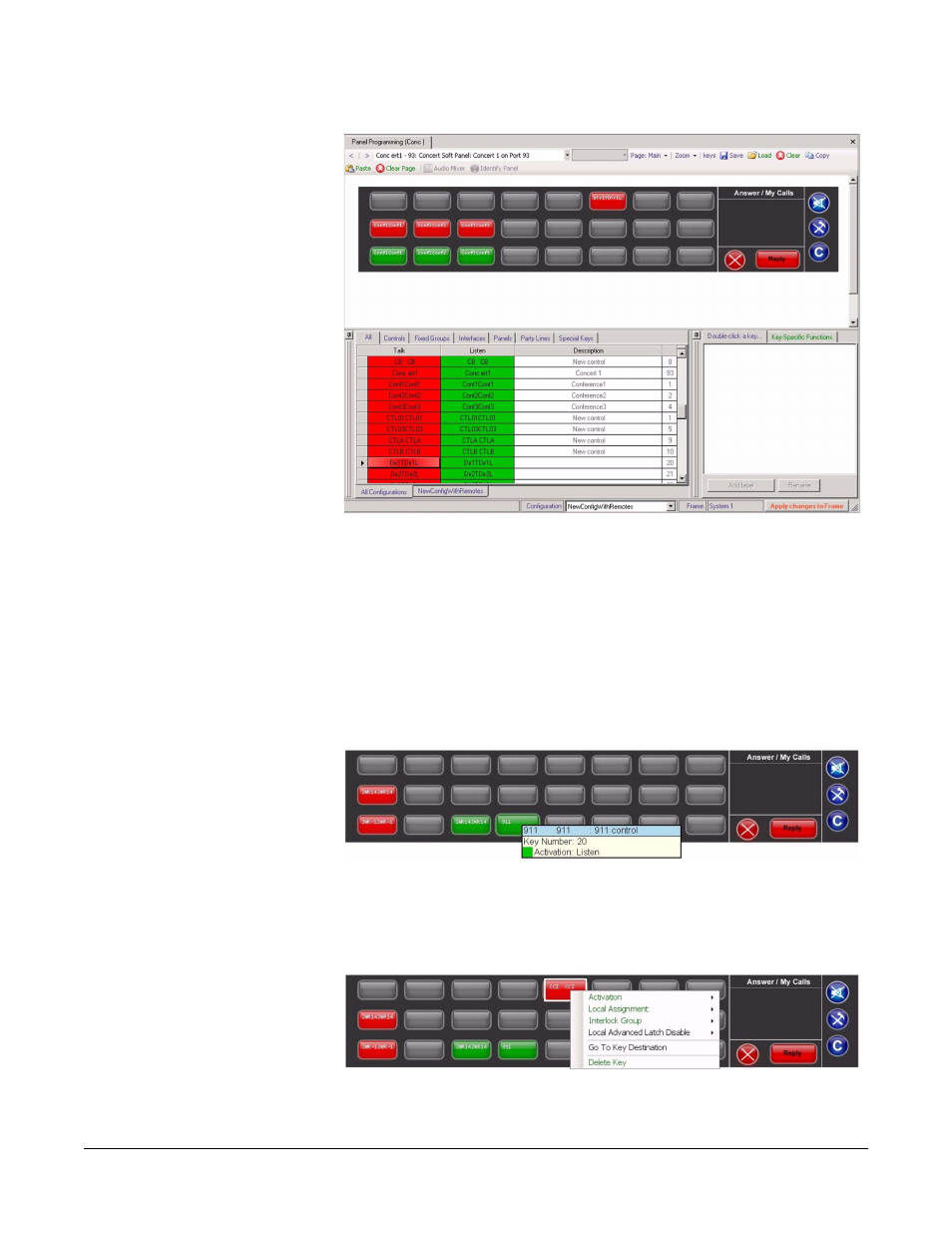
Clear-Com
Eclipse Configuration Software Instruction Manual
7 - 1 9
Figure 7-23: Concert Panel
Keys are assigned in the normal way by dragging items from the list of
available sources and destinations to the required key and dropping
them over the display corresponding to the required key.
As with V-Series pushbutton panels only one label can be assigned to
a key and key activation can be assigned.
If the mouse pointer is positioned over a key display/label the details of
the label are displayed.
Figure 7-24: Concert Panel Assignment
To display the action menu for a key position the pointer over the label
and right-click the mouse.
Figure 7-25: Concert Panel Properties Menu
This manual is related to the following products:
