Ecs help, Exiting ecs, Ecs help -9 – Clear-Com Eclipse-Omega User Manual
Page 53: Exiting ecs -9, Figure 2-8 configuration file close -9
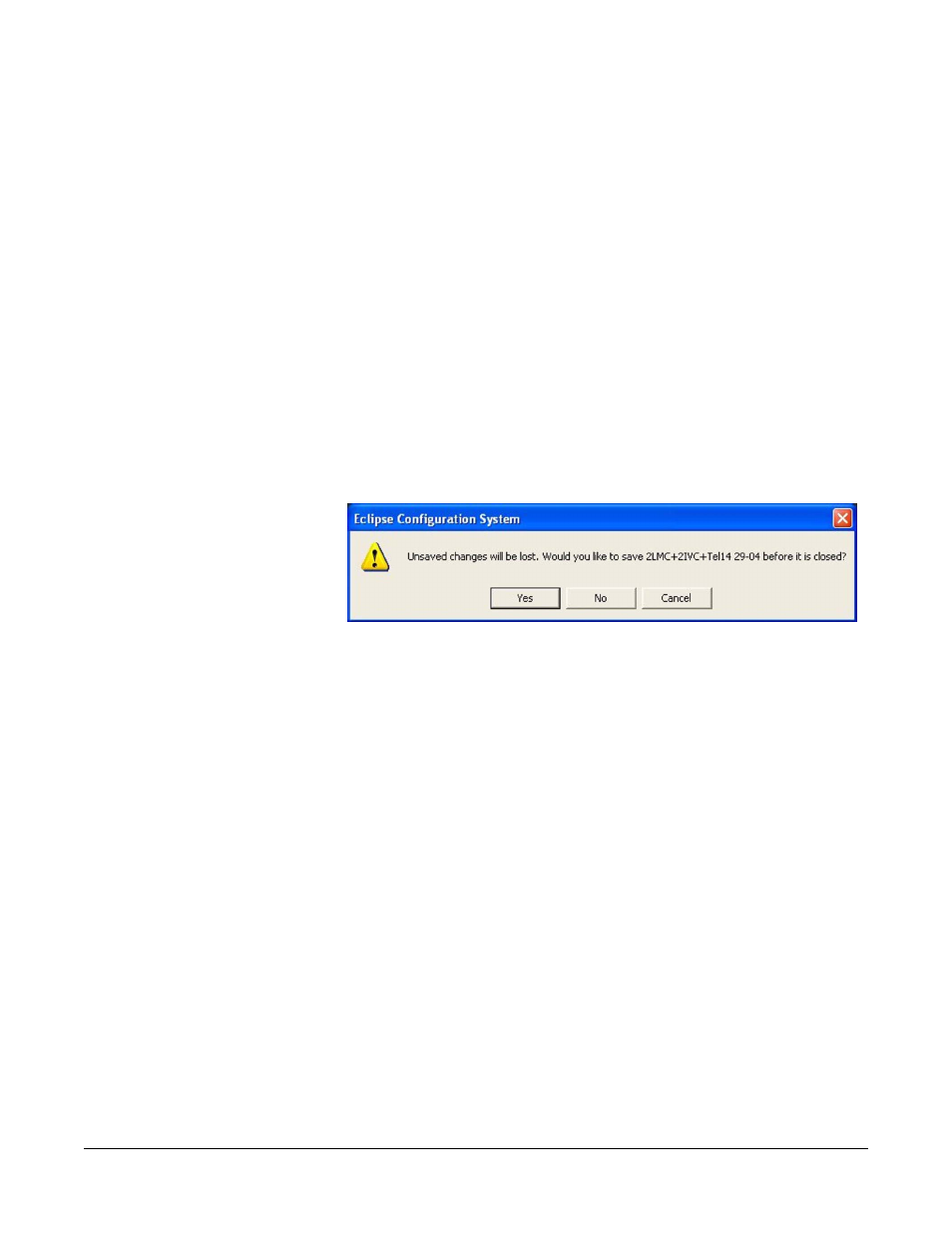
Clear-Com
Eclipse Configuration Software Instruction Manual
2 - 9
as both the client and the server by specifying the local PC as the
server but this is not recommended use.
• True - ECS is running only the local PC with the user having logged in
as a local user.
• False - ECS is running in Client Server mode and accessing the
software functions over the network
ECS Help
Selecting the ‘How Do I’ entry (F1) on the Help menu displays basic
help about ECS functions.
EXITING ECS
To exit the ECS program open the File menu (Alt-F) and select Exit.
The user will be offered the option to save any configurations that are
currently open.
Figure 2-8: Configuration File Close
To save the configuration click on the ‘Yes’ button; to abandon any
unsaved changes click on the ‘No’ button.
If any changes have been made to the configuration that should be
applied to the system click on the ‘Apply changes to Frame’ command
on the command line before closing the configuration file.
See the chapter 11 in this manual on Eclipse Downloads for more
information.
When the configuration is closed the user menus will also be closed.
To log out of ECS open the File menu and select the ‘Log Out’
command. All the menus will be closed and the ECS command line
greyed out.
To log back in open the File menu and click on ‘Log In’ to display the
login dialogue as described previously.
