Using client/server, Username, Host name – Clear-Com Eclipse-Omega User Manual
Page 378: Configuration editing, Using client/server -12, Figure 11-13 client license key request -12
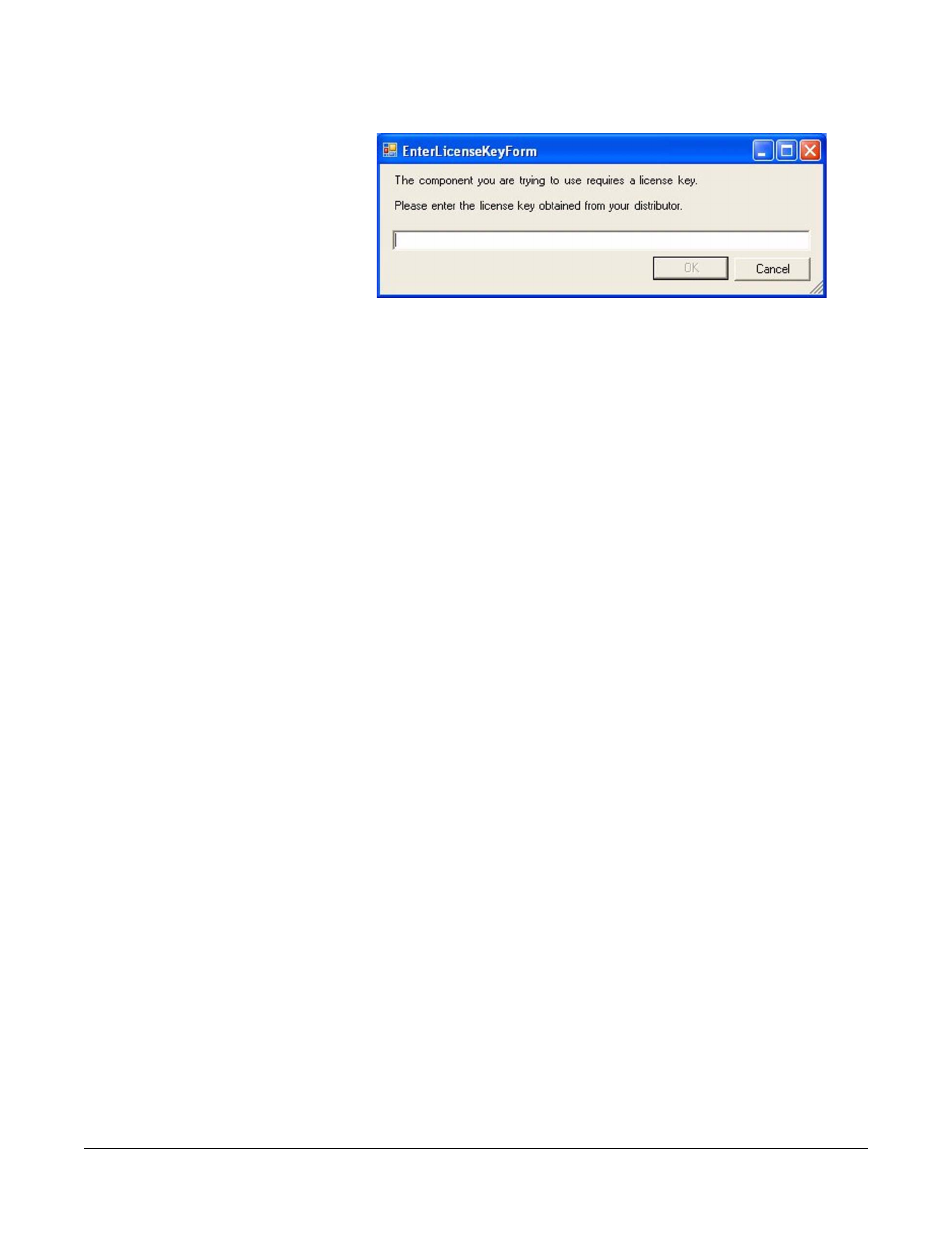
Clear-Com
Eclipse Configuration Software Instruction Manual
1 1 - 1 2
Figure 11-13: Client License Key Request
Enter the license key as supplied and click on the ‘OK’ button. The
client/server facility will then be enabled. ECS login will not request the
license key again once it has been successfully entered.
Note: To determine the ECS server Machine Name log in to the
ECS server. Click Start and then Run. Type 'cmd' into the
box and click ok. At the command prompt type 'ipconfig
/all'. Use the listed Host Name as the ECS server name.
Using Client/Server
Username
Each user is distinguished by Username and users on different clients
should always use different Usernames when logging in to the ECS
server.
Usernames on the ECS server are set up by logging in to the ECS
server and using the User Management facility as described in chapter
3 to set up and manage users.
If a user on a client attempts to log in to the ECS server with a
Username that is already in use a warning is shown. If the new user
continues, the existing user session is terminated, and the user who
has now been logged out is informed.
Host Name
When logging in to an ECS server running in client/server mode use
the ‘Options’ button to display the server that the user is logging on to
and enter the server name explicitly instead of using the default
“localhost” name.
Configuration Editing
While a user is editing a configuration, no other user can edit that
configuration. To make the configuration available for another user to
edit, the configuration must be closed. If ECS is closed in an abnormal
manner, e.g. the power to the client is removed, the ECS server will not
be aware that the configuration is closed. In this case the Client should
log back in to the ECS server, reopen the configuration and close it
correctly.
