Installing ecs, Installing ecs -2 – Clear-Com Eclipse-Omega User Manual
Page 46
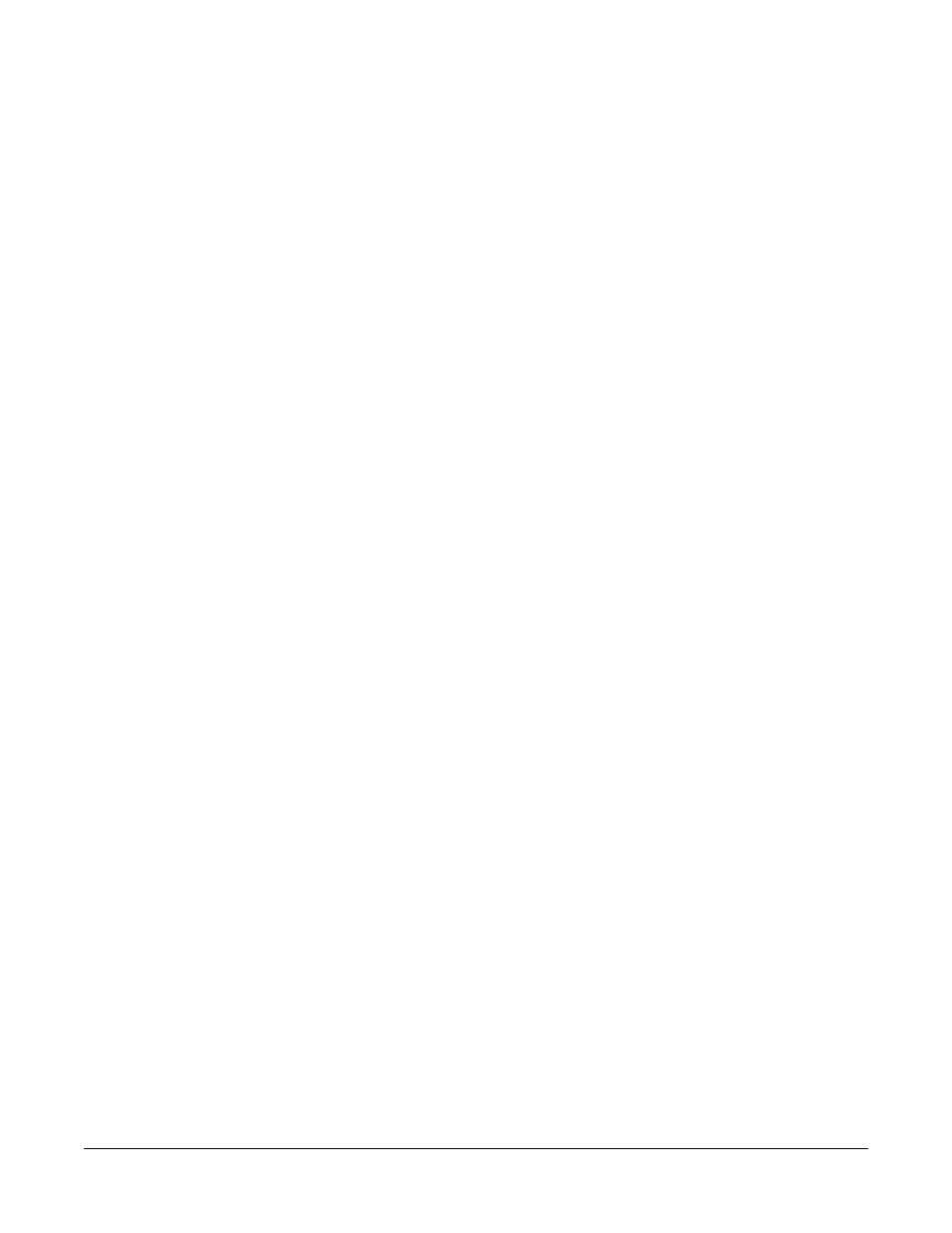
Clear-Com
Eclipse Configuration Software Instruction Manual
2 - 2
INSTALLING ECS
Note: The instructions in this manual are based on Windows XP
as the operating system on the computer.
Clear-Com supports the use of the Eclipse Configuration
Software (ECS) V5.2 on Microsoft's Vista and Windows 7
operating systems.
Microsoft, Windows XP Professional, Windows Server 2003,
Windows Vista and Windows 7 are either registered
trademarks or trademarks of Microsoft Corporation in the
United States and/or other countries.
All other trademarks are property of their respective
owners.
Before Installing ECS
If ECS is being installed as an update to an existing ECS
installation it is recommended that all the system configurations
are backed up by exporting them to Clear-Com Configuration files
(.ccn). These should be placed in a directory outside the
directory tree used by the currently installed ECS. They can also
be backed up to external media such as CD or DVD.
Ensure that the required Windows service packs are installed
before installing ECS V5.2 (see “System Requirements” on
page 2-1). Windows XP Service Pack 3, Windows Server 2003
Service Pack 2 and Windows Vista Service Pack 1 are supplied on
the system software DVD and should be installed as required
before installing ECS.
To export the system configuration or project it should be opened and
then exported by opening the ‘File’ menu and selecting the ‘Export
Project’ option. The directory and filename can then be selected.
In a networked system all the matrices must be upgraded to V5.2 as
matrices running V5.2 cannot be networked with matrices running
earlier versions of software such as V5.1, V5.0 or V4.2.
Updating an Existing ECS Installation
If the ECS install is to update an existing ECS installation the user
should read the chapter ‘’Eclipse System Software Upgrades’ before
commencing the installation.
To install ECS
Ensure that the installer has full Administrator rights as these are
required in order to install ECS.
1. Insert the installation DVD into the computer’s DVD drive.
2. The ECS installation media should autostart and display the
installation instructions on a browser page.
If the installation page is not displayed locate the “autorun.exe” file
