Clear-Com Eclipse-Omega User Manual
Page 68
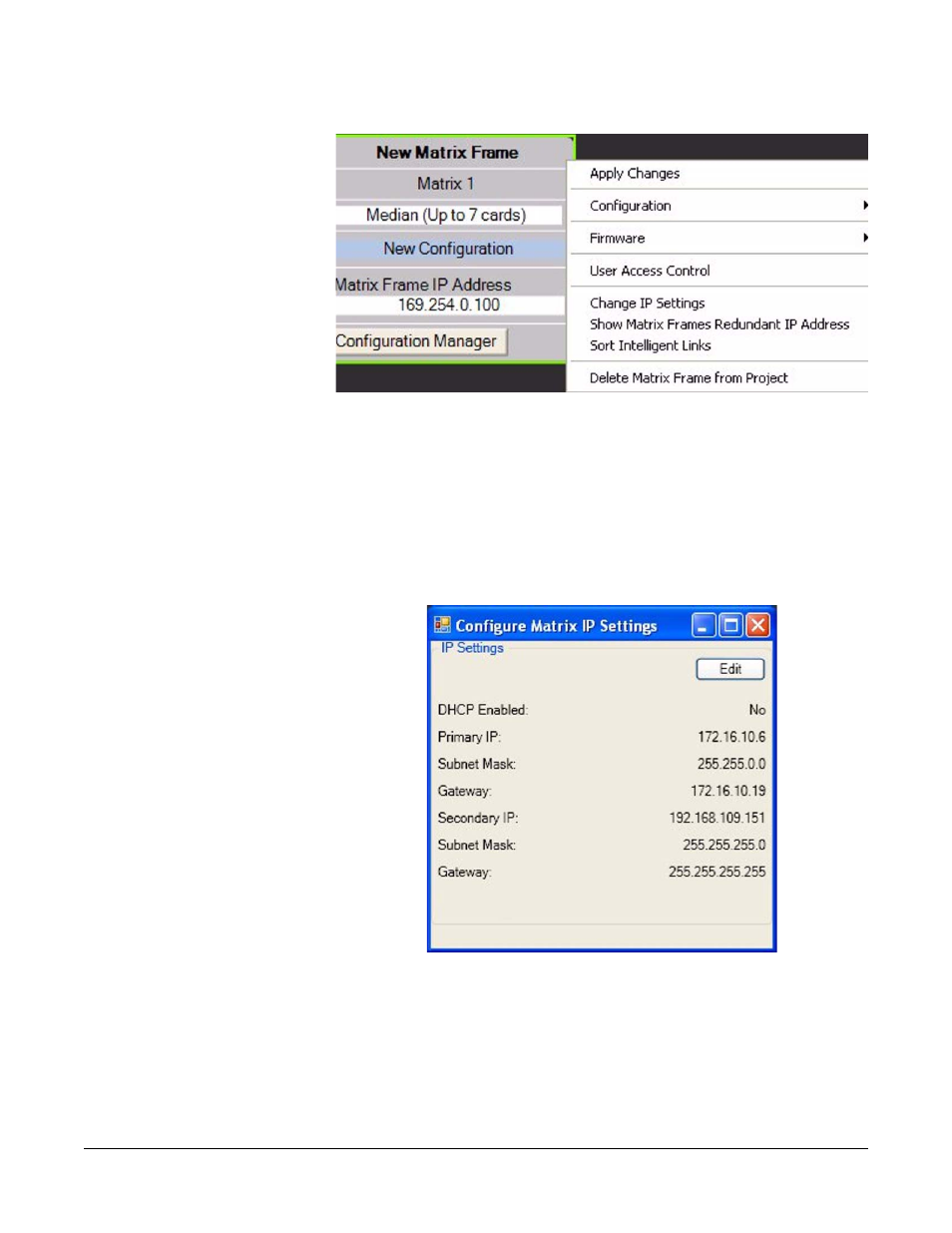
Clear-Com
Eclipse Configuration Software Instruction Manual
3 - 1 4
Figure 3-15: Select IP Settings
Click on ‘Change IP Settings’ to enter or amend the IP address for the
frame.
An IP address uniquely identifies each computer or device on a
network that uses TCP/IP protocols. Note that in ECS an IP address is
required for all matrix map configurations, regardless of whether the
computer on which ECS is installed is connected to a Ethernet network
or is connected serially.
Figure 3-16: Matrix IP Settings
To enable changes to the IP settings click on the ‘Edit’ button.
This manual is related to the following products:
