Frame and modular gpis, To open frame and modular gpis screen, Adding gpi-6 modules – Clear-Com Eclipse-Omega User Manual
Page 149: Removing gpi-6 modules, Frame and modular gpis -39, To open frame and modular gpis screen -39, Adding gpi-6 modules -39, Removing gpi-6 modules -39
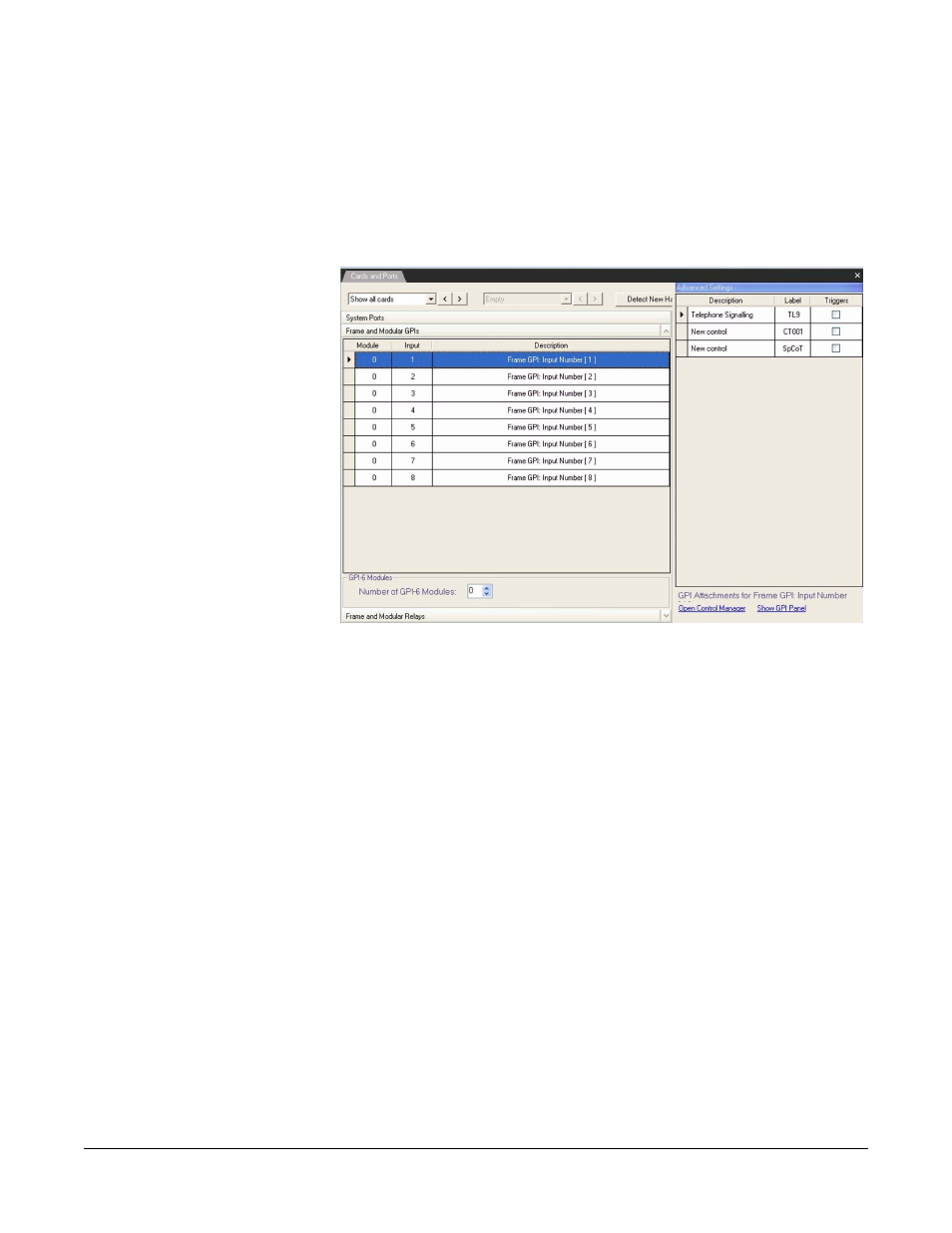
Clear-Com
Eclipse Configuration Software Instruction Manual
5 - 3 9
FRAME AND MODULAR GPIS
The Eclipse matrix has eight General Purpose Inputs (GPI) on the
processor card and these Inputs are automatically added to ECS in the
Matrix Hardware screen as module 0. Further GPIs can be added to
the system using GPI-6 modules by incrementing the number of GPI
modules shown below the list.
Figure 5-9: GPI-6 modules are added/removed from the Matrix Hardware
TO OPEN FRAME AND MODULAR GPIS SCREEN
1. Select the ‘Cards and Ports’ link from the Hardware menu.
2. Locate and left click the mouse button on the Frame and Modular
bar. This operation opens the Frame and Modular GPI screen as
above.
ADDING GPI-6 MODULES
1. To add a GPI-6 module open the Frame and Modular GPIs screen
as described above.
2. Left click the mouse button on the up arrow next to the GPI-6
counter.
3. A new module will be added to the list using the next available
module number and six new GPIs will be added.
REMOVING GPI-6 MODULES
1. To remove a GPI-6 module open the Frame and Modular GPIs
screen as described above.
2. Left click the mouse button on the down arrow next to the GPI-6
counter.
