Audio mixer, Identify panel, Local assignments – Clear-Com Eclipse-Omega User Manual
Page 312: Expansion panels, Audio mixer -60, Identify panel -60, Local assignments -60, Expansion panels -60, Figure 7-71 pd4222 assignments -60
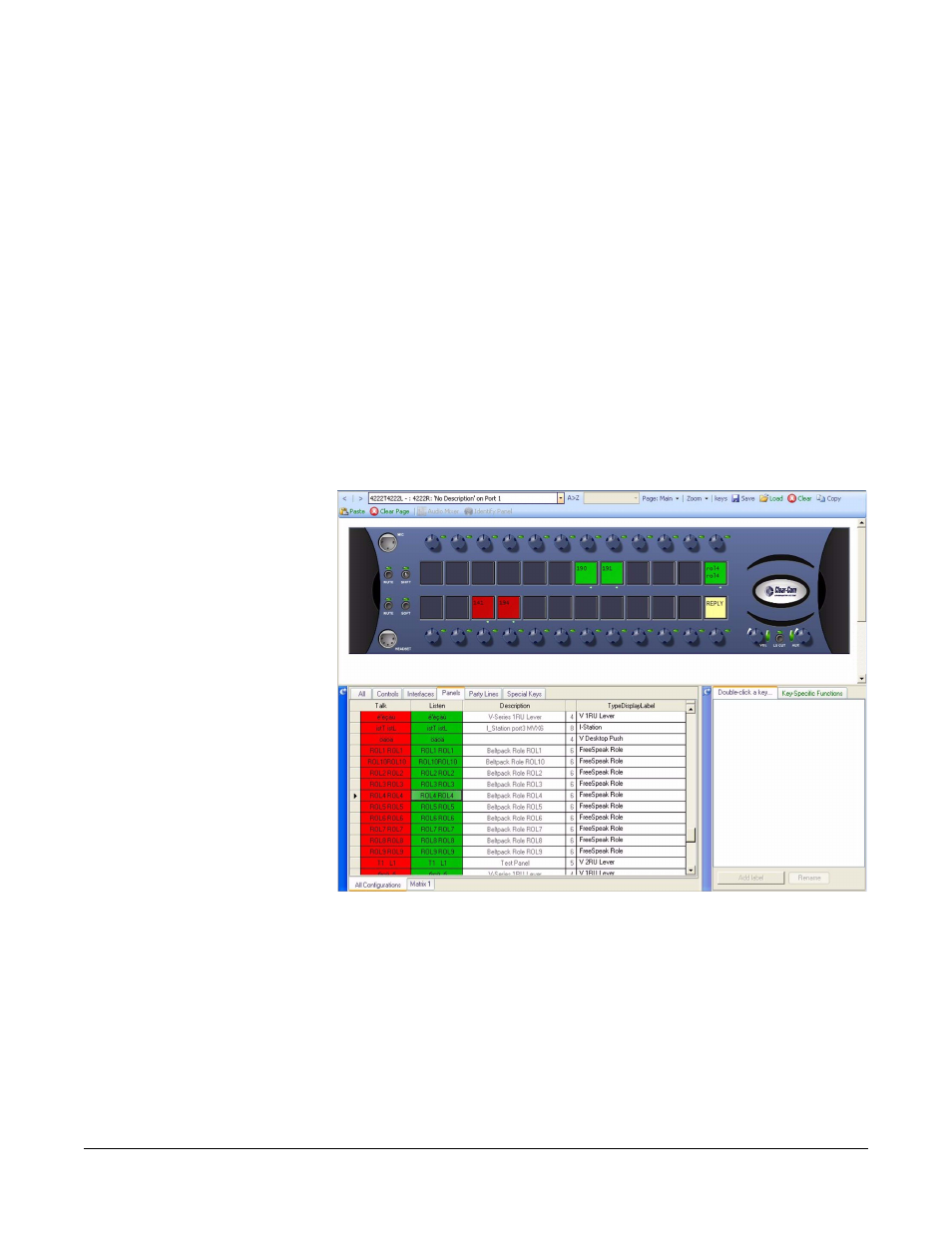
Clear-Com
Eclipse Configuration Software Instruction Manual
7 - 6 0
Audio Mixer
Displays the audio mixer panel that allows the levels of individual
crosspoints to be adjusted interactively. This facility can only be used
with V-Series panels.
Identify Panel
Selecting the ‘Identify Panel’ button on the panel programming toolbar
will cause the panel currently being edited to flash the panel buttons or
LEDs red and display ‘IDENTIFYME’ in the bottom left display. This
facility is only available for V-Series panels; the ‘Identify Panel’ button
will be greyed out for other panel types.
LOCAL ASSIGNMENTS
The PD4222 panel has the functionality where the panel can assign
keys locally; however ECS can retrieve the local assignments and
update the mimic of the panel with the latest assignments.
Figure 7-71: PD4222 Assignments
To remove local assignments from the PD4222, an ‘Apply Changes to
Frame’ with the ‘Clear all talk paths and listen levels during reset’
check box set download is required.
EXPANSION PANELS
Expansion Panels can be configured onto the Eclipse intercom Panels.
This is achieved through the Panel Programming menu. The
