Sort groups, Sort groups -77, Figure 5-9 sort group editor -77 – Clear-Com Eclipse-Omega User Manual
Page 187
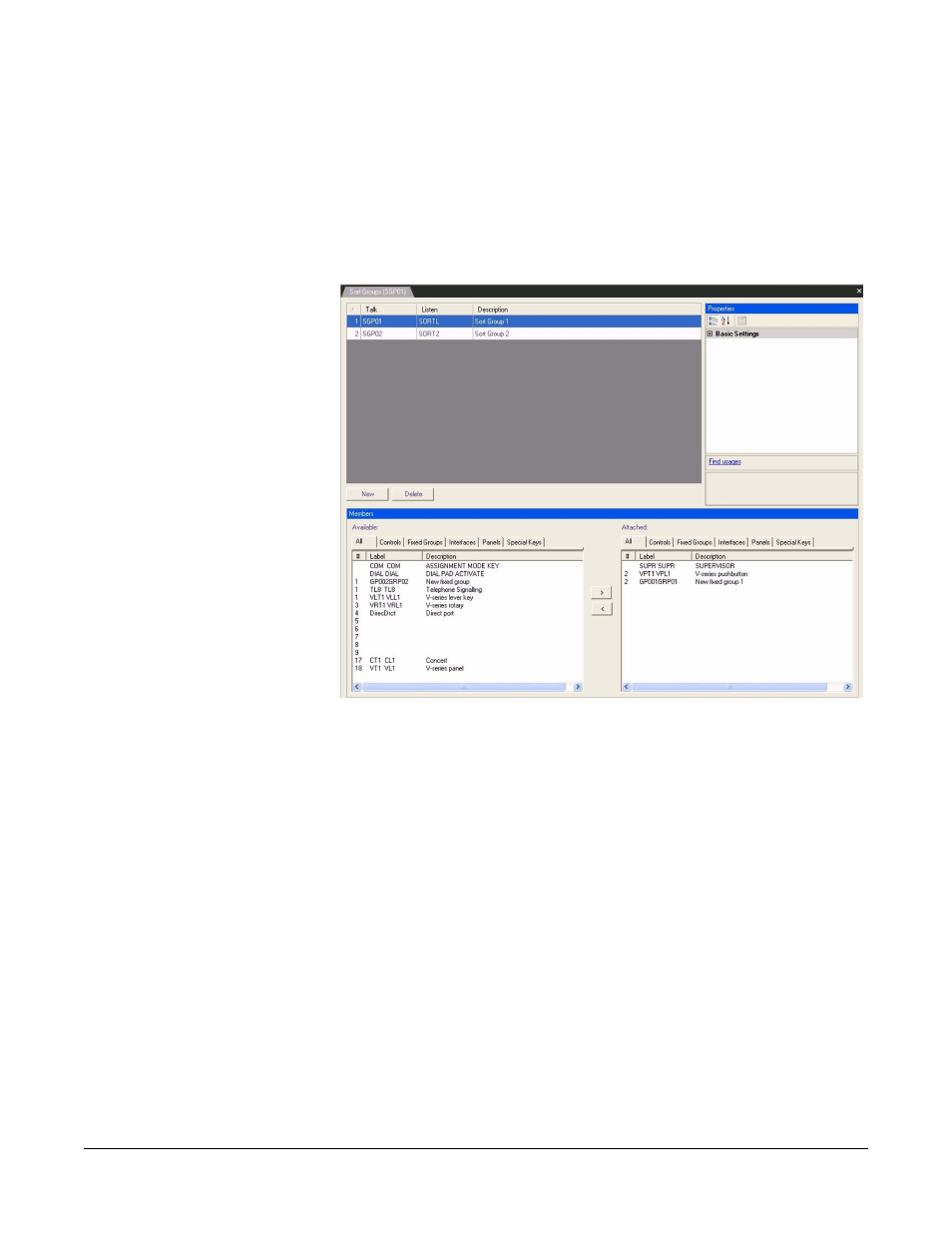
Clear-Com
Eclipse Configuration Software Instruction Manual
5 - 7 7
SORT GROUPS
Sort Groups are groups of other items such as controls, fixed groups,
interfaces, panels and party lines that can be treated as a single item
and accessed in local menu mode to assign a member of the sort
group to a key. Selecting Sort Groups in the ECS Setup menu
displays the sort group editor.
Figure 5-9: Sort Group Editor
To create a new sort group click on the ‘New’ button and the new sort
group will be added to the main window (top left window). To add
members to the sort group select the required item in the lower left
window (the ‘Available’ window) and click on the ‘>’ symbol in the
center partition to transfer them to the lower right window (the
‘Attached’ window). To remove items from the sort group select the
item in the ‘Attached’ window and click on the ‘<‘ symbol in the center
partition to move the item back to the ‘Available’ window.
The ‘#’ button on the Available and Attached panes sorts the members
by port number in ascending or descending order, preceded by
non-port items such as controls.
The ‘Label’ button sorts the members by name alphabetically and the
‘Description’ button sorts the members alphabetically by description.
The tabs above the Available and Attached panes filter the members
by type.
To set the properties of the sort group open the ‘Basic Settings’ menu
in the Properties window (top right).
