Create blank configuration, Upload configuration from frame, Create blank configuration -11 – Clear-Com Eclipse-Omega User Manual
Page 65: Upload configuration from frame -11
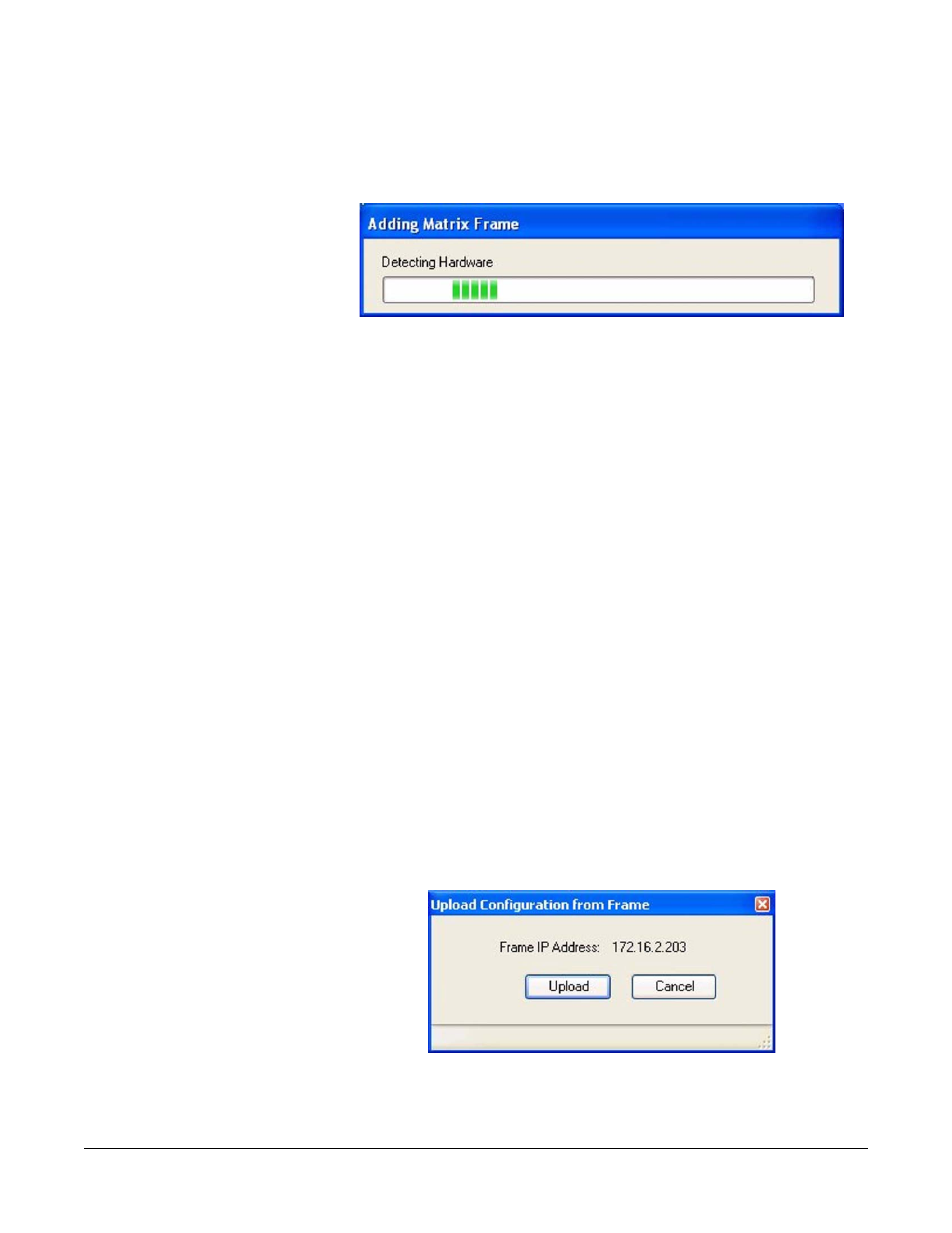
Clear-Com
Eclipse Configuration Software Instruction Manual
3 - 1 1
Click on the radio button and then select “OK” to discover the
hardware. A progress bar will be displayed while ECS communicates
with the matrix.
Figure 3-9: Matrix Hardware Detect
Once the hardware has been detected the matrix will be added to the
project in the system pane and the Hardware, Configuration and
Diagnostic menu links will be displayed in the menu pane.
The matrix IP address and system preferences can then be set up as
described below.
Create Blank Configuration
If this option is selected the frame is added and the Hardware,
Configuration and Diagnostic menu links are displayed in the menu
pane. However no cards or panels are configured and the Hardware
link will be flash orange to indicate there is no hardware configuration.
The matrix IP address and system preferences are set up as described
below, after which the Hardware should be configured manually.
Upload Configuration from Frame
The option requires that the matrix to be added to the new project
already has a configuration loaded. If this is the case it is the quickest
way to set up a frame as the configuration would include the system
and panel setups as well as cards and panels present.
Select the option to upload the configuration and click on the “OK”
button. The IP address of the discovered frame will be displayed and
confirmation of the upload requested.
Figure 3-10: Upload Confirmation
