Clear-Com Eclipse-Omega User Manual
Page 323
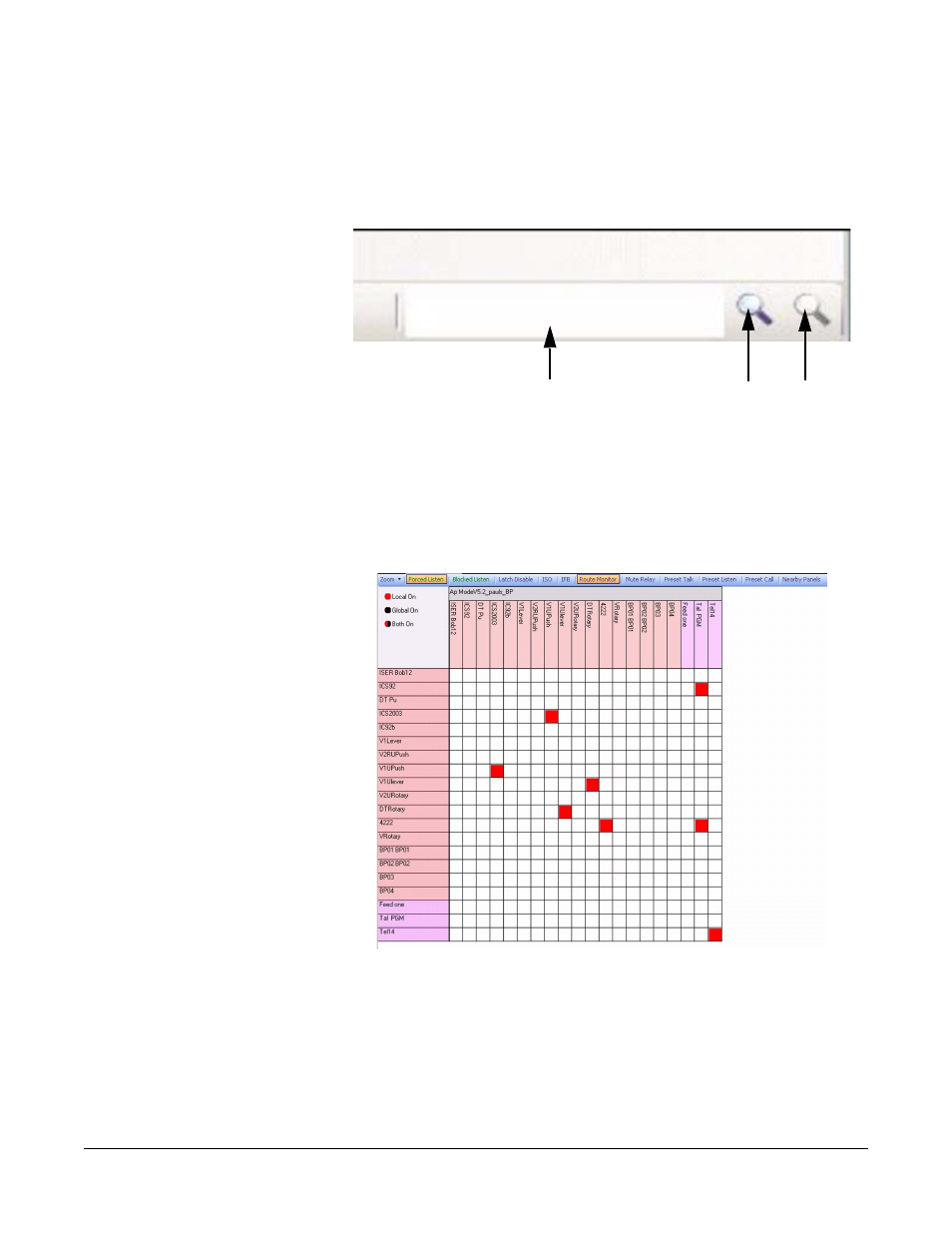
Clear-Com
Eclipse Configuration Software Instruction Manual
7 - 7 1
enabled a colored dot will be displayed in the square; red for local
property assignment, black for global property assignment.
The items along the top (destinations) can be filtered by name using
the text filter box on the right hand side of the ECS Control Bar.
Figure 7-82: Source Filter
Enter the text to filter by and click on the filter icon to the right of the
filter box left filter icon). Only the destinations with names containing
the filter text will be displayed on the top row. The sources are not
filtered. To turn off filtering click on the rightmost of the two filter icons.
Figure 7-83: Multiple Select Display
By holding down the Control key whilst selecting the tabs, it is possible
to select multiple tabs. In this case any squares representing
connections will be colored red if any of the select properties are set.
Note: Only local settings are displayed when multiple tabs are
selected; global settings are not shown.
Text Filter Box
Filter
On
Filter
Off
