Key specific functions, Rotary encoder, Key specific functions -68 – Clear-Com Eclipse-Omega User Manual
Page 320: Rotary encoder -68, Figure 7-80 key specific functions -68
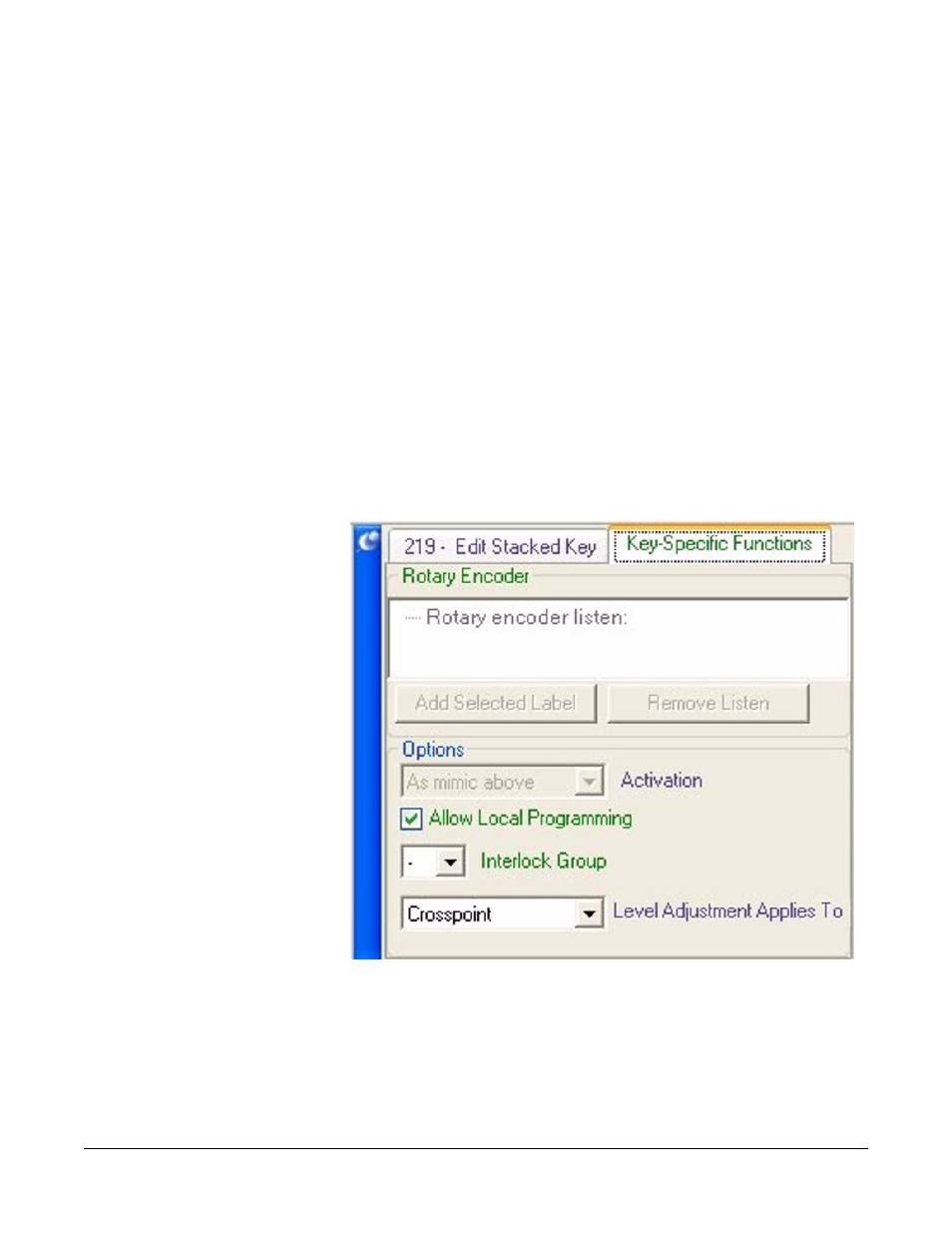
Clear-Com
Eclipse Configuration Software Instruction Manual
7 - 6 8
1. Double click the Stacked Key on the mimic of the panel using the left
mouse button, The Stacked Key window displays all labels on the
stack
2. Locate the label to be removed.
3. Left click the mouse on the Label
4. Right Click the mouse. This brings up remove label context box
5. Left click in the Remove Label context box to remove the label
6. Repeat as required to remove the stacked key completely.
KEY SPECIFIC FUNCTIONS
The Key Specific Functions tab on the panel programming screen
allows assigned keys to be modified. On certain panels the rotary
encoder can be assigned to set the input or output levels when the key
is activated.
The options are available on all panels and allow Activation, Local
Programming, Interlock Group and Level Adjustment for assigned keys
to be modified.
Figure 7-80: Key Specific Functions
Rotary Encoder
This allows labels to be assigned to the rotary encoder on the panel so
that the rotary encoder can be used to set the listen level for that label.
To assign a label to the rotary encoder select a label on the panel and
