Disabling iis pool recycling in windows xp, Client configuration, Login to the server from a client machine – Clear-Com Eclipse-Omega User Manual
Page 377: Client configuration -11, Login to the server from a client machine -11, Figure 11-12 ecs client logon -11
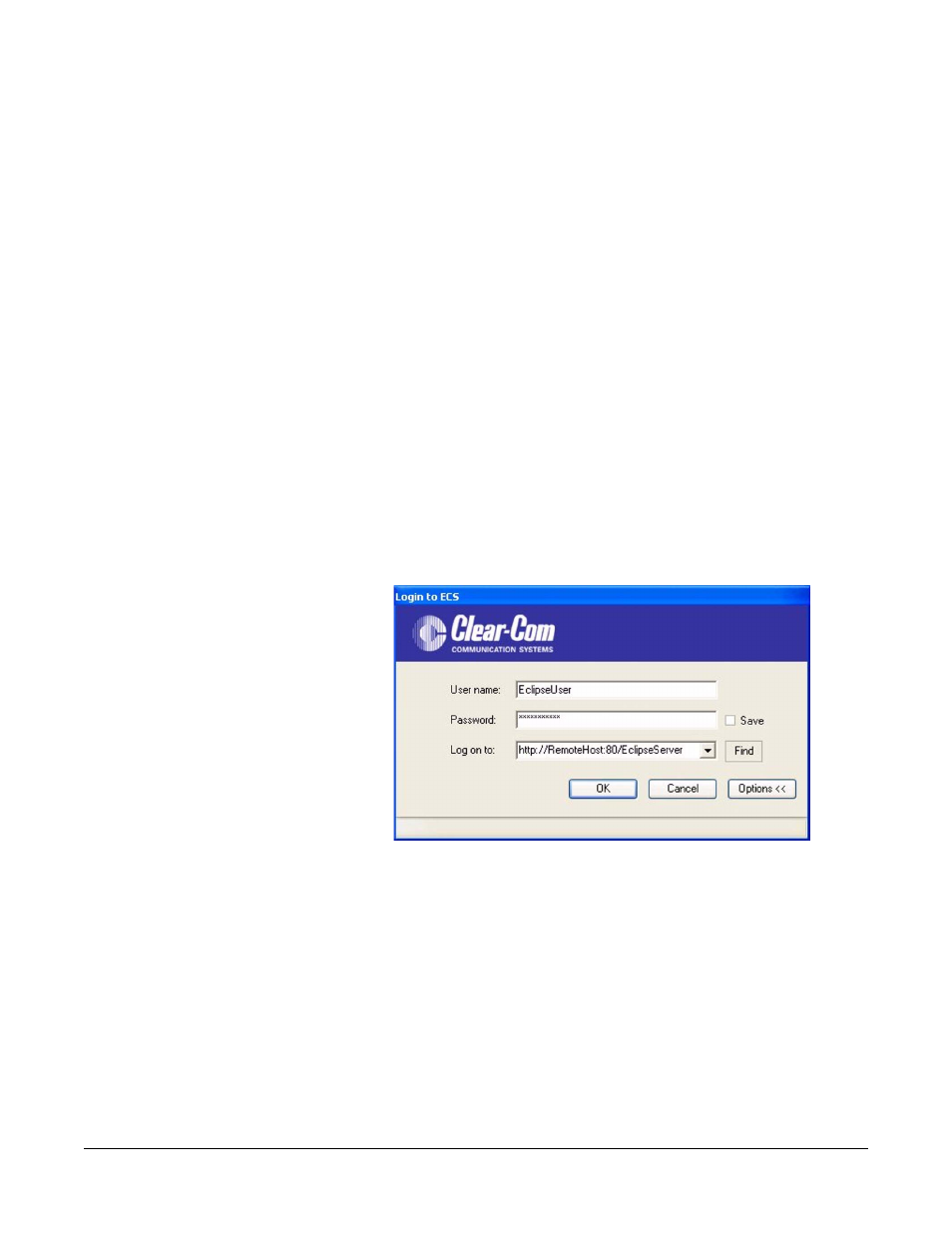
Clear-Com
Eclipse Configuration Software Instruction Manual
1 1 - 1 1
Disabling IIS Pool Recycling in Windows XP
Normally Windows XP is supplied with IIS Manager 5.1 which does not
support pool management.
Client Configuration
A full ECS installation is required on each client system before it can
be used as described in chapter 11.
Login to the Server from a Client machine
1. At the ECS login dialog box click the Options button to display the
'Log on to' field.
2. Type the following string, replacing
of the ECS server: “http://
Note - The client must able to connect to the server in order to login. If
it cannot connect an appropriate error will be displayed. This problem
may even be encountered in the case where the client is on the same
machine as the server when the machine is not connected to the
network. If the access to the server is required with the machine in this
state, setting the ECS server as “http://127.0.0.1/EclipseServer/” will
allow this (this is using the network loopback address).
Figure 11-12: ECS Client Logon
When a user logs in to a client for the first time a client license key will
be requested if one is not already installed on the client.
