Forced listen, Blocked listen, Forced listen -73 – Clear-Com Eclipse-Omega User Manual
Page 325: Blocked listen -73
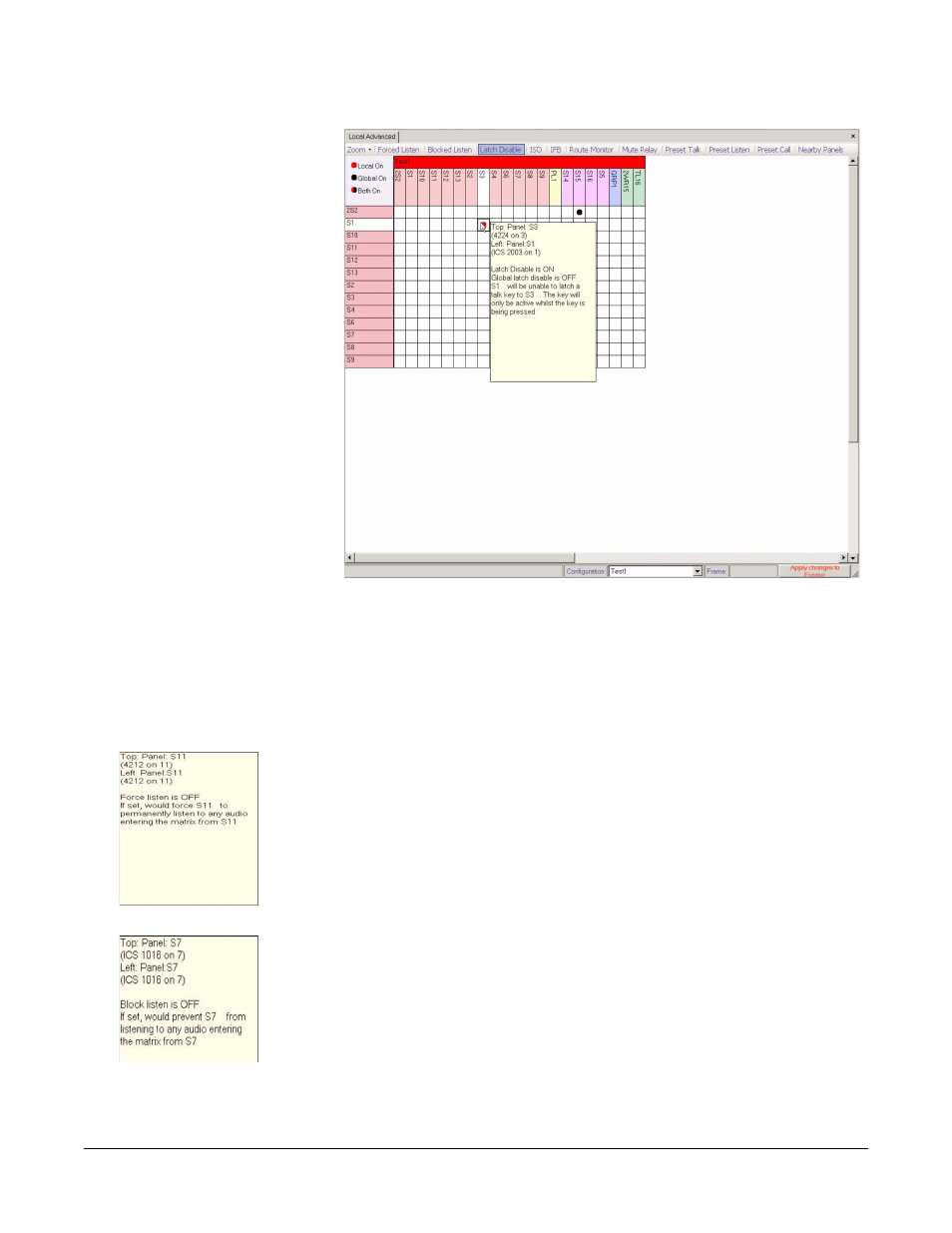
Clear-Com
Eclipse Configuration Software Instruction Manual
7 - 7 3
Figure 7-85: Local Advanced with a Property Selected
The following is a description of each option. Every option does not
appear for every combination of source and destination. The possible
options are described below.
FORCED LISTEN
A forced listen is a permanently enabled audio path between a source
and a destination that can only be interrupted by IFB/ISO calls. It
doesn’t have any association with a selector key.
If panel eavesdropping is disabled for a panel, the forced listen will not
be effective until the panel has at least one talk path set. Panel
eavesdropping is enabled from the Advanced Settings screen of
’Cards and Ports’ for the source port. Forced listen audio is routed
from the label on the left to the label on the top.
BLOCKED LISTEN
If a listen is blocked between two ports then an audio path from that
same source to that destination cannot be set under any
circumstances. This is primarily used as a safety feature. For
example, to prevent one studio’s program feed from being accidentally
routed to a destination in another studio.
