Client server login, Client server login -5 – Clear-Com Eclipse-Omega User Manual
Page 49
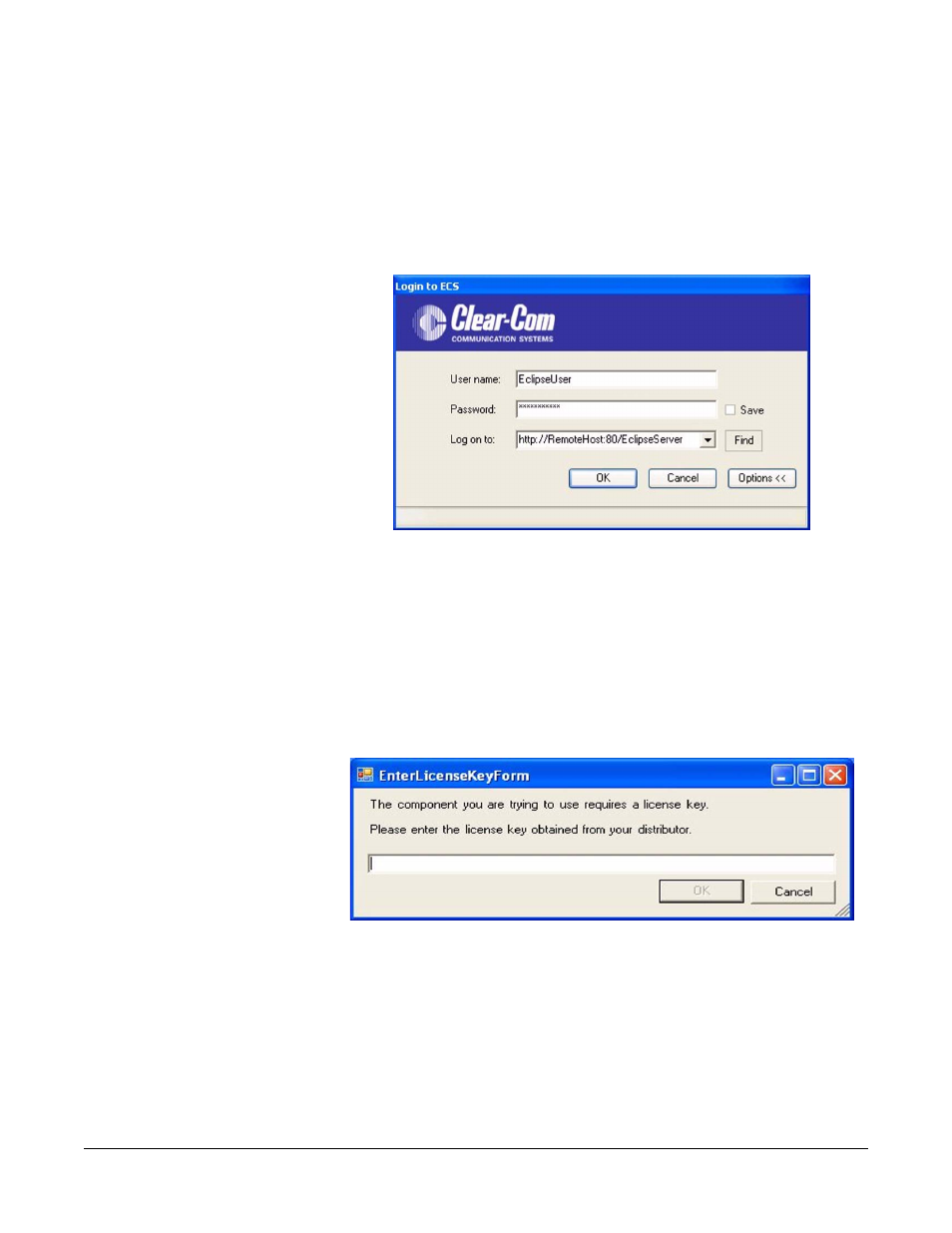
Clear-Com
Eclipse Configuration Software Instruction Manual
2 - 5
Client Server Login
When running in a client/server environment (see chapter 11 for
details) the user should not log in using the default localhost server
(http://localhost/EclipseServer/) but log in to the required server PC.
To do this click on the ‘Options’ button to display the name of the ECS
server.
Figure 2-2: ECS Logon Server Option
If ECS is to be run in client/server mode a license key is required to
enable this facility. The user should contact the equipment distributor
for further information.
If running in client/server mode edit the ‘Log on to’ box to the name of
the server or use the drop-down list to select a server then log in as
normal e.g. http://myserver/Eclipseserver/. If the client/server license
key has not already been input the license key will be requested.
Figure 2-3: Client/Server License Key Request
Enter the license key as supplied and click on the ‘OK’ button. The
client/server facility will then be enabled. ECS login will not request the
license key again once it has been successfully entered.
If a valid license key has not be input an error message will be
displayed and the user will not be able to login in client/server mode.
