Clear-Com Eclipse-Omega User Manual
Page 373
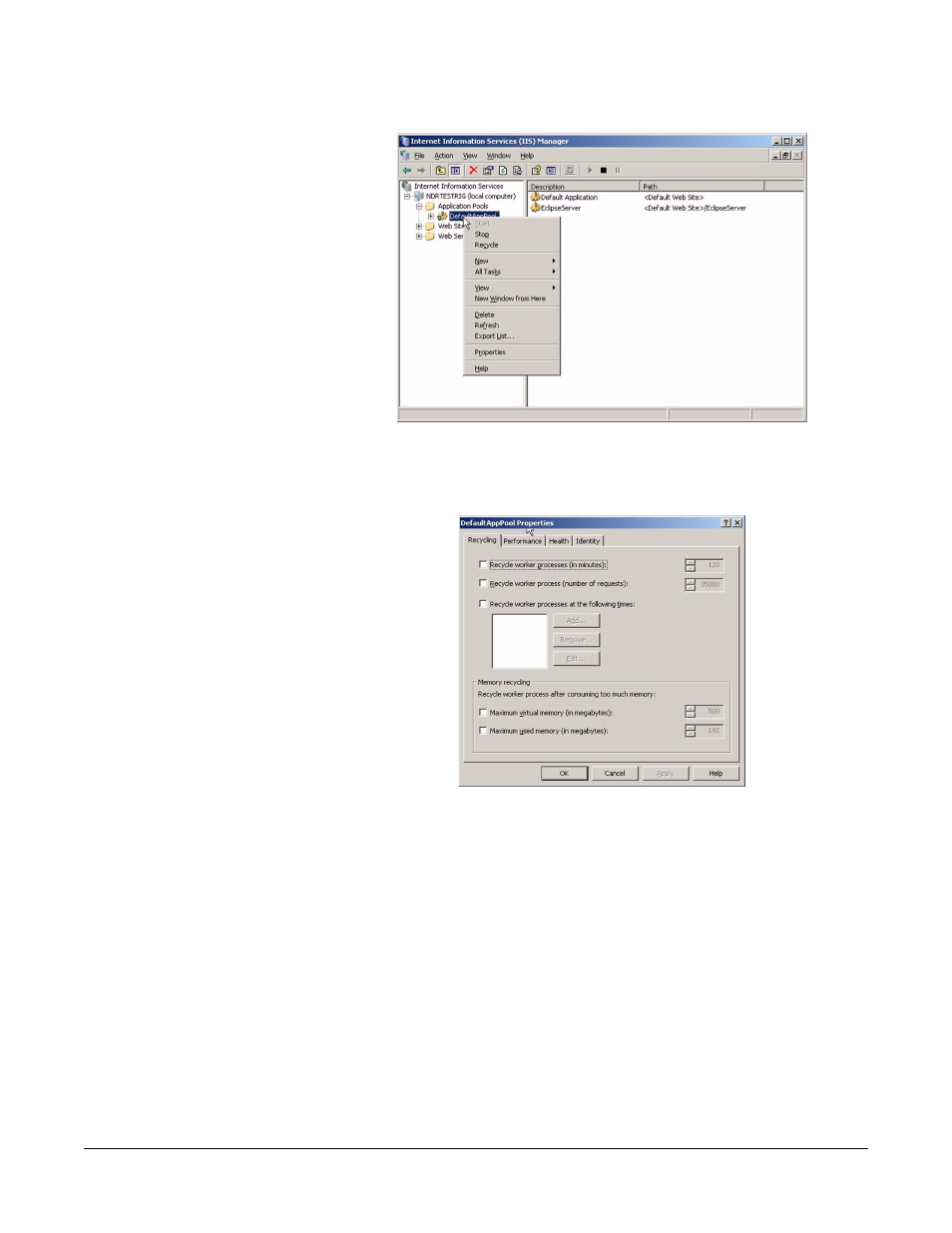
Clear-Com
Eclipse Configuration Software Instruction Manual
1 1 - 7
Figure 11-4: Windows 2003 Server IIS Default Pool Options
Click on the “Recycle” option to open the pool recycle options screen.
Figure 11-5: Windows 2003 Server IIS Pool Recycling
5. Ensure that all the checkboxes are cleared to disable pool recycling
and click on ‘OK’.
6. Close the IIS Manager.
Disabling IIS Pool Recycling in Windows Vista and Windows
7
1. Click on the Start icon (bottom left) to open the Start menu.
2. Click on “IIS Manager” to open the IIS Manager screen.
This manual is related to the following products:
See also other documents in the category Clear-Com Accessories communication:
- CS-702 (36 pages)
- MS-702 (32 pages)
- MS-704 (40 pages)
- RCS-2700 (54 pages)
- SB-704 (42 pages)
- RS-701 (2 pages)
- RS-702 (3 pages)
- RS-601 (No longer available) (60 pages)
- RS-603 (No longer available) (58 pages)
- RS-601 (No longer available) (46 pages)
- RS-602 (No longer available) (56 pages)
- PK-7 (14 pages)
- PS-702 (28 pages)
- PS-704 (34 pages)
- RM-702 (42 pages)
- RM-704 (46 pages)
- HB-702 (24 pages)
- KB-701 (24 pages)
- KB-702 (32 pages)
- V-BOX (2 pages)
- TW-12C (20 pages)
- IF4W4 (20 pages)
- EF-701M (62 pages)
- TW-47 (30 pages)
- TWC-701 (18 pages)
- PRC-2 (24 pages)
- PTX-3 (32 pages)
- AB-120 (35 pages)
- AX-704 (30 pages)
- FL-7 (16 pages)
- WP-2 (1 page)
- WP-6 (1 page)
- HMS-4X (2 pages)
- HMS-4X (2 pages)
- HMS-4X (143 pages)
- HMS-4X (197 pages)
- HRM-4X (2 pages)
- Eclipse HX-PiCo (86 pages)
- Eclipse HX-PiCo (4 pages)
- Eclipse HX-PiCo (70 pages)
- Eclipse HX-Delta (2 pages)
- Eclipse HX-PiCo (290 pages)
- Eclipse HX-Delta (143 pages)
- Eclipse HX-Median (145 pages)
- Eclipse HX-PiCo (186 pages)
