Ecs v5.2 server installation, Ecs v5.2 server installation -9, Figure 12-9 installation completion -9 – Clear-Com Eclipse-Omega User Manual
Page 391
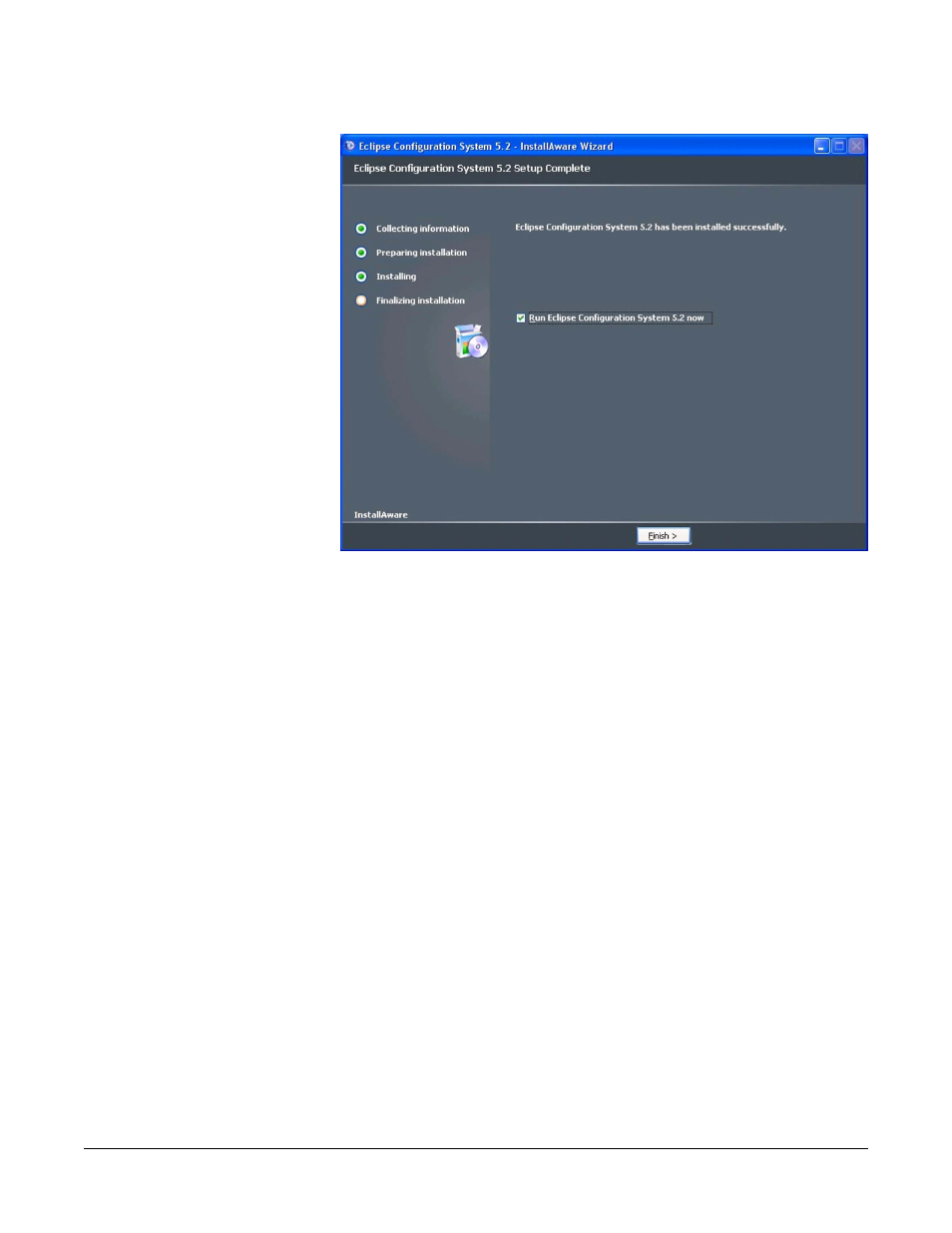
Clear-Com
Eclipse Configuration Software Instruction Manual
1 2 - 9
Figure 12-9: Installation Completion
The default setting is to start ECS when the installer exits; to change
this click on the ‘Run Eclipse Configuration Software 5.2 now’ check
box to clear it before clicking the ‘Finish’ button to exit the installation.
Once the installation has completed ECS can be run and any saved
configurations can be imported (see Chapter 2).
ECS V5.2 SERVER INSTALLATION
Double click on the Setup.exe file in the ECS section of the DVD to
start the installation. The installer will verify the setup file and display
the first installation screen.
When installing on Windows XP it is essential that service pack 3 is
installed first. This is supplied on the distribution media in the
3rd_Party_Software folder under “XP sp3”. Run the executable in the
folder to install XP service pack 3.
When installing on Windows Server 2003 it is essential that service
pack 1 is installed first (service pack 2 is recommended). This is
supplied on the distribution media in the 3rd_Party_Software folder
under “Windows Server 2003 sp2”. Run the executable in the folder to
install Server 2003 service pack 2.
When installing on Windows Vista it is essential that service pack 1 is
installed first. This is supplied on the distribution media in the
3rd_Party_Software folder under “Vista sp1 all language”. Run the
executable in the folder to install Vista service pack 1.
