Adding a new ecs login, Adding a new ecs login -18, Figure 4-23 creating a new user -18 – Clear-Com Eclipse-Omega User Manual
Page 108
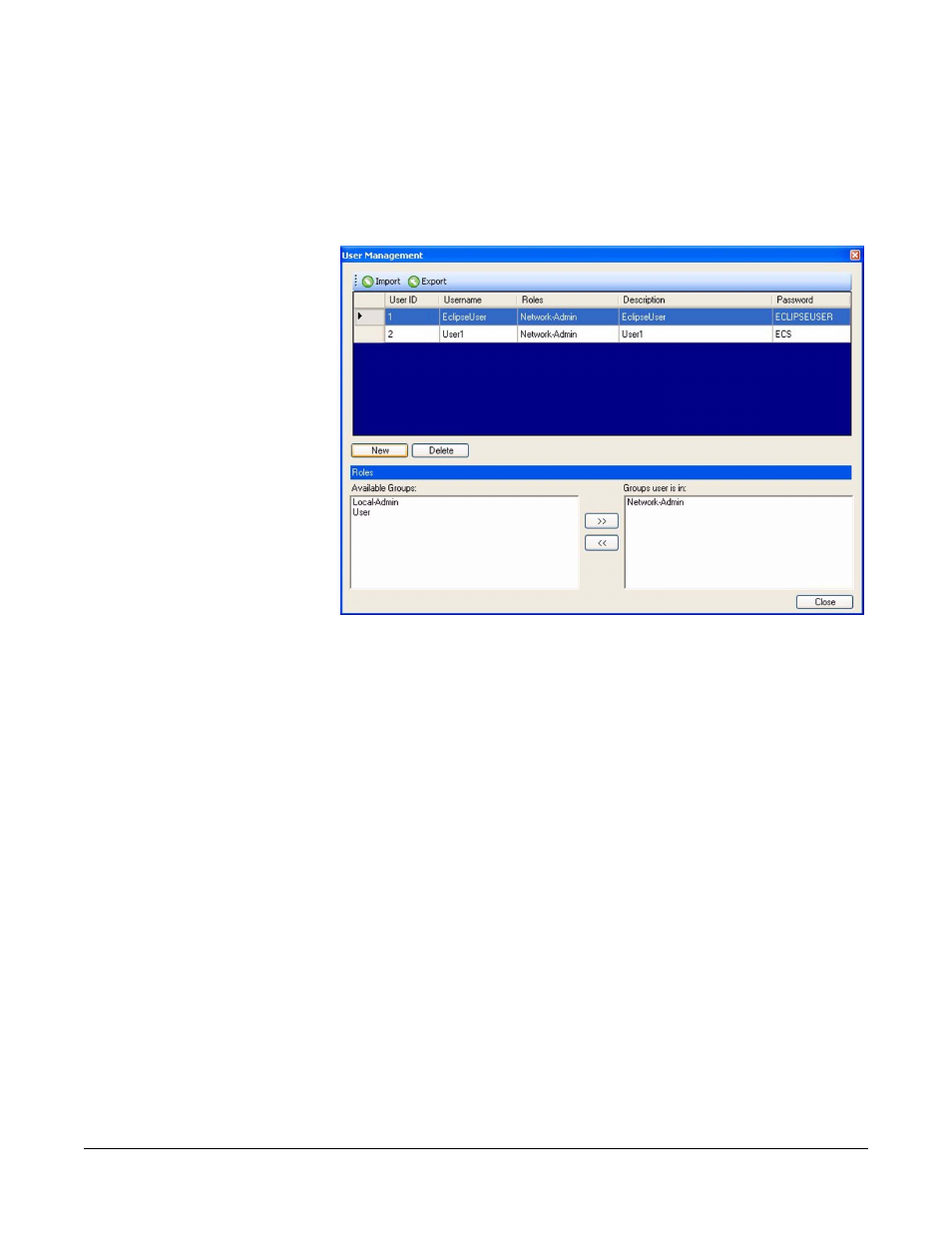
Clear-Com
Eclipse Configuration Software Instruction Manual
4 - 1 8
ADDING A NEW ECS LOGIN
Click on the ‘New’ button to add a new User ID. A new user entry will
be added with default values being used initially and the role being set
to Network-Admin.
Figure 4-23: Creating a New User
The Username, Description, and Password fields may then be edited
by positioning the cursor in the required field and double clicking the
mouse button so the entry is highlighted, then using the ‘Delete’ key to
delete the default entry and type in the new entry.
This manual is related to the following products:
