E-que trunk basic settings, Port count, Remote port count – Clear-Com Eclipse-Omega User Manual
Page 167: E-que trunk basic settings -57, Port count -57, Remote port count -57, Figure 5-27 antenna and role display -57
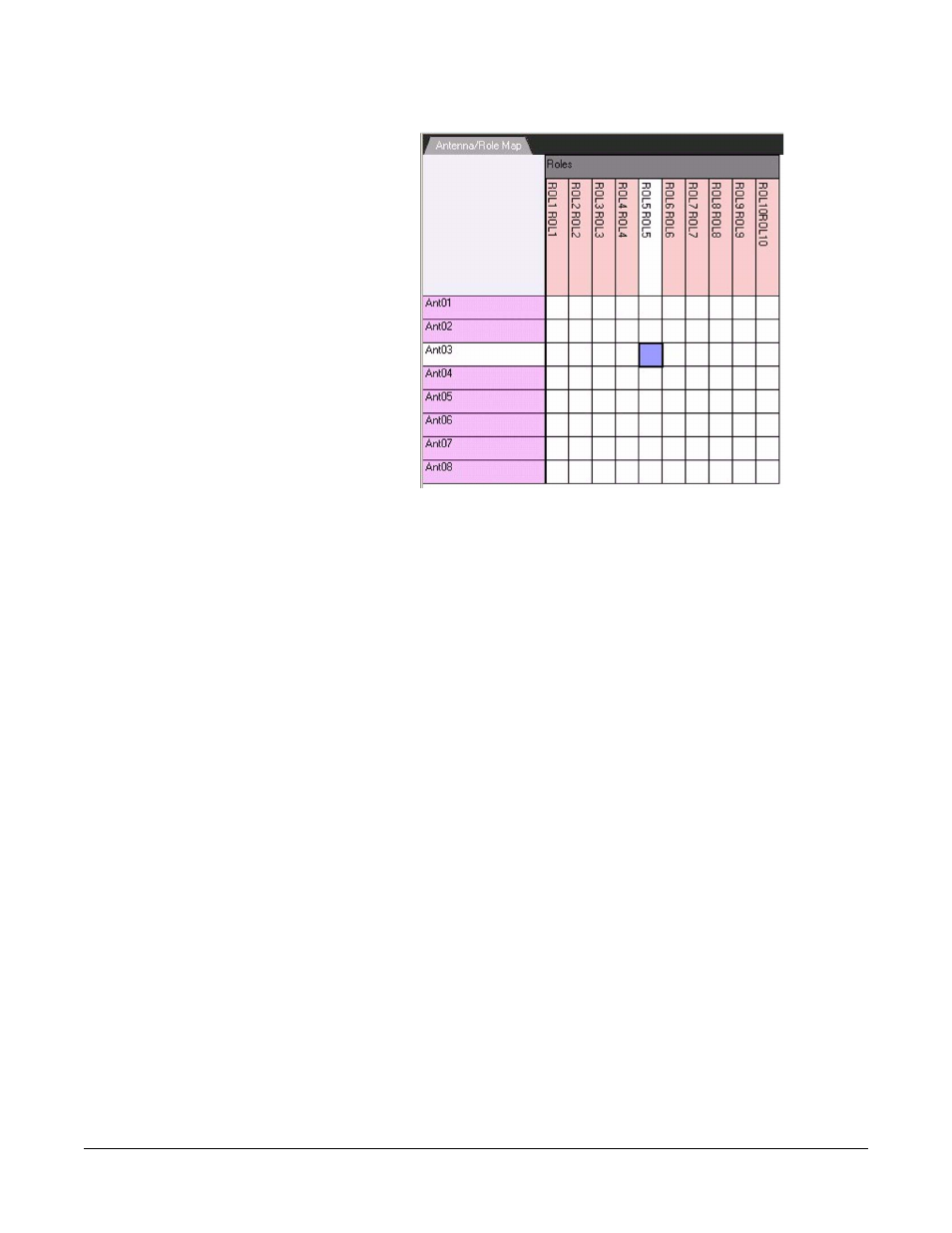
Clear-Com
Eclipse Configuration Software Instruction Manual
5 - 5 7
Figure 5-27: Antenna and Role Display
The mapping of roles onto antennas is indicated by the colored
squares. When a role is registered to an antenna, a black dot is placed
in the antenna row at the role position.
E-QUE TRUNK BASIC SETTINGS
Port Count
The port count specifies the number of virtual ports that will be
configured for the cable. The port count may be set to any number
between 0 and the maximum number of virtual ports on the cable (30
for E1, 24 for T1). As a general guide the port count should be set to
the maximum number of simultaneous conversations. The
recommended setting is 30 for E1 and 24 for T1.
Note: The port count should not be set to an excessive number
(significantly more that the number of panels available for
connection via the E-Que card) as this may reduce system
performance.
Remote Port Count
The number of ports available for remote systems to use to
communicate with the matrix.
