Global iso, Global iso -23, Figure 5-7 global ifb -23 – Clear-Com Eclipse-Omega User Manual
Page 133
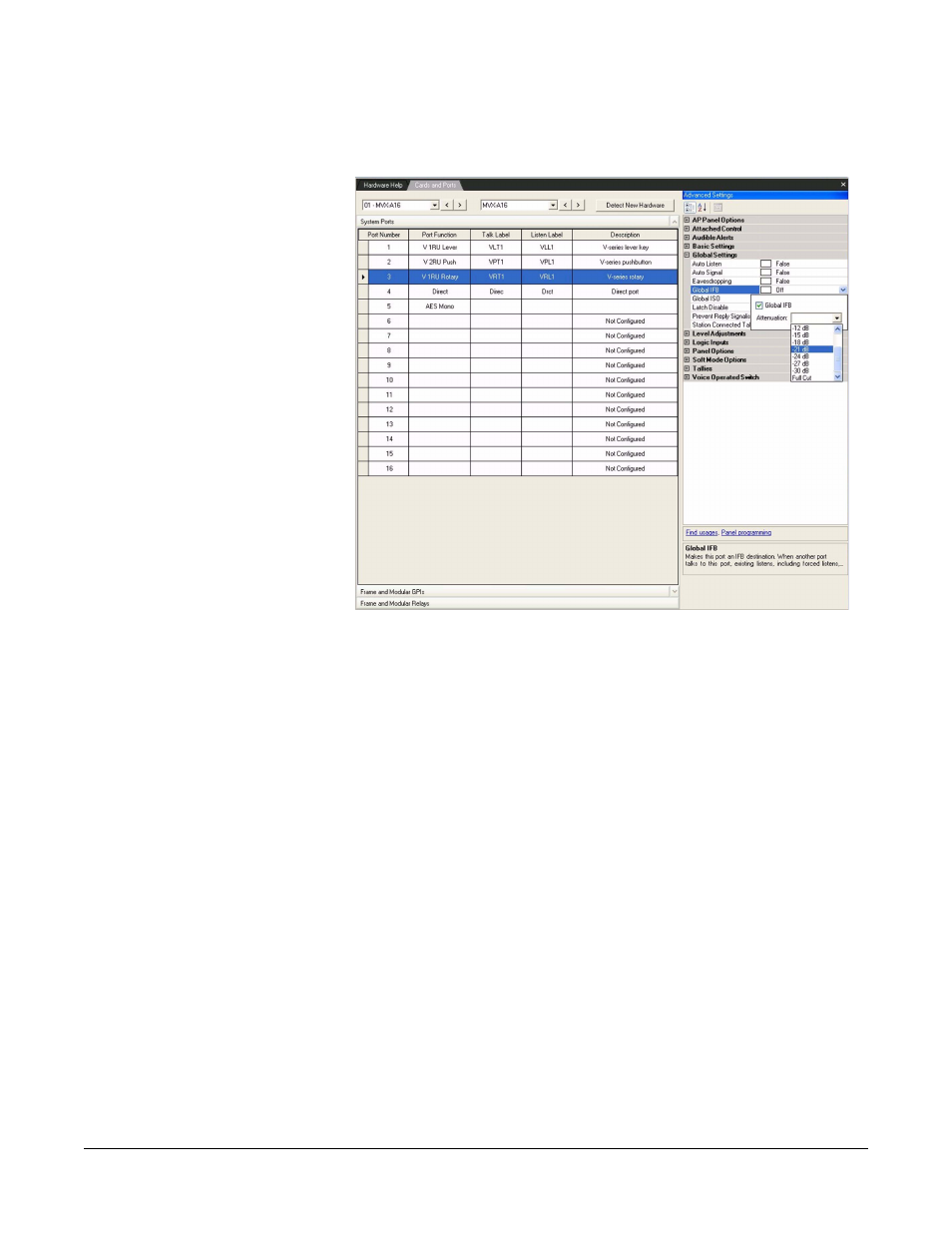
Clear-Com
Eclipse Configuration Software Instruction Manual
5 - 2 3
cause the outgoing talk from the destination panel to be cut as this is
overridden by the Global setting.
Figure 5-7: Global IFB
Global ISO
This function enables a panel or interface as a global ISO (Isolate)
destination. Any panel activating a talk to a global ISO destination
creates a private, two-way talk path between that panel and the
destination. All other communications will be interrupted by any call
from any Panel or Interface in the Eclipse System. When the source
terminates the call, its audio paths return to their previous state. When
all ISO paths to the destination are deactivated, the destinations’ audio
paths return to their previous states. For ISO talks to also interrupt
listens at the source, select the ISO Interrupts All Other Listens check
box in ‘Matrix Frame Preferences’. The default is disabled.
Users should note that ISOs are always local to the matrix so the
source and destination must be devices on the same matrix. An ISO
destination cannot be set to a remote matrix.
Note: If the destination of an ISO is a panel then ‘Eavesdropping’
must be enabled in Global Settings (Advanced Settings
section) in order to activate the panel microphone if it is not
already activated. If the destination is not a panel but a
device such as a 4-Wire port Eavesdropping does not need
to be enabled for the destination device.
