Ip panels setup, Production maestro setup, Ip panels setup -26 – Clear-Com Eclipse-Omega User Manual
Page 80: Production maestro setup -26
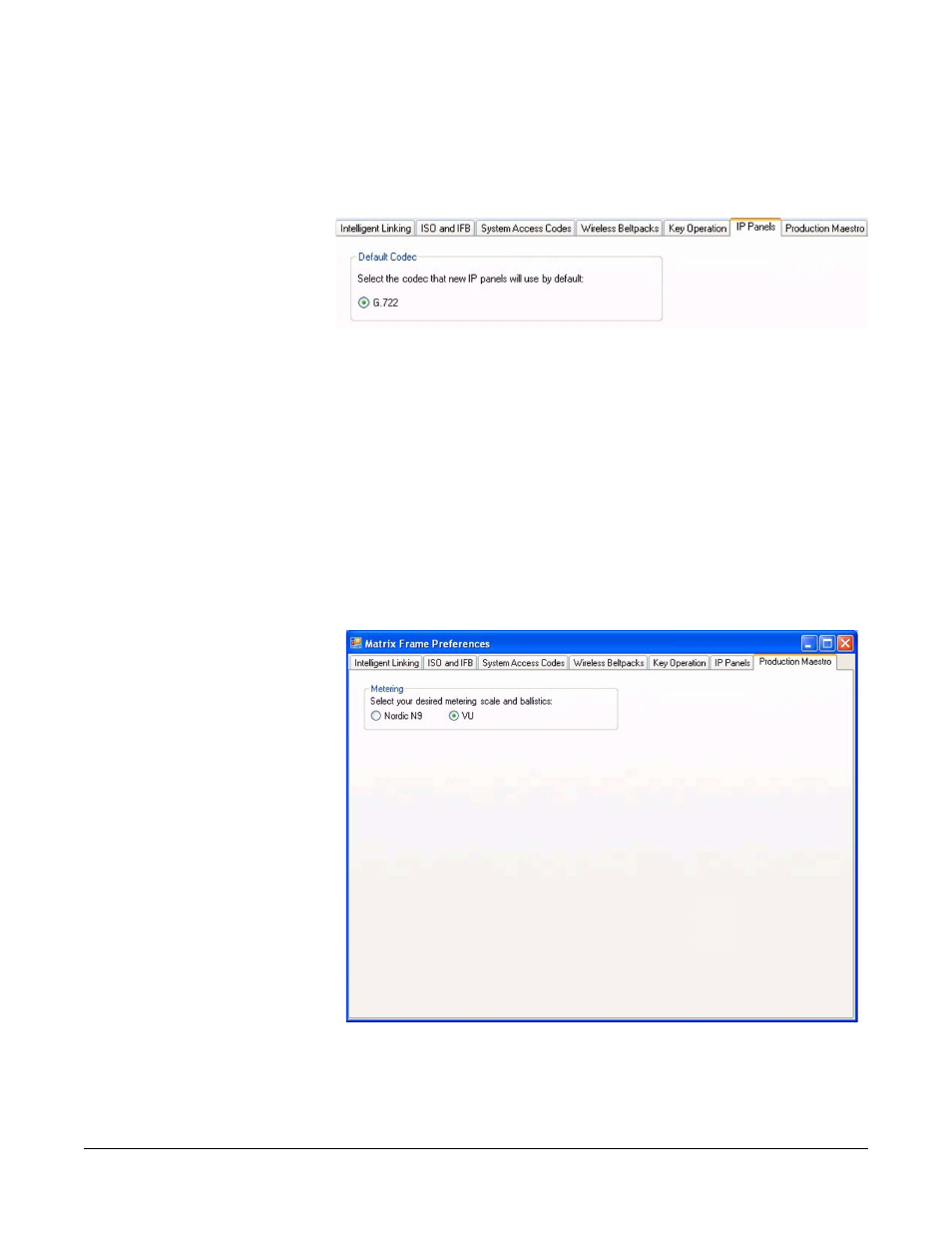
Clear-Com
Eclipse Configuration Software Instruction Manual
3 - 2 6
IP Panels Setup
This tab determines the default Codec and IP port to be used by the
IVC-32 card when communicating with panels over IP.
Figure 3-30: IP Tab
The Codec option specifies the algorithm used to compress the audio
in digital form for transmission over IP. Currently the default is G.722
which is enabled by default. It cannot be disabled.
The remaining IVC-32 card parameters such as IP address and port
are set up when the card is configured in ‘Cards and Ports’ (see
chapter 5 for further information).
Production Maestro Setup
The Production Maestro tab allows the user to select the type of audio
level metering to be used by the system.
Figure 3-31: Production Maestro Options
This manual is related to the following products:
