Alias labels, Comfort tones, Figure 3-19 intelligent linking tab -17 – Clear-Com Eclipse-Omega User Manual
Page 71
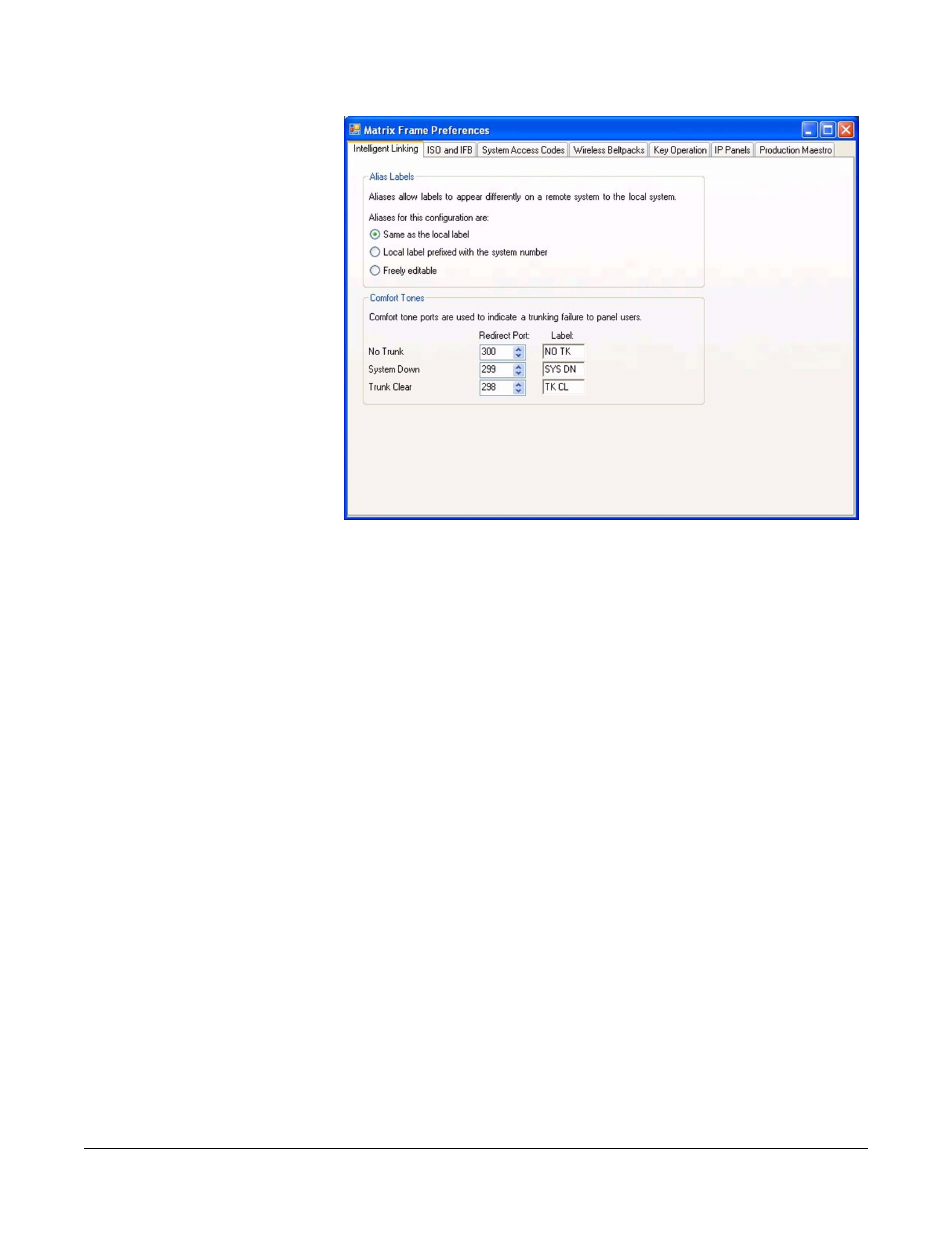
Clear-Com
Eclipse Configuration Software Instruction Manual
3 - 1 7
Figure 3-19: Intelligent Linking Tab
Alias labels
The Alias Labels section of intelligent linking controls how labels for
panel functions are presented in linked systems. This is used where
panels on linked systems may have labels referring to a single action
on one system such as a control or a talk path to a panel. The options
for labels are:
Same as the local label
Labels appear the same on local and remote systems. If this option is
selected the label will be the same regardless of whether it is on a local
system or on a remote system.
Local label prefixed with the system number
Local labels are prefixed with the system number. This will
automatically indicate whether a label on a panel operates on the local
system or on a remote system and the identity of the remote system.
Freely editable
Freely editable labels. The labels may be set up with any system of
identification the user requires.
Comfort Tones
Also included is a header “Comfort Tones” where external tone
sources are configured to indicate various network system states.
These tones are supplied from an external source to a port. The port
