External ip address, External ip address ip port, Panel codecs – Clear-Com Eclipse-Omega User Manual
Page 173: Configuring the lmc-64 card, Adding an lmc-64 card, Configuring the lmc-64 card -63, Adding an lmc-64 card -63, Figure 5-34 port list for codec -63
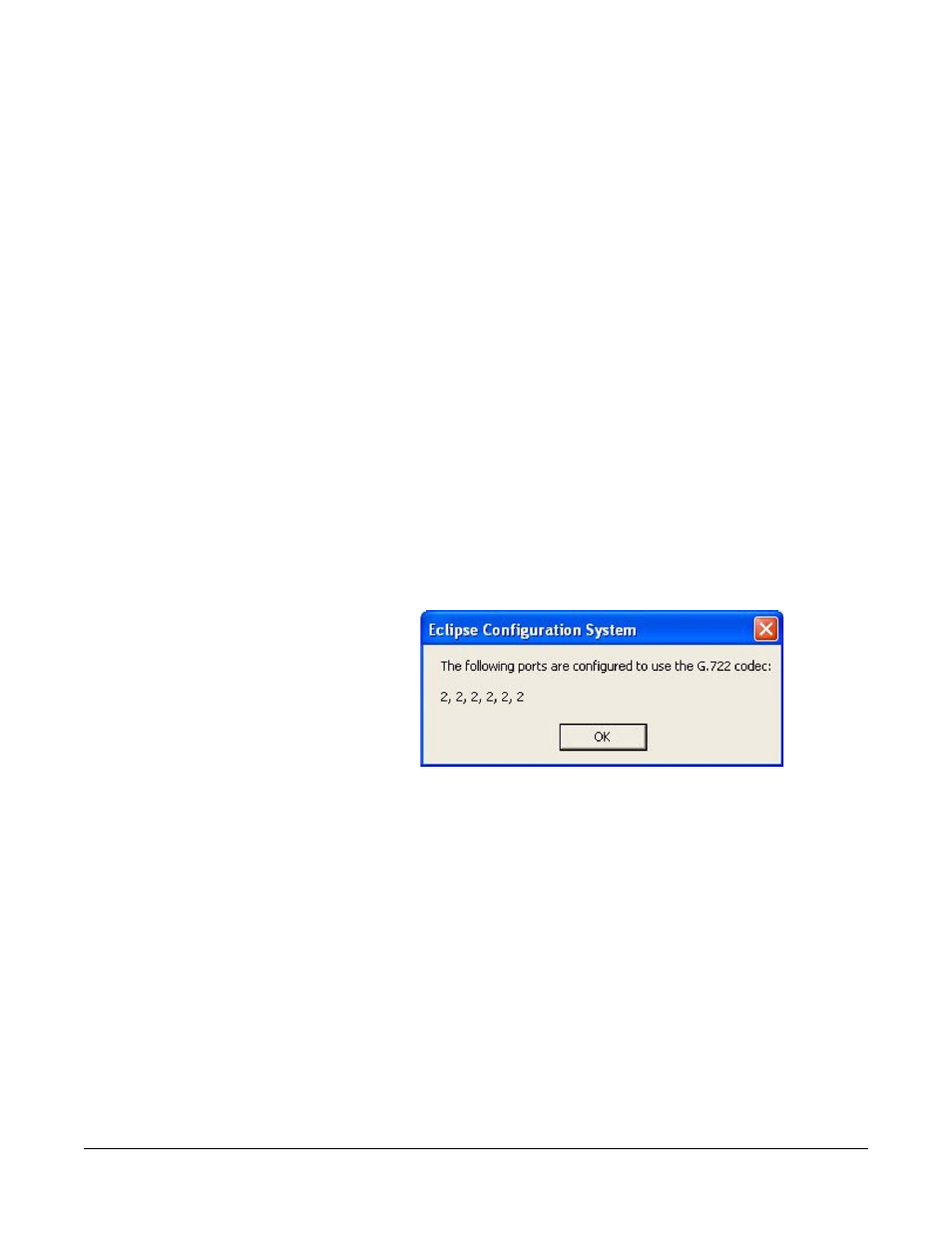
Clear-Com
Eclipse Configuration Software Instruction Manual
5 - 6 3
The address of the gateway (router) to be used to communicate with
external devices such as IP panels and Concert clients over a wider IP
network. This address is optional but if used must fall within the
address range defined by the subnet mask.
External IP Address
If the Matrix is operating behind a firewall then port address forwarding
can be used to expose a LAN-connected device to the outside world.
Typically this will be assigned by IT or the Network Administrator.
This IP address must be manually entered on IP panels to
communicate directly with the IVC-32 card. This address must be a
unique address on the internet. It is not affected by the subnet mask.
External IP Address IP Port
IP port used when communicating directly with the IVC-32 card using
the External IP address. The default port number is 6001 and this
should not be changed unless the default port number on all external
devices is also changed to the new port number.
Panel Codecs
The ‘Show ports’ links will display which ports on the IVC-32 cards are
configured to use the G722 codec.
Figure 5-34: Port List for Codec
The codec options are configured in the IP Panel Settings under
Advanced Settings for each port.
CONFIGURING THE LMC-64 CARD
The LMC-64 card is designed to allow Eclipse matrices to be provide
audio level metering data to Production Maestro clients over an IP
network.
ADDING AN LMC-64 CARD
To add an LMC-64 card open the ‘Hardware’ menu and select the
‘Cards and Ports’ link. Select the down arrow next to the ‘Show all
cards’ field. A list is displayed, showing P1 & P2 main and backup
