Relay naming, Tel-14 configuration options, Relay naming -102 – Clear-Com Eclipse-Omega User Manual
Page 212: Tel-14 configuration options -102, Figure 5-32 telephone interface settings -102
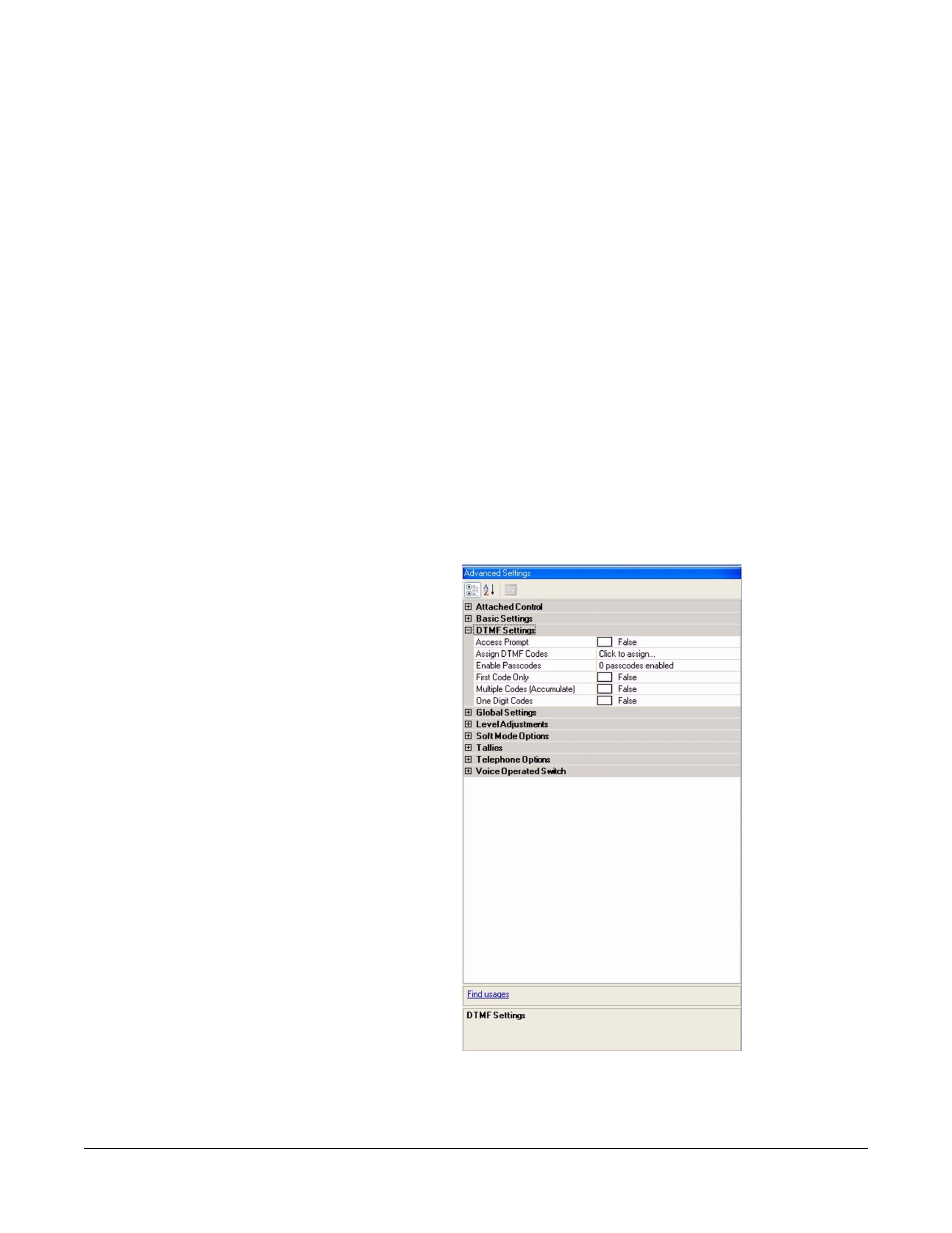
Clear-Com
Eclipse Configuration Software Instruction Manual
5 - 1 0 2
RELAY NAMING
The Available and Attached windows have tabs for the various types of
Actions allowing them to be filtered for ease of selection. Two of the
tabs are “Panel AUX relays” and “Panel mute relays”. These functions
correspond to these relay outputs in the ICS panel documentation. In
the case of V-Series and Eclipse 4000 Series panels the output relays
and labelled as 1 and 2. The correspondence between the labels in
ECS and the panel hardware is:
Panel mute relay - relay output 1
Panel AUX relay - relay output 2
TEL-14 CONFIGURATION OPTIONS
From the Hardware menu select the ‘Cards and Ports’ to display the
Eclipse hardware setup. Locate the Telephone Interface and select it.
The Advanced Settings for the telephone are displayed. Open the
‘DTMF Settings’ menu in Advanced Settings to set up the DTMF
facilities.
Figure 5-32: Telephone Interface Settings
