Figure 14-3 port gain settings -3 – Clear-Com Eclipse-Omega User Manual
Page 433
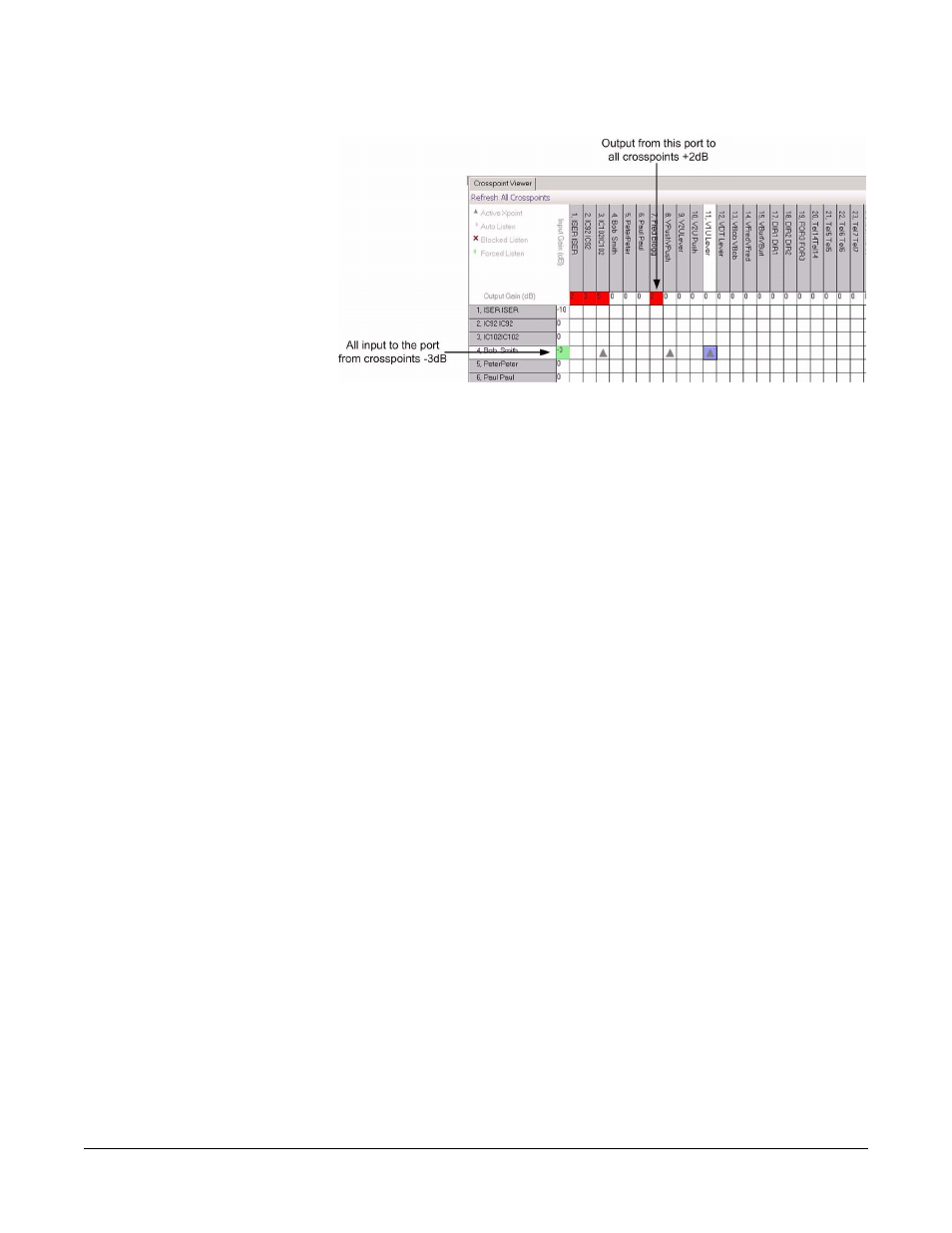
Clear-Com
Eclipse Configuration Software Instruction Manual
1 4 - 3
Figure 14-3: Port Gain Settings
Right clicking on an input or output setting (the cell next to the port
information) will display a list of gain values.
Clicking on a value in the list will set the input or output gain to the
required level in the matrix. This value will remain in force until it is
either changed again using the Crosspoint Monitor or a new map is
downloaded and the matrix is reset to the default values in the map.
If the matrix is only reset without a new map download the modified
values set up using the Crosspoint Monitor will remain in force.
The settable values are: +18, +15, 12, +9, +6, + 5, +4, +3, +2, +1, 0, -1,
-2, -3, -4, -5, -6, -7, -8, -9, -10, -12, -14, -16, -20, -35, -45 and -72dB.
The current value can also be reset to the default value set up in ECS
from this list. The crosspoint level cells are color coded to show
whether the level is higher (red) or lower (green) than 0dB.
