Synchronise servers, Searching for ecs servers, Synchronise servers -14 – Clear-Com Eclipse-Omega User Manual
Page 380: Searching for ecs servers -14, Figure 11-14 synchronise servers screen -14
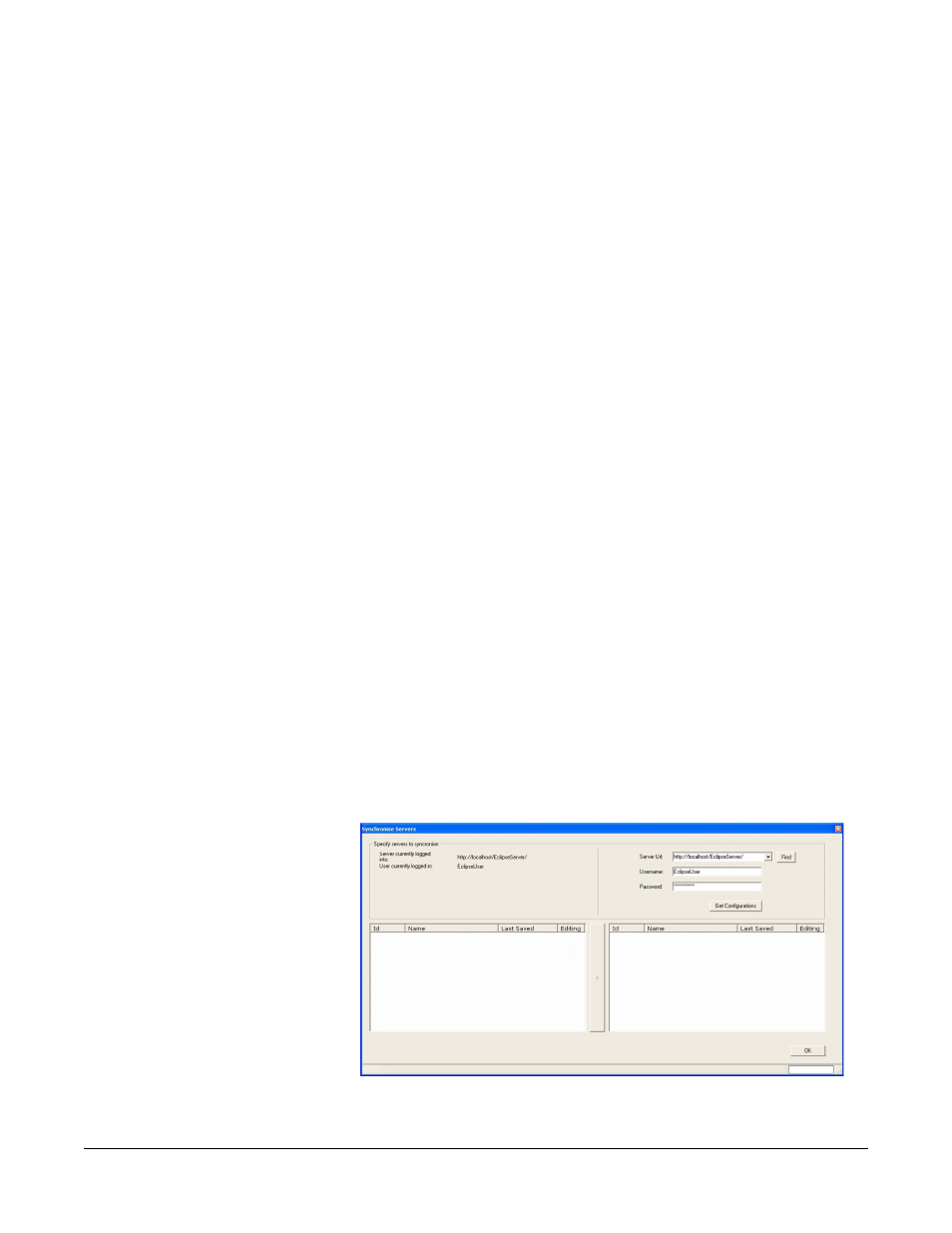
Clear-Com
Eclipse Configuration Software Instruction Manual
1 1 - 1 4
SYNCHRONISE SERVERS
Synchronise Servers function allows the transfer of configurations from
one ECS server to another. The operation of the Synchronise Servers
is that ECS on the server will firstly search the network for other
instances of a running ECS server. When other ECS servers are
found the name will appear and the user would select the required
server. The next stage is to list the configurations then transfer a
required configuration from one server to another.
This may be used as a rapid method of transferring configurations
between PCs without exporting the configurations to files, copying the
files across and then importing them. It can also be used to transfer
configurations from a central server in a client/server setup to one of
the clients. To carry out this operation the client should be
reconfigured for local operation using the Mode Switcher application,
found in
LocalHost Mode option is selected.
The synchronize servers operation on the main server will then treat
the reconfigured client as a server and copy the configuration data
over.
This option could be used if it was intended to take a copy of the
configuration data to modify without doing so on the live system.
However it should be noted that normally all client PCs in a
client/server environment should operate in client server mode to
ensure that any configuration changes go through the ECS server
rather than directly to the matrix.
SEARCHING FOR ECS SERVERS
To search for other ECS servers that are currently running on the
Network, select the Synchronise Server function from the File menu.
The Synchronise Servers screen opens.
Figure 11-14: Synchronise Servers Screen
