Close project, Import/export configuration keysets, Close project -11 – Clear-Com Eclipse-Omega User Manual
Page 101: Import/export configuration keysets -11, Import/export configuration key- sets
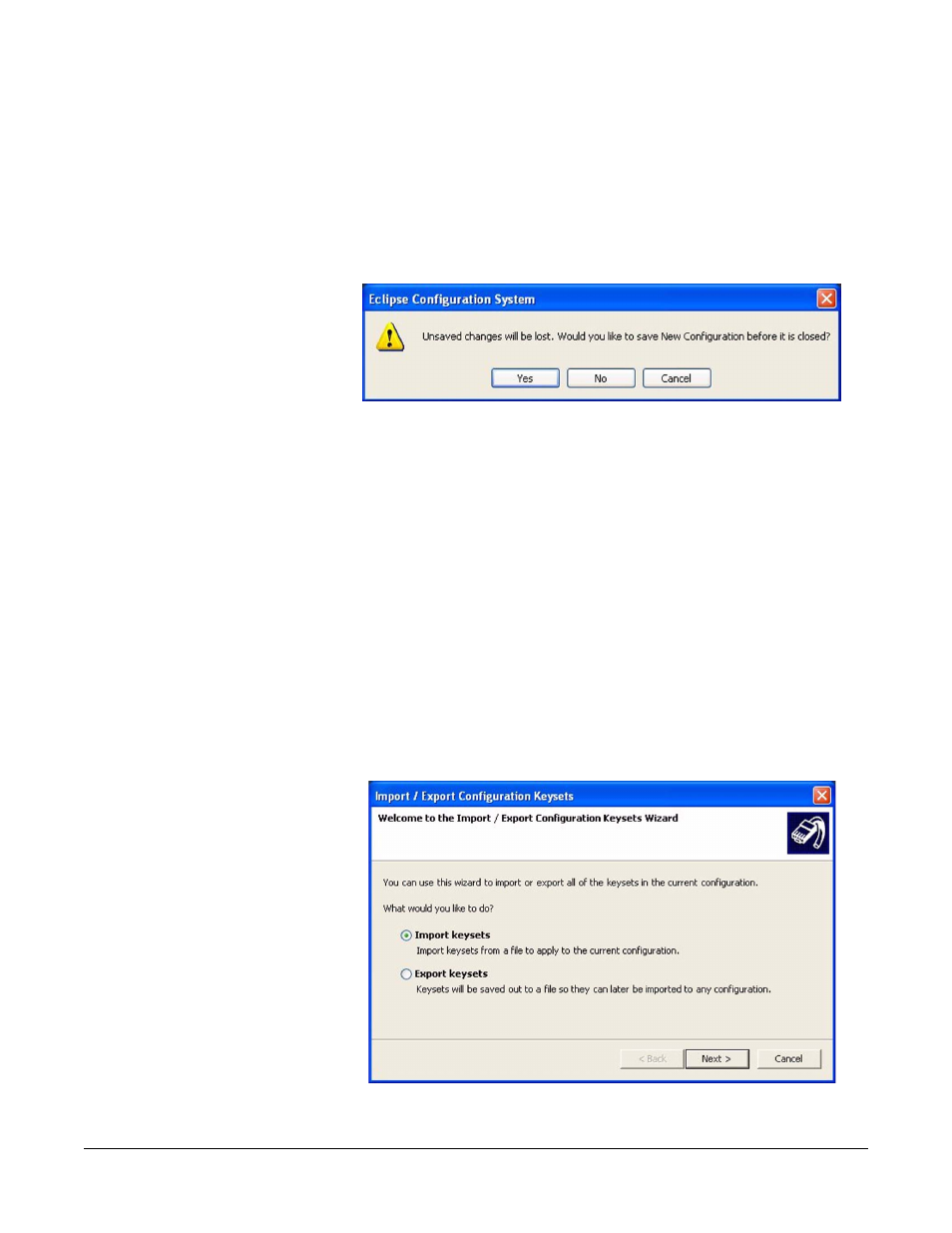
Clear-Com
Eclipse Configuration Software Instruction Manual
4 - 1 1
CLOSE PROJECT
A currently open project can be closed by opening the File menu and
selecting the ‘Close Project’ option (Ctrl-F4). If only one project is
open this project will be closed. If any changes have been made a
dialog box will be displayed offering the options to save the changes
before closing the project.
Figure 4-15: Save Confirm Dialog
Click on the ‘Yes’ button to save the project before closing it or the ‘No’
button to close the project without saving any changes. Clicking on the
‘Cancel’ button abandons the project close operation.
IMPORT/EXPORT CONFIGURATION KEY-
SETS
This function allows all the keysets in the current configuration to be
exported to an external file or imported from an external file and
applied to the current configuration. Saved configuration keysets can
be imported into other configurations avoiding the need to manually
recreate panel setups.
Selecting this option from the File menu opens the Import/Export
Configuration Keysets wizard.
Figure 4-16: Import and Export Configuration Keysets Dialog
