Output area, Output area -14, Figure 8-12 output settings -14 – Clear-Com Eclipse-Omega User Manual
Page 342
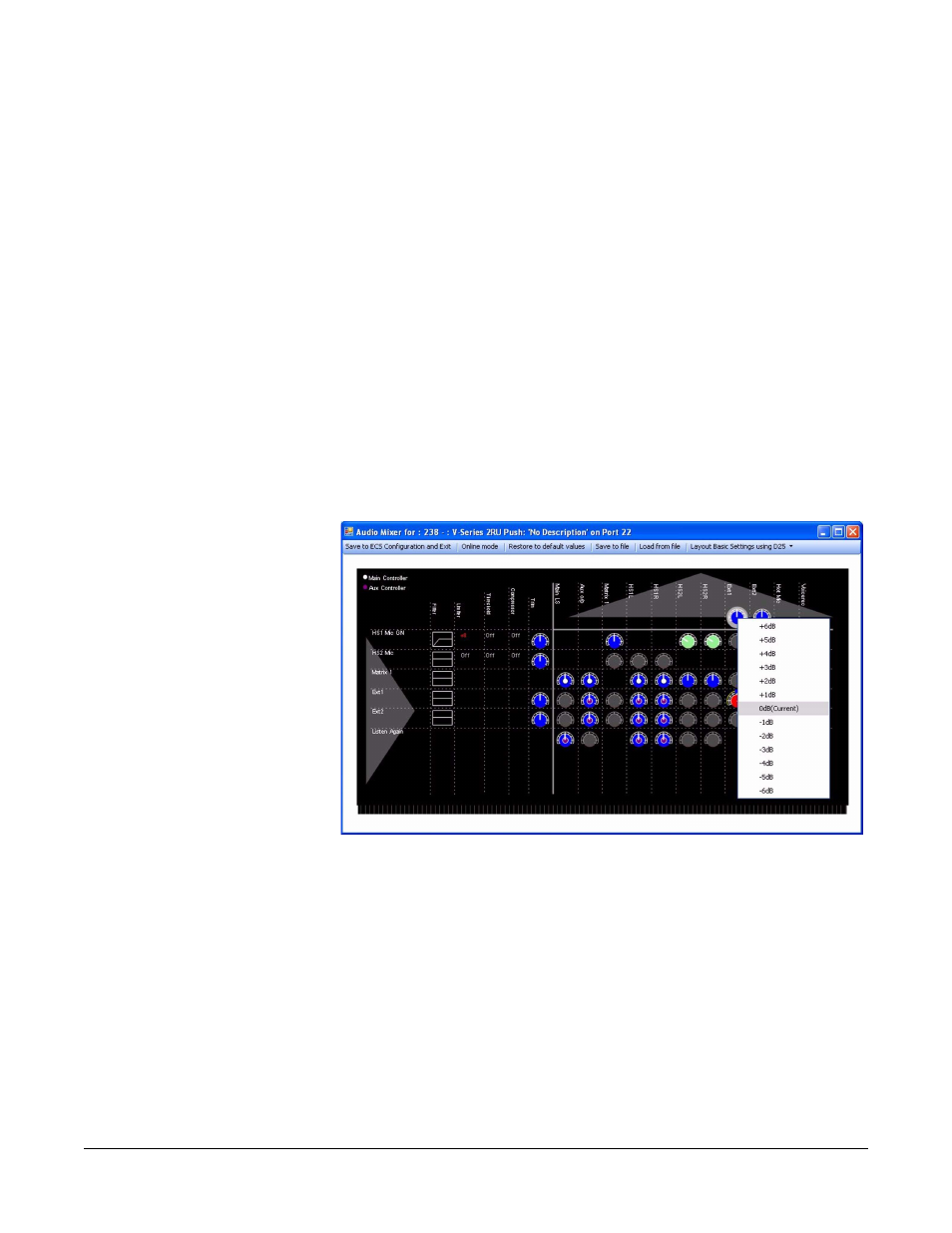
Clear-Com
Eclipse Configuration Software Instruction Manual
8 - 1 4
6. Open the Control Manager.
7. Select the ‘Panel IFB relays’ tab. The available IFBs will be
displayed.
8. Select a control or create a new control.
9. Use the control manager to attach the IFB to the control.
10. Close the control manager.
11. In panel programming the control is now available under the
‘Controls’ tab to be assigned to a key on the panel in the normal
way.
OUTPUT AREA
The output area contains trim controllers for individual outputs
displayed as dials. When these are set whatever audio is being sent to
the output will be changed by the specified amount. As before right
clicking on the dial will display the audio settings available for that
output. The dials are color coded to indicate the trim applied as
described for the crosspoint.
Figure 8-12: Output Settings
