Matrix frame preferences, Intelligent linking setup, Matrix frame preferences -16 – Clear-Com Eclipse-Omega User Manual
Page 70: Intelligent linking setup -16, Figure 3-18 matrix frame preferences -16
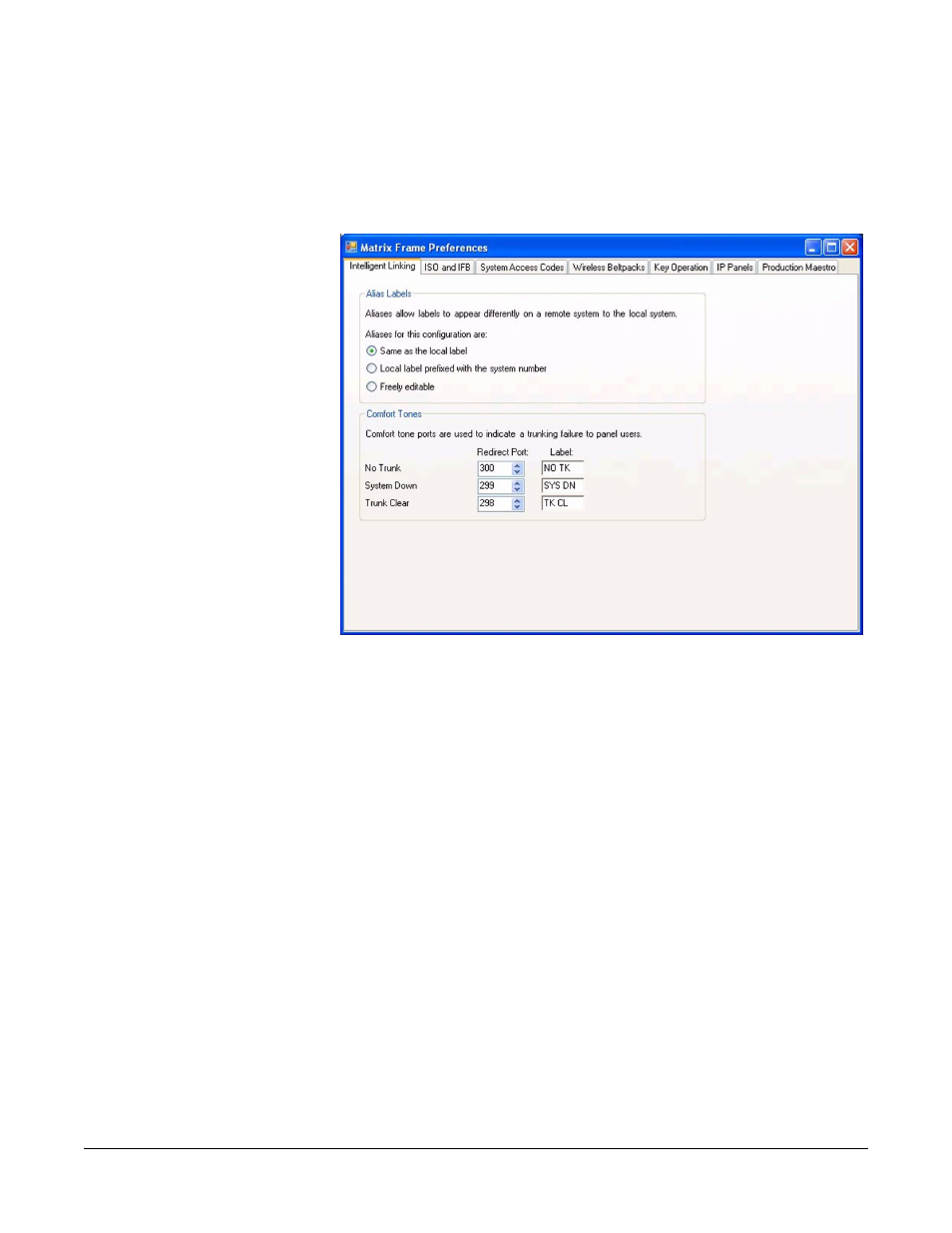
Clear-Com
Eclipse Configuration Software Instruction Manual
3 - 1 6
MATRIX FRAME PREFERENCES
The ‘Preferences’ link in the Configuration menu allows global system
functions to be configured. These functions are grouped under a
series of tabs as shown in Figure 3-18 .
Figure 3-18: Matrix Frame Preferences
Intelligent Linking Setup
The Intelligent Linking options allow the format of labels on remote
systems to be specified and ports for ‘Comfort Tones’ to be defined as
shown in Figure 3-19 below.
This manual is related to the following products:
