Adding an mvx-a16 card, Adding an mvx-a16 card -6, Figure 5-3 initial matrix hardware screen -6 – Clear-Com Eclipse-Omega User Manual
Page 116
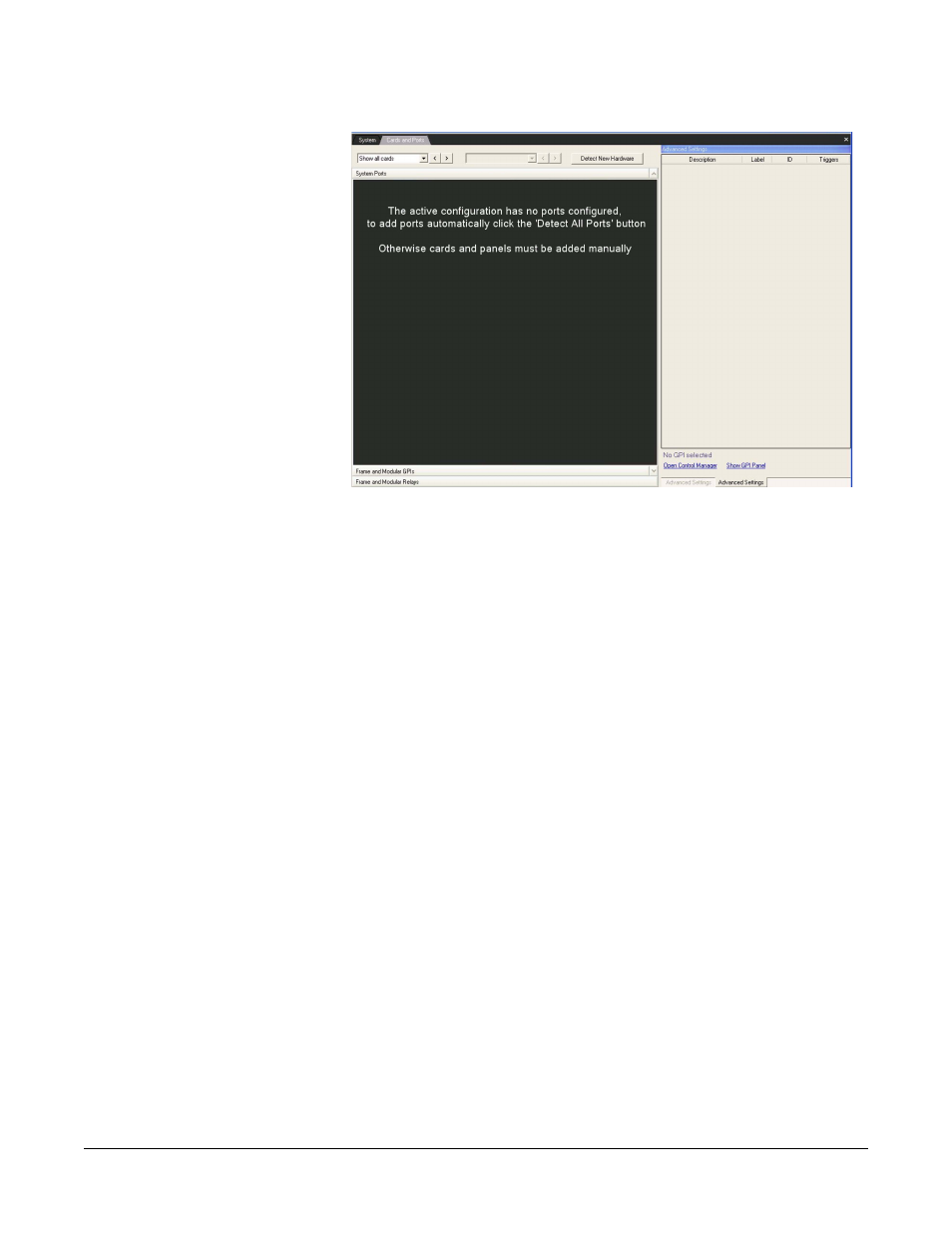
Clear-Com
Eclipse Configuration Software Instruction Manual
5 - 6
Figure 5-3: Initial Matrix Hardware Screen
If the matrix is available on the network (correct firmware loaded and
IP address set up) the hardware can be auto-detected by clicking on
the ‘Detect New Hardware’ button at the top of the screen.
ADDING AN MVX-A16 CARD
The MVX-A16 is a 16 port matrix card designed to connect 16 intercom
panels, interfaces or external 4-wire devices to the Eclipse System
(Omega and Median only). MVX-A16 cards can be added, removed
and viewed in the matrix hardware screen.
Select the down arrow next to the ‘Show all cards’ field. A list is
displayed, showing the P1 & P2 main and backup processor cards,
then the ‘Not Configured’ slots where MVX Cards can be configured
(15 for the Eclipse Omega, 7 for the Eclipse Median).
