Limiter/threshold/compressor, Limiter/threshold/compressor -8 – Clear-Com Eclipse-Omega User Manual
Page 336
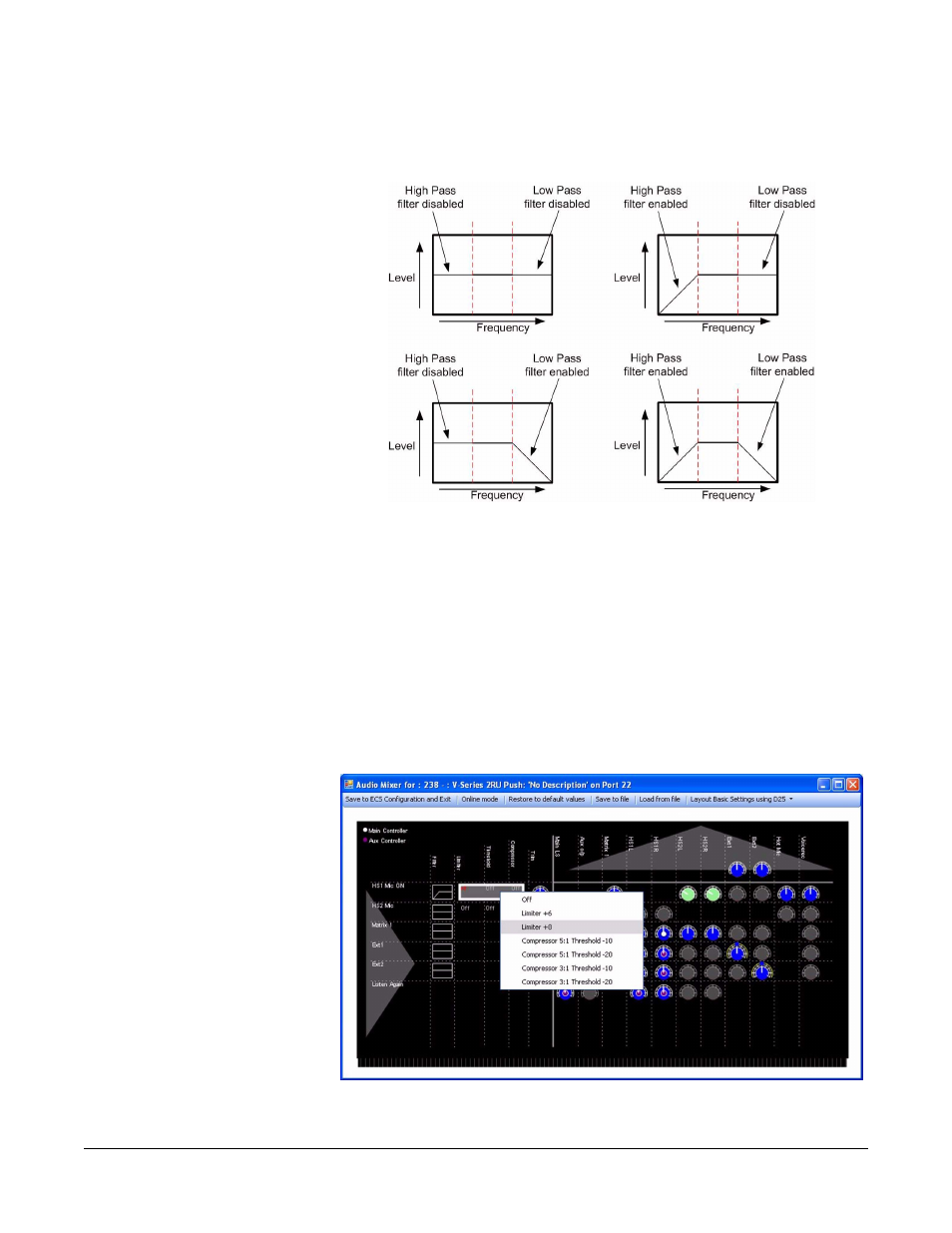
Clear-Com
Eclipse Configuration Software Instruction Manual
8 - 8
The filter configuration is shown using a graphic of the frequency
against level.
Figure 8-4: Audio Mixer Filter Settings
If the mouse pointer is placed over the filter graphic a tooltip will be
display giving additional information on the filter settings.
LIMITER/THRESHOLD/COMPRESSOR
These settings are all linked together and provide a facility for
controlling the overall level of the input audio. The settings will allow
the audio level to be limited to a maximum and audio above a
threshold level to be modified as it approaches the maximum
permissable level.
Figure 8-5: Audio Level Compression
This manual is related to the following products:
