Clear-Com RS-701 User Manual
Clear-Com Accessories communication
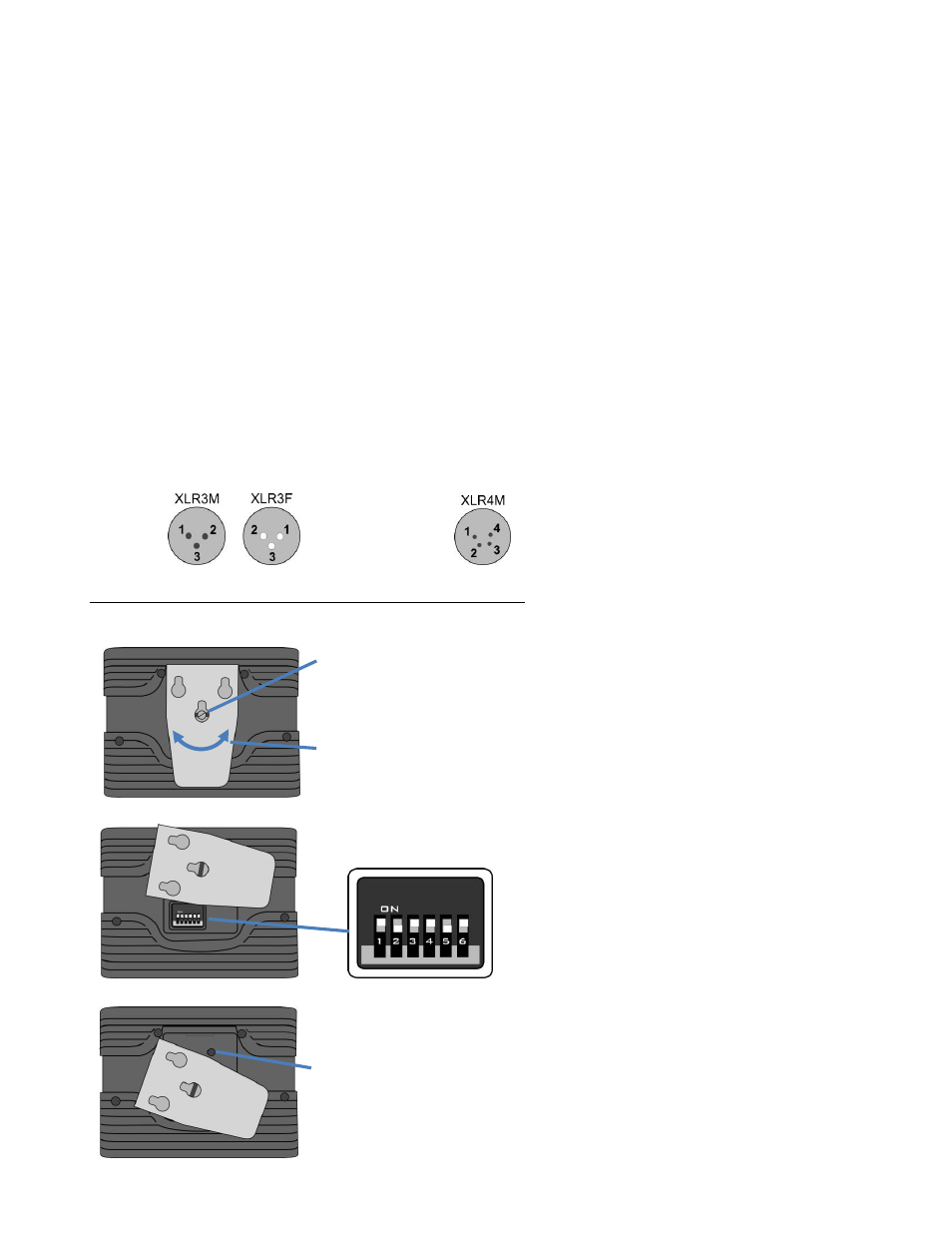
DIP Switch settings
* = defaults
1 Select
* ON = Dynamic
*
OFF = Electret
2 Headset Output Level
*
ON = High
* OFF = Low
3 Min Volume
* ON = Silent at min level
*
OFF = Not silent at min level
4 LEDs On/Off
* ON = LEDs normal operation
*
OFF = All LEDs dark
5 Call-on Talk Enable
*
ON = Call occurs when talk on
* OFF = No call when talk on
6 Talk Latch Enable
* ON = Latch enabled
*
OFF = Latch disabled
Headset connector pins
1 Mic
− / DC−
2 Mic+
3 Spkr
−
4 Spkr+ / DC+ (15V
nom
20mA)
DIP switch
Sidetone adjustment
Use small, flat-blade screwdriver
to adjust screw inside hole.
Loosen slotted screw inside
keyhole in belt clip, on back of
beltpack.
Swivel belt clip and slide it up
and down to expose DIP switch
and sidetone adjustment.
Intercom connector pins
1 Common
2 Power
(
15V-30V
)
3 Signal
DIP Switch settings & Sidetone adjustment
- CS-702 (36 pages)
- MS-702 (32 pages)
- MS-704 (40 pages)
- RCS-2700 (54 pages)
- SB-704 (42 pages)
- RS-702 (3 pages)
- RS-601 (No longer available) (60 pages)
- RS-603 (No longer available) (58 pages)
- RS-601 (No longer available) (46 pages)
- RS-602 (No longer available) (56 pages)
- PK-7 (14 pages)
- PS-702 (28 pages)
- PS-704 (34 pages)
- RM-702 (42 pages)
- RM-704 (46 pages)
- HB-702 (24 pages)
- KB-701 (24 pages)
- KB-702 (32 pages)
- V-BOX (2 pages)
- TW-12C (20 pages)
- IF4W4 (20 pages)
- EF-701M (62 pages)
- TW-47 (30 pages)
- TWC-701 (18 pages)
- PRC-2 (24 pages)
- PTX-3 (32 pages)
- AB-120 (35 pages)
- AX-704 (30 pages)
- FL-7 (16 pages)
- WP-2 (1 page)
- WP-6 (1 page)
- HMS-4X (2 pages)
- HMS-4X (2 pages)
- HMS-4X (143 pages)
- HMS-4X (197 pages)
- HRM-4X (2 pages)
- Eclipse HX-PiCo (86 pages)
- Eclipse HX-PiCo (4 pages)
- Eclipse HX-PiCo (70 pages)
- Eclipse HX-Delta (2 pages)
- Eclipse HX-PiCo (290 pages)
- Eclipse HX-Delta (143 pages)
- Eclipse HX-Median (145 pages)
- Eclipse HX-PiCo (186 pages)
