I-station advanced functions, I-station advanced functions -31, Figure 7-37 panel description display -31 – Clear-Com Eclipse-Omega User Manual
Page 283
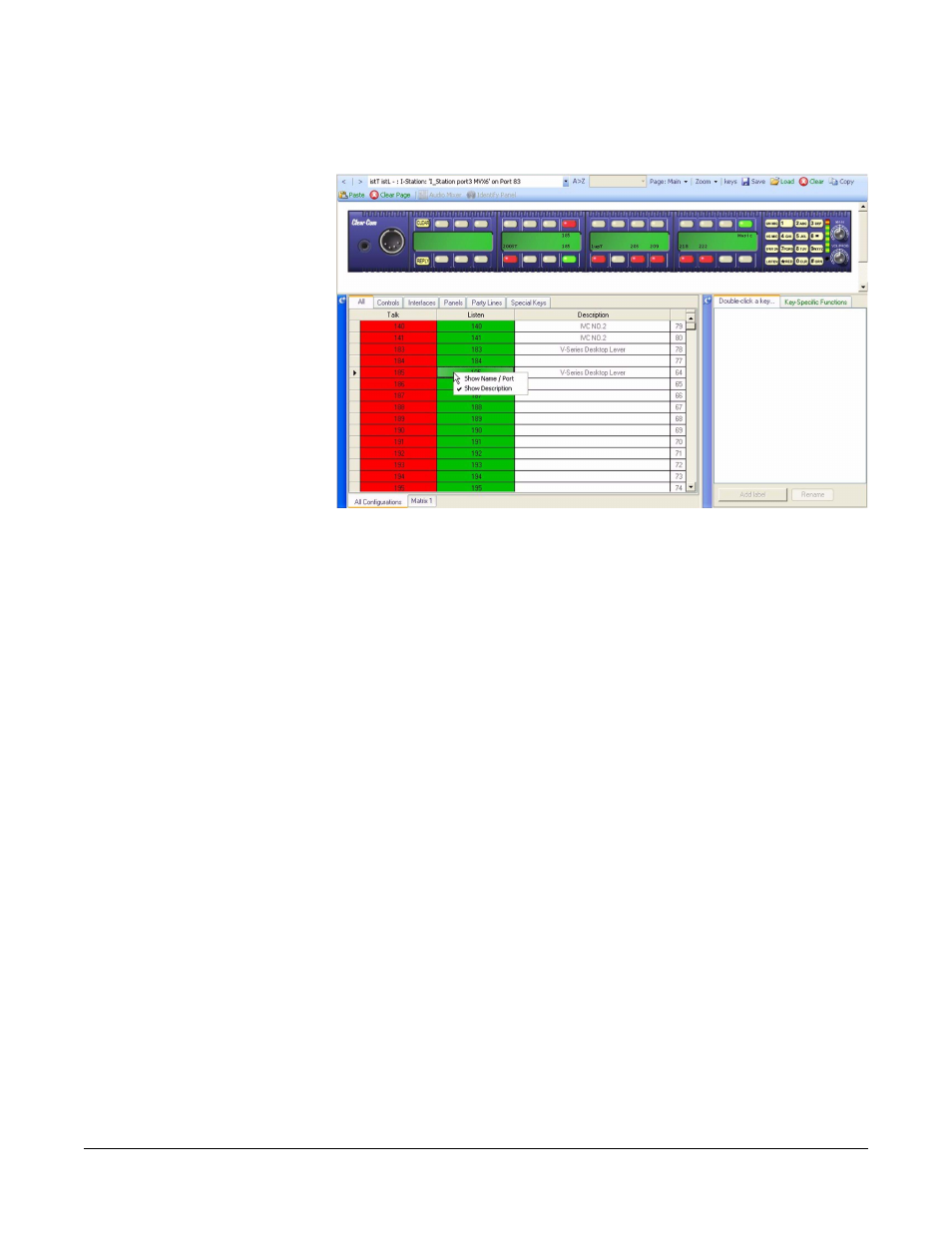
Clear-Com
Eclipse Configuration Software Instruction Manual
7 - 3 1
DISPLAYING NAME, PORT NUMBER AND
DESCRIPTION FIELDS
Figure 7-37: Panel Description Display
1. To display the Port Number and Description Fields in the Labels
Window right click the mouse button over the Labels window to
display the context menu.
2. Left Click the mouse button on Show Name/Port to display these
fields.
3. Left Click the mouse button on Show description to display this field.
I-STATION ADVANCED FUNCTIONS
The i-Station operates in one of four modes:
• COM mode is the default mode. In this mode the i-Station panel
operates as a simple panel. Talk labels are assigned to
destinations, and listen labels are assigned to sources.
• IFB mode allows the i-Station to assign a program audio source or
sources to an IFB Global destination. For example “on-the-air”
audio can be assigned to the “talent” or announcer in a television
studio application. It is called “IFB mode” because the program
audio source that is routed to the IFB destination can be
“interrupted” by an incoming intercom call to the IFB destination.
• PL mode allows the panel operator to add and delete members of a
party line directly from the panel.
• FG mode allows the panel operator to add and remove members of a
fixed group directly from the panel.
For more details of how to use the i-Station advanced functions please
refer to the i-Station user manual (part 810305Z).
