Clear-Com Eclipse-Omega User Manual
Page 174
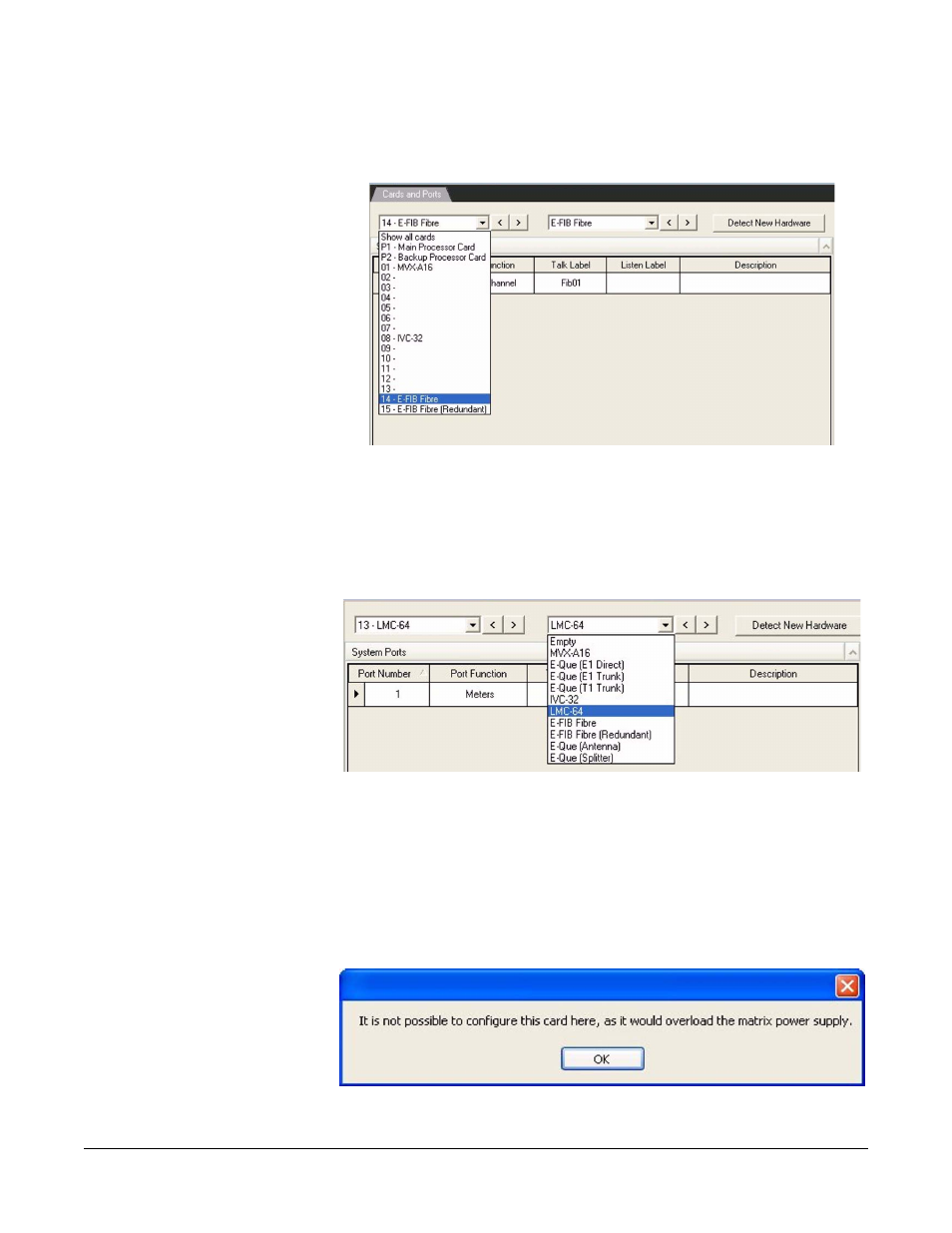
Clear-Com
Eclipse Configuration Software Instruction Manual
5 - 6 4
processor cards, then the ‘Not Configured’ slots where LMC-64 cards
can be configured.
Figure 5-35: Eclipse Empty Slots
Using the mouse, navigate to a required slot number then left click the
mouse button to select this slot. This action brings into focus the
‘Empty’ drop down list. From this list, select the down arrow, and then
select the LMC-64 card.
Figure 5-36: LMC-64 Card Selection
LMVC-64 cards should be fitted to the rightmost free slots in the
Median or Omega matrices (furthest from the config cards). A
maximum of four IVC-32, LMC-64 and E-QUE cards can be fitted to an
Omega or Median matrix regardless of the E-QUE card mode. If the
user attempts to add more than four IVC-32, LMC-64 and E-QUE
cards in total to the matrix an error message is displayed.
Figure 5-37: Configuring Too Many E-QUE/IVC-32/LMC-64 Cards
