Audio detection threshold, Audio gating, Audio presence tally – Clear-Com Eclipse-Omega User Manual
Page 147: Audio detection threshold -37, Audio gating -37, Audio presence tally -37
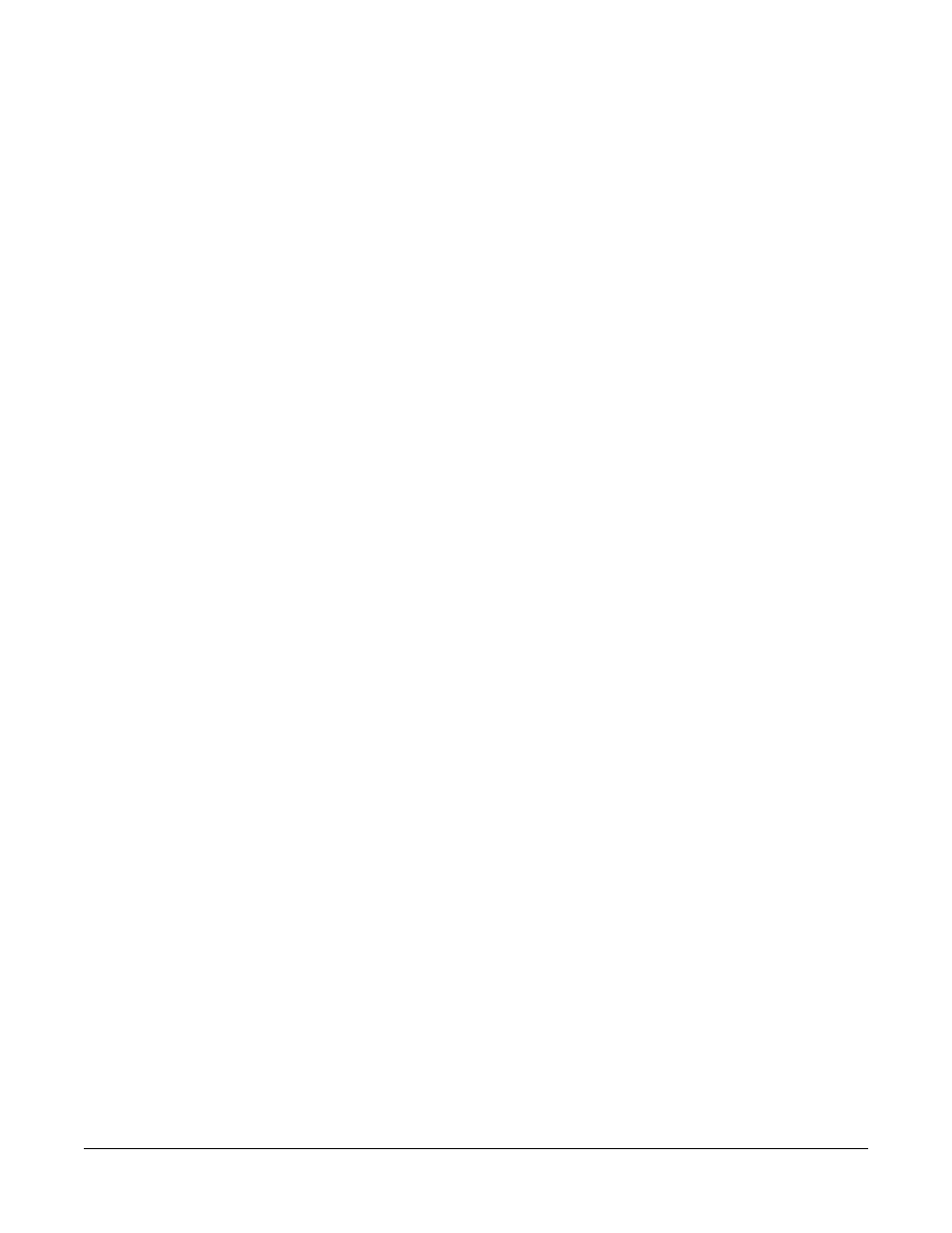
Clear-Com
Eclipse Configuration Software Instruction Manual
5 - 3 7
To set the Audio Detection Off Delay
1. In the Voice Operated Switch section of a port’s Advanced Settings,
click Audio Detection Off Delay.
2. A level adjustment slider is displayed on the screen.
3. Drag the level adjust slider to the desired setting from 0 to 4
seconds. The larger the value the greater the delay before the
audio is cut. This can be used to ensure that the audio is not cut
during short pauses.
4. Click outside the Voice Operated Switch section to close the virtual
slider box. The new delay value is displayed.
Audio Detection Threshold
To set the Audio Detection Threshold
1. In the Audio Detection Threshold section of a port’s Advanced
Settings, click Audio Detection Threshold. A level adjustment slider
is displayed to set the threshold to value between 0 and -45dB.
2. Drag the slider to the desired setting. Increasing the value causes
the only very loud sounds to open the audio gate, while decreasing
the value causes even very soft sounds to open the gate. The
“audio presence tally” feature may be used to help set the gate at
the level of the audio signal.
3. Click outside the Voice Operated Switch section to close the slider
and update the display to the new setting.
Audio Gating
An “audio gate” allows ECS to restrict or “gate” background noise at a
panel microphone or interface’s input so that the background noise
does not transmit to the intercom line. When the audio gate is activated
the panel or interface operates as a flexible voice operated switch,
which only transmits audio when it detects an audio signal
characteristic level.
To enable Audio Gating
1. In the Audio Detection Threshold section of a port’s Advanced
Settings, click Audio Gating.
A drop-down arrow appears on the screen.
2. Click the drop-down arrow to turn the audio gating feature on or off.
A check appears on the screen to indicate the feature is on. The
check disappears to indicate the feature is off.
Audio Presence Tally
To enable Audio Presence Tally
1. In the Audio Presence Tally section of a port’s Advanced Settings,
click Audio Presence Tally. A drop-down arrow appears on the
screen.
