Beltpack roles, Beltpack roles -115, Figure 5-46 beltpack role editor -115 – Clear-Com Eclipse-Omega User Manual
Page 225
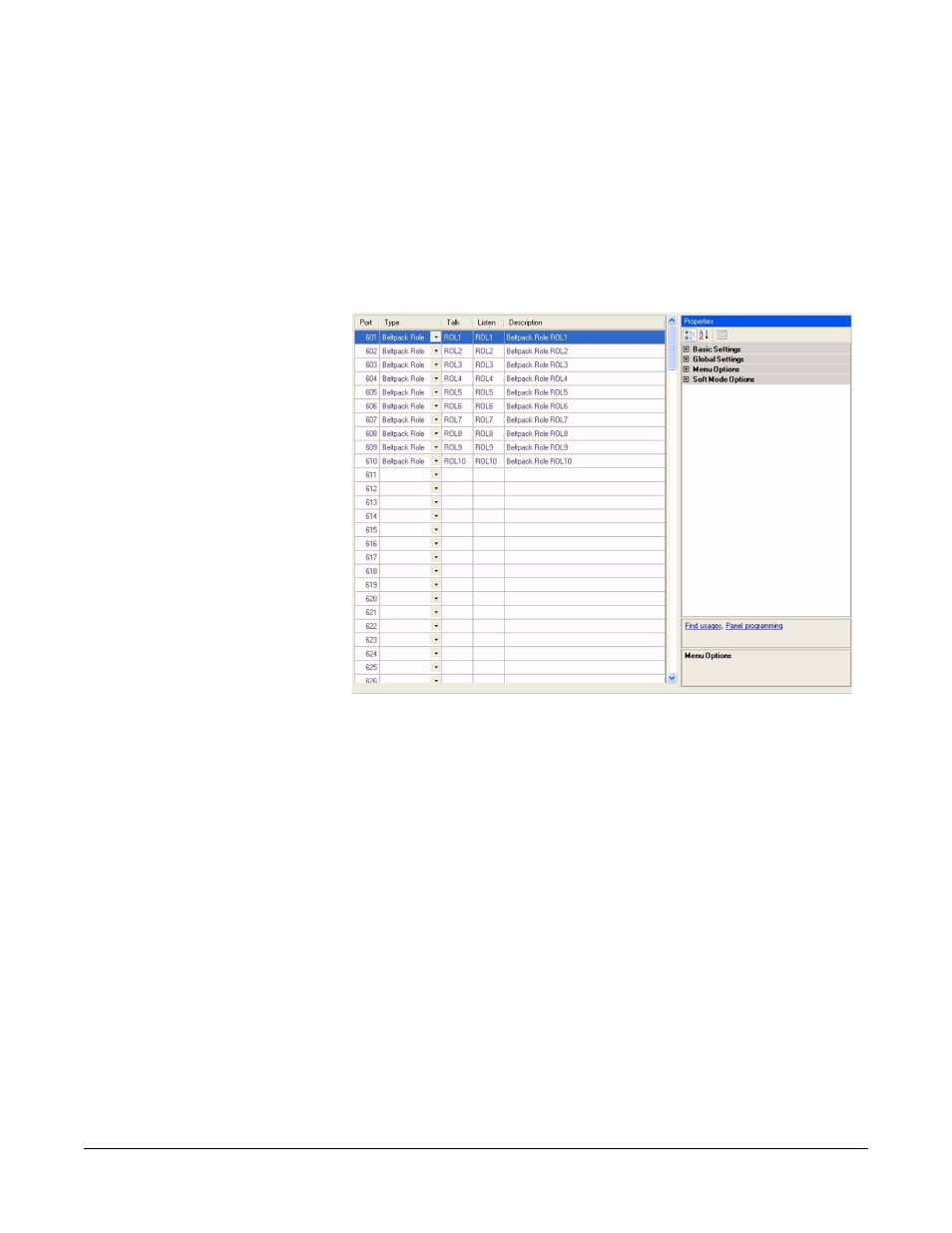
Clear-Com
Eclipse Configuration Software Instruction Manual
5 - 1 1 5
BELTPACK ROLES
Beltpack roles define the beltpack in the same way as a label defines a
key on a panel so that assigning a role to a beltpack has the effect of
creating a label for it that can be referenced by other devices in the
system such as a panel.
To create and edit beltpack roles select the ‘Beltpack Roles’ entry in
the Setup menu to display the beltpack roles editor.
Figure 5-46: Beltpack Role Editor
To create a new beltpack role select a port and click on the ‘Type’
drop-down menu and select the entry ‘Beltpack Role’. This will add a
new role entry on the selected port. The Talk and Listen labels can be
edited by placing the cursor in the box and clicking to select the entry
and editing the text in the normal way. To edit the description position
the cursor in the description box and select the text to edit it.
Highlighting the role allows the role properties to be entered using the
‘Properties’ window.
