E-que antenna, Port function, Talk label – Clear-Com Eclipse-Omega User Manual
Page 162: Listen label, E-que antenna -52, Figure 5-23 antenna ports -52
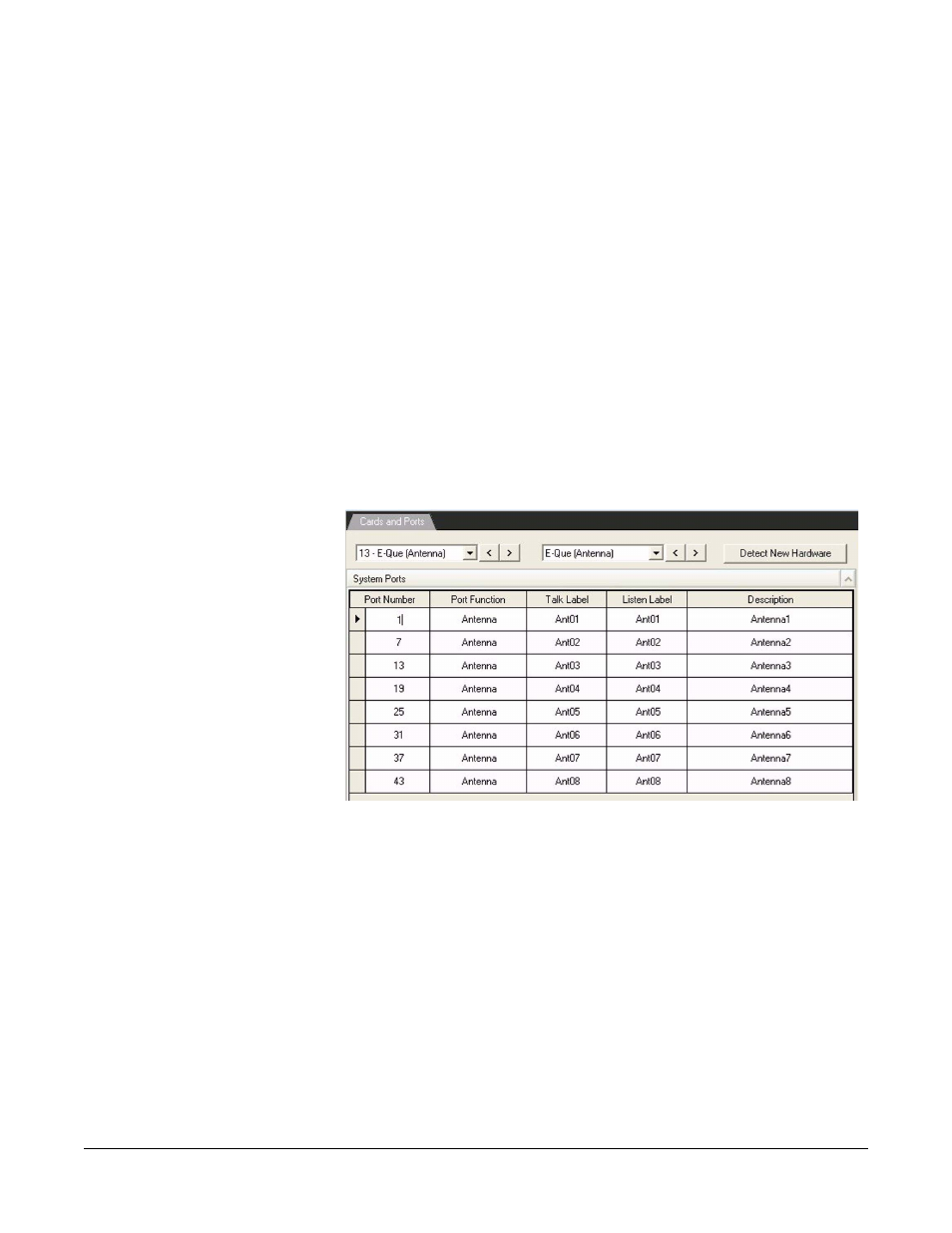
Clear-Com
Eclipse Configuration Software Instruction Manual
5 - 5 2
• G722 - standard G722 conversion and compression.
• G722 A-Law - uses an A-law algorithm to optimize the G722 codec.
This is often used in European systems.
• G722 µ-Law - uses a µ-law algorithm to optimize the G722 codec.
This is often used in North America and Japan.
Click on the appropriate radio button to select the codecs for top and
bottom cables.
E-QUE Antenna
This action automatically adds an E-Que card with eight antenna ports
configured. Each antenna provides six user ports. The hardware table
shows the first user port number for each antenna rather than the
E-Que port number. Therefore the first antenna is shown as port 1 (the
first beltpack port) and the second antenna is shown as port 7
(previous first port number plus six), since beltpack ports 1-6 are on
the first antenna. This is repeated for successive antennae.
Figure 5-23: Antenna Ports
Port Function
This is always set to “Antenna”.
Talk Label
This is used to identify the E-Que antenna port location but is not used
to assign talk paths.
Listen Label
This is used to identify the E-Que antenna port location but is not used
to assign listen paths.
