Assigning names to individual panels, The matrix configuration map, Assigning names to individual panels -8 – Clear-Com Eclipse-Omega User Manual
Page 42: The matrix configuration map -8, Figure 1-5 key assignment -8
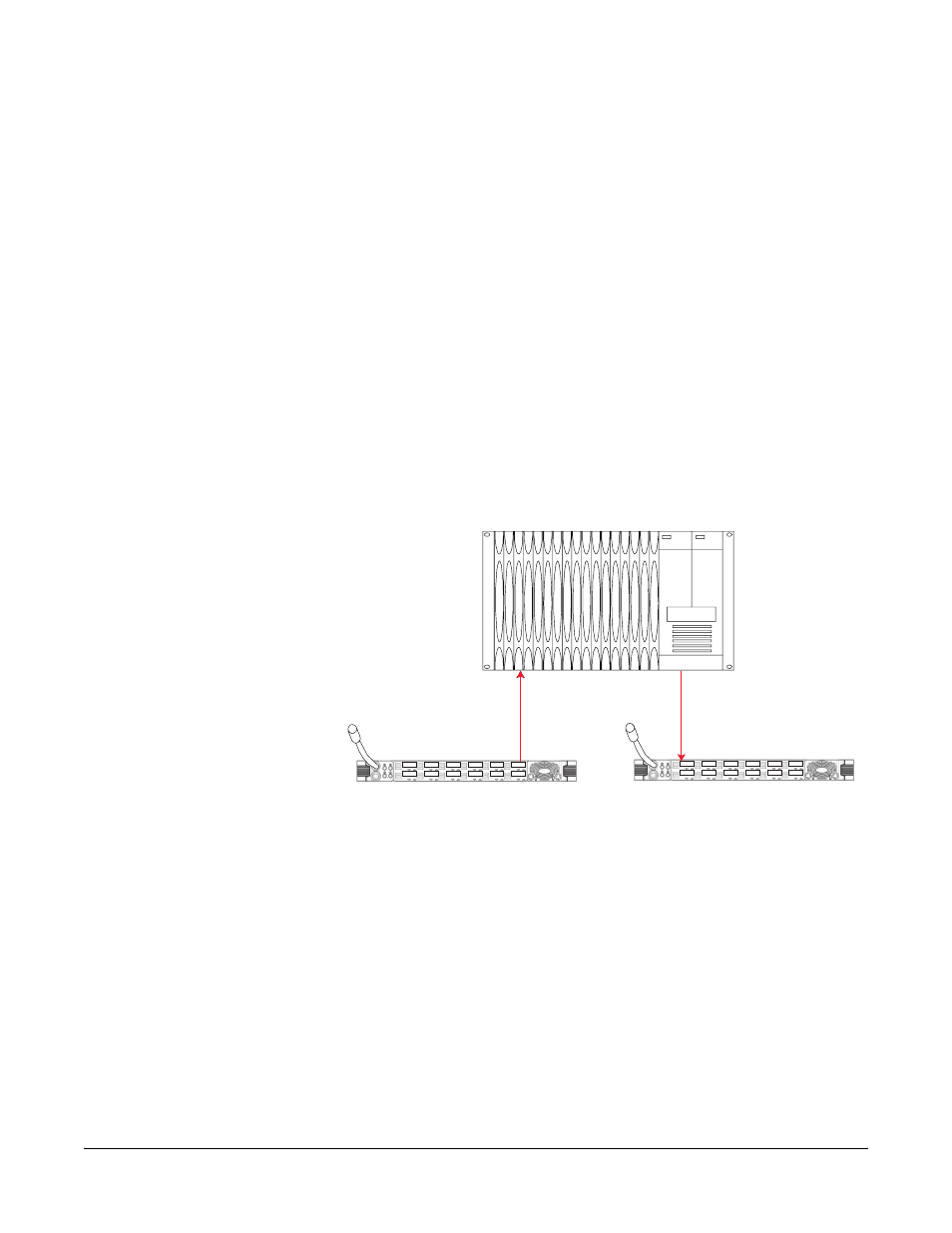
Clear-Com
Eclipse Configuration Software Instruction Manual
1 - 8
Labels can be up to five characters in length (limited by the panel
display) but in the case of V-Series panels the labels are extended to
ten character labels by concatenating the Talk and Listen labels.
Assigning Names to Individual Panels
At individual panels and interfaces port “labels” are assigned to
specific keys or buttons. If an operator communicates frequently with a
source or destination in the matrix system a key or button may be
assigned on a panel for either talking or listening directly to that source
or destination.
These individual buttons or keys are similar to “speed dials” on a
traditional telephone. Each key can be set up so that when it is
pressed, it makes an audio route. For example a key on a panel
attached to port 1 may be programmed to send audio to port 28. When
that key is pressed, an audio route is activated from the originating
panel to the device connected to port 28. When the key is released,
the route is de-activated (these audio routes are also called
“crosspoints”).
Figure 1-5: Key Assignment
THE MATRIX CONFIGURATION MAP
Full system configurations are created using ECS including port
functions, talk-and-listen audio routes, control functions and other
functions. The configurations are then compiled to create maps and
the maps are downloaded from the PC to the matrix, where they reside
in operational memory. At the push of a button on the front panel of
the matrix, the entire map goes into effect in the matrix system. The
matrix holds up to four maps in its operational memory. An unlimited
number of configurations may be stored on the ECS PC or on a server.
These system configurations are called by various names such as
“projects”, “configurations” or “maps”. In this manual, they are called
“projects” or “configurations”. The following sections describe some of
Port 1
Port 28
Source
Destination
