Key groups, Basic settings, Activation – Clear-Com Eclipse-Omega User Manual
Page 189: Key groups -79, Basic settings -79, Activation -79, Figure 5-11 key groups editor -79
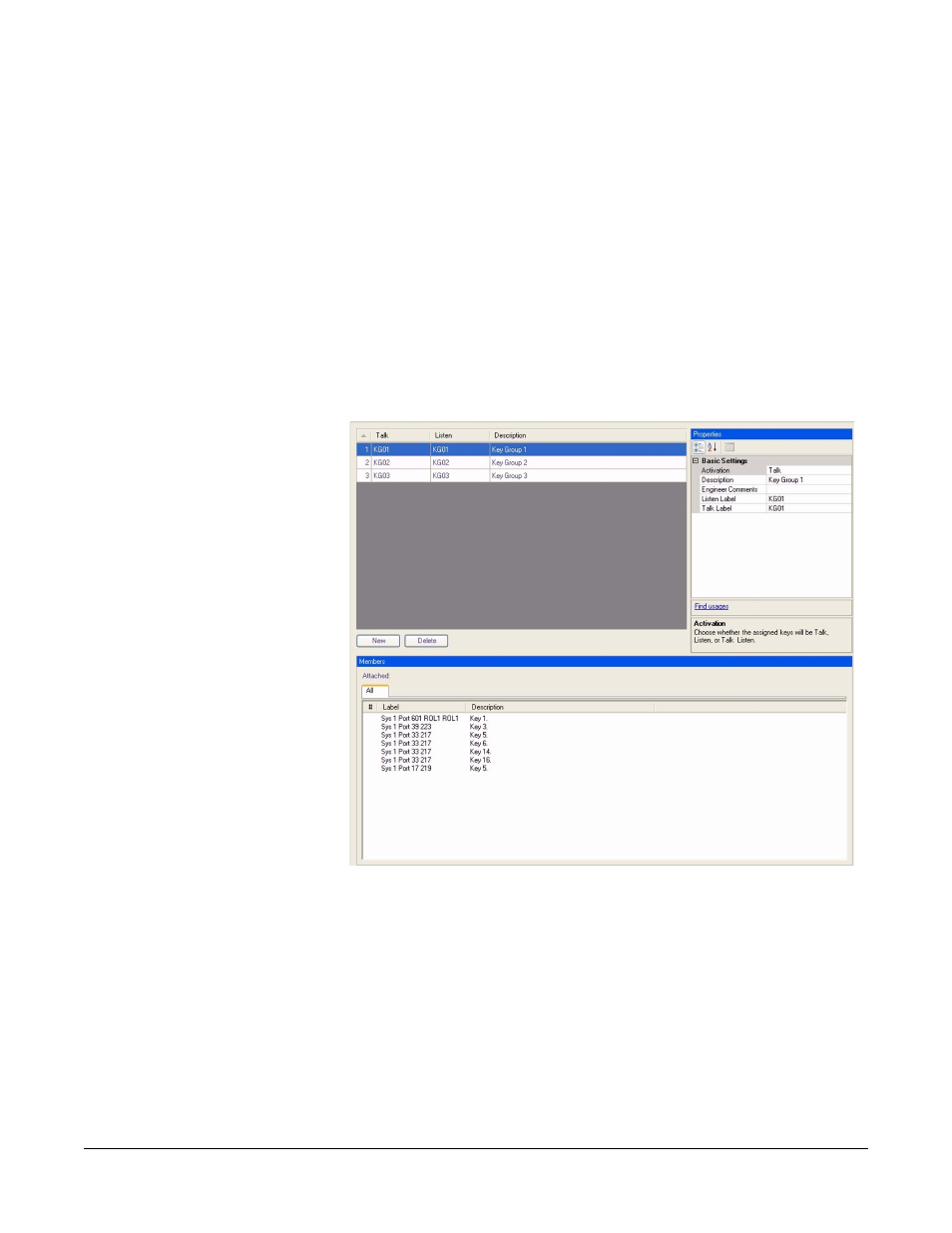
Clear-Com
Eclipse Configuration Software Instruction Manual
5 - 7 9
KEY GROUPS
Key Groups provide a way of assigning a label to keys on multiple
panels in a system or within a linked set. Once the key group
members have been set up using ECS, the target of the key group can
be changed with a single assignment in Production Maestro (Pro Mode
only).
Up to 100 key groups can be set up on a system; each key group can
only be assigned to a single target such as a party line (Conference in
Production Maestro) or 4-wire port (4-Wire Viewer in Production
Maestro) or a panel port.
To set up Key Groups select ‘Key Groups’ in the ECS Setup menu to
open the key groups editor.
Figure 5-11: Key Groups Editor
Click on the ‘New’ button to create a new key group and select the
group to configure it using the ‘Properties’ pane. Open the ‘Basic
Settings’ menu to set up the key group properties.
BASIC SETTINGS
Activation
The activation setting determines how the assigned keys the key group
will behave when the key group is activated. To set the activation
