Clear-Com Eclipse-Omega User Manual
Page 409
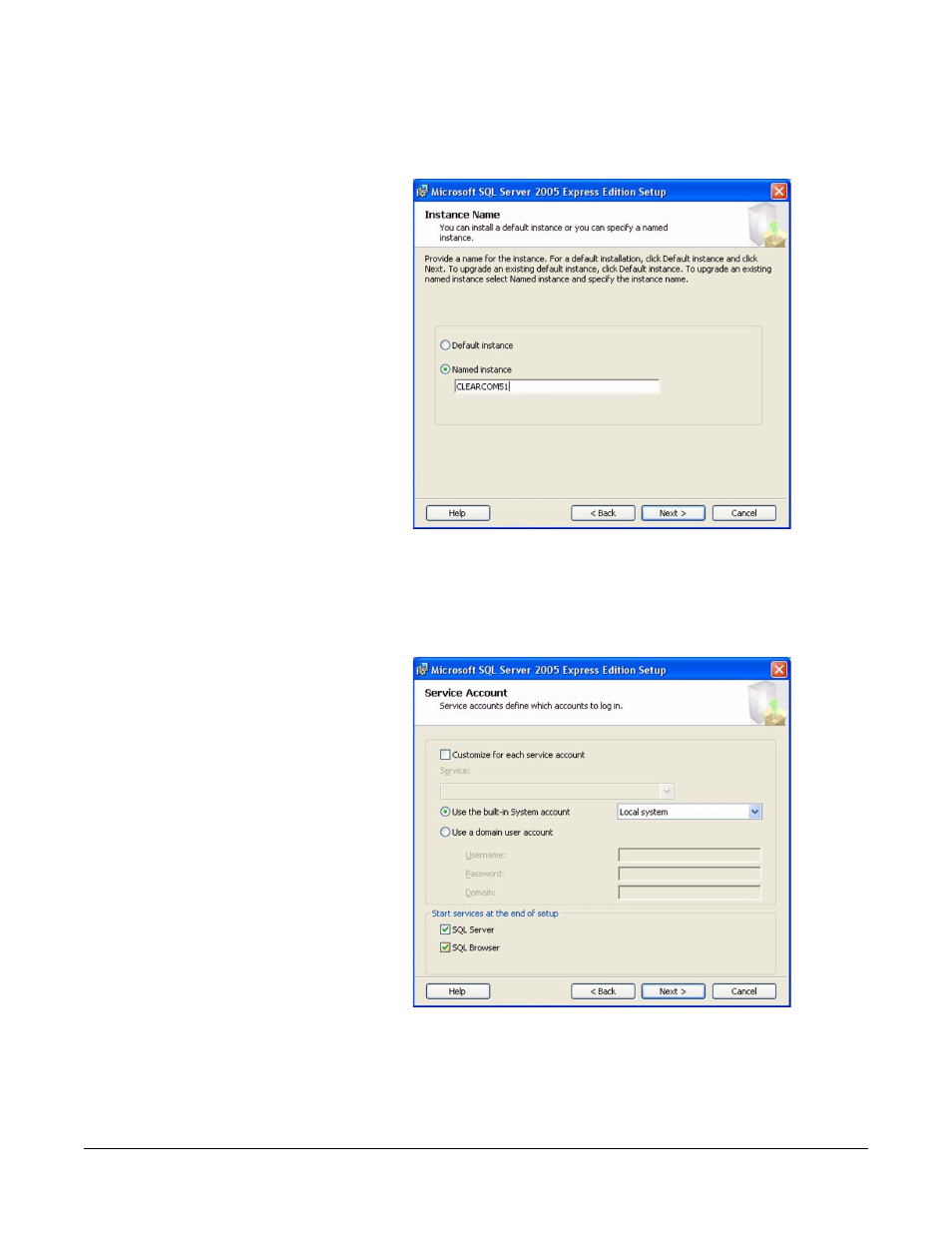
Clear-Com
Eclipse Configuration Software Instruction Manual
1 2 - 2 7
15. Continue through the following screens by clicking on the ‘Next’
button until the Instance Name screen is displayed.
Figure 12-36: SQL Server 2005 Instance Name
16. Select the ‘Named instance’ radio button and enter
‘CLEARCOM51’ as the instance name.
17. Click on the ‘Next’ button to display the Service Account screen.
Figure 12-37: SQL Server 2005 Service Account
18. Select the Local System Account as the Service Account to use
and “Local system” as the SQL server. The “SQL Server” and “SQL
Browser” boxes in the “Start Services” section should be checked.
Click on the ‘Next’ button to display the Authentication Mode screen.
This manual is related to the following products:
