I-series label functions, Activation, I-series label functions -28 – Clear-Com Eclipse-Omega User Manual
Page 280: Activation -28
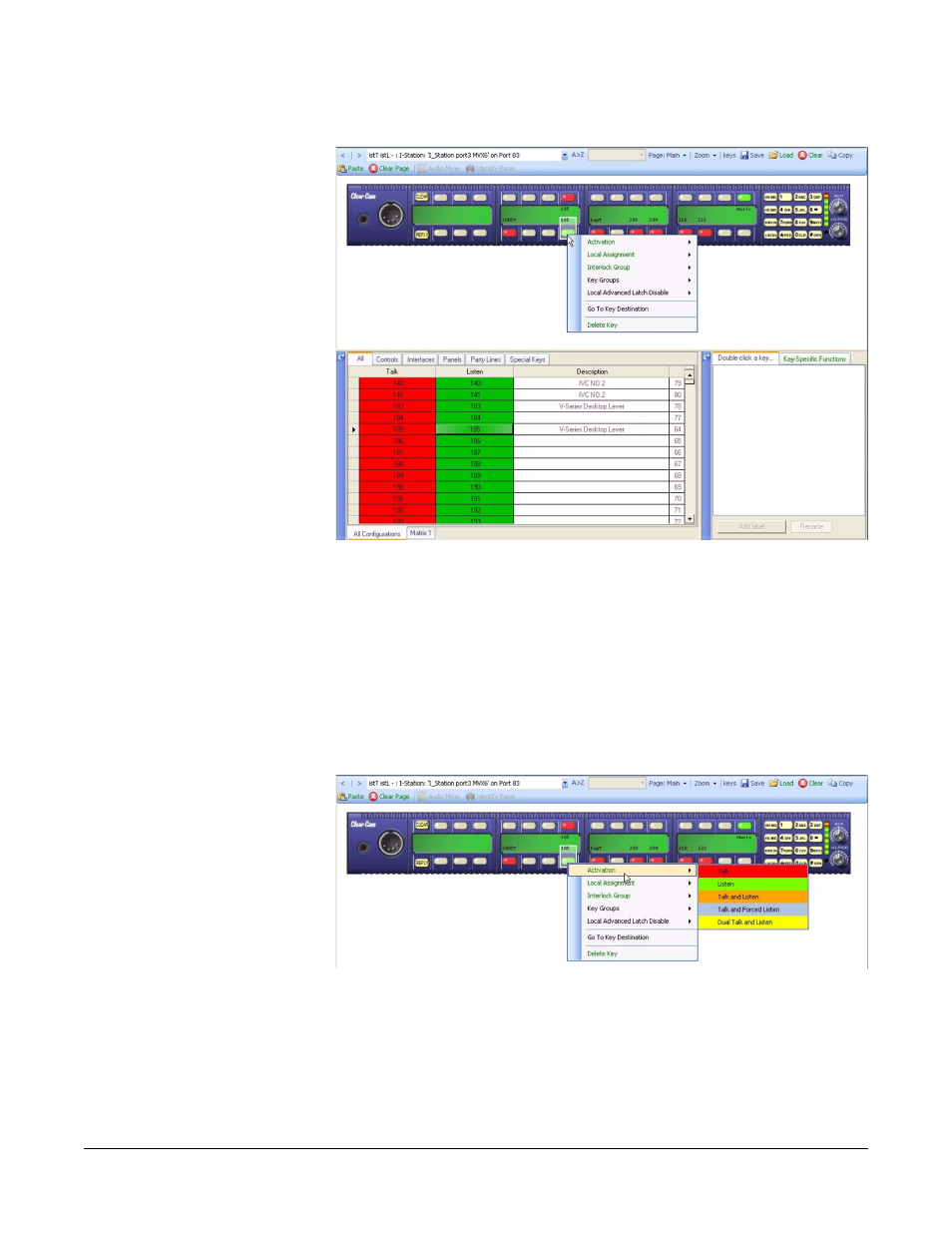
Clear-Com
Eclipse Configuration Software Instruction Manual
7 - 2 8
I-SERIES LABEL FUNCTIONS
Figure 7-34: Delete Label Screen
Activation
The activation option allows the key type to be configured to determine
how the key will behave when activated via the pushbutton. To set the
key activation type right click over the required key to display the
options menu and then select the ‘Activation’ item to display the
activation options.
Figure 7-35: Key Assignment Menu
The activation options are: Talk, Listen, Talk and Listen, Talk and
Forced Listen or Dual Talk and Listen.
• Talk sets a talk from the i-station to a destination with no
automatic listen to the destination.
This manual is related to the following products:
