Figure 14-4 input and output gain settings -4 – Clear-Com Eclipse-Omega User Manual
Page 434
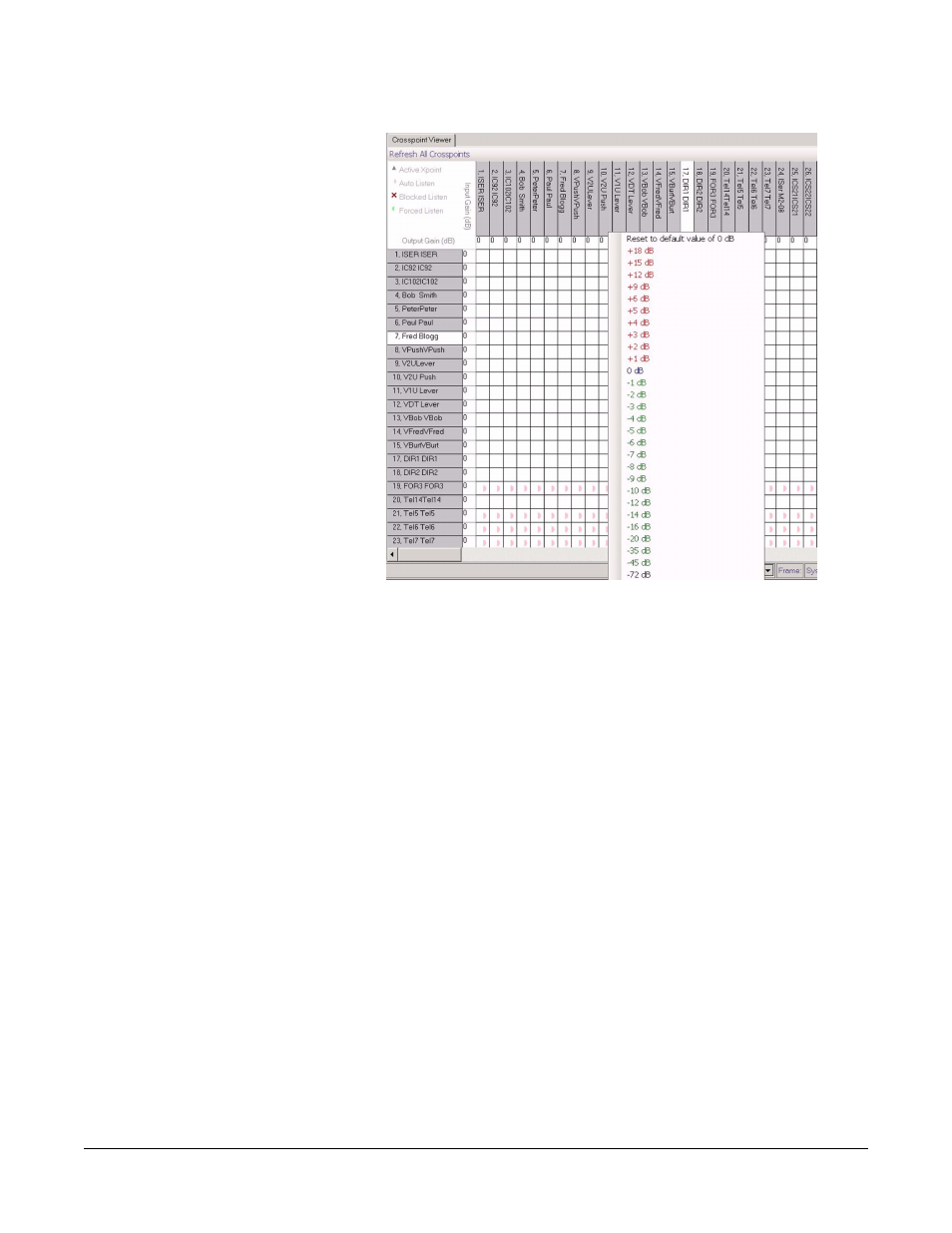
Clear-Com
Eclipse Configuration Software Instruction Manual
1 4 - 4
Figure 14-4: Input and Output Gain Settings
The default port gain may be set in ECS using ‘Advanced Settings’
under the ‘Matrix Hardware’ tab. The setting will be downloaded to the
matrix as part of the map and will displayed by the crosspoint monitor.
Right-clicking the port gain setting to display the gain levels will show
this value as the default setting so the port may be reset to the ECS
value at any time without a new map download and reset.
If the port gain is set to a non-zero level in ECS and then set to zero
using the crosspoint monitor the gain will be shown highlighted in light
blue to indicate that the zero value is not the default value in the map.
This manual is related to the following products:
